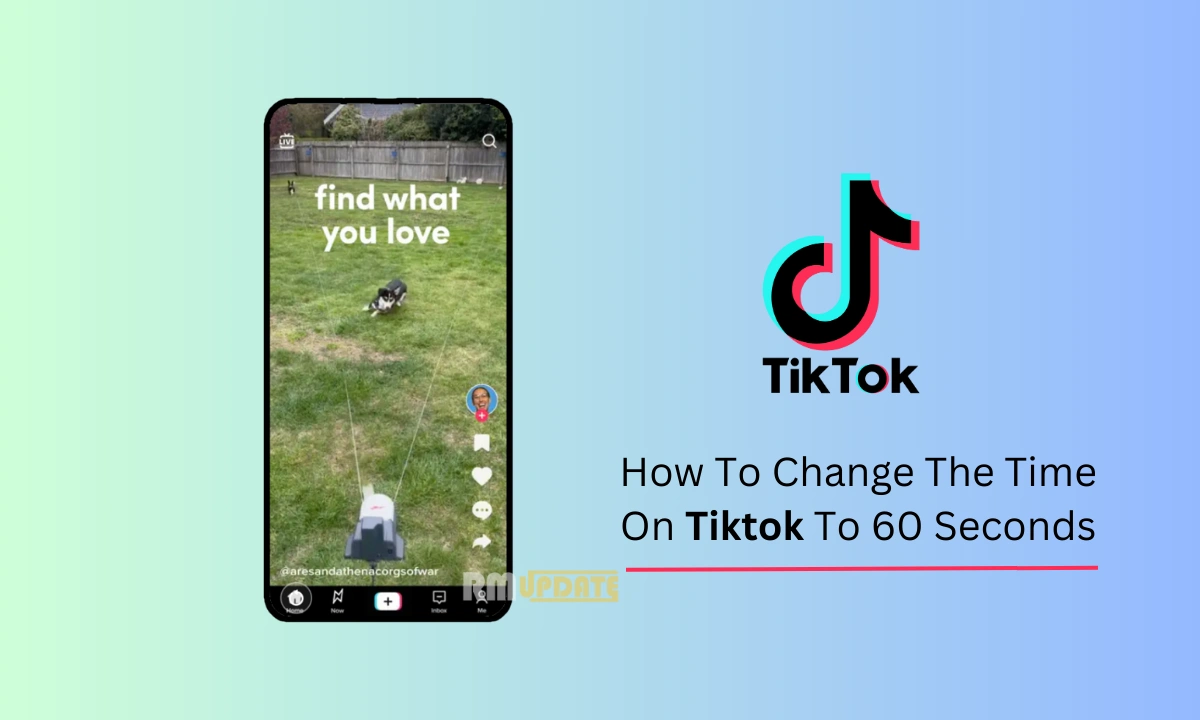You can unlock Hide/Show your own caller identification with every Smartphone, but the exact method to do so will depend on your device manufacturing company.
If you have a Redmi 9A device, you have lots of different methods at your disposal. We’re going to detail How to Hide/Show your own caller identification on Redmi 9A.
You can turn off your own caller identification, your number will then not be shown at the receiving end when you make a call. Your number is only hidden when you make voice calls not when you send messages.
Hide/Show your own caller identification on Redmi 9A
- Click on Phone icon.
- Press menu option.
- Than tap on Advanced Setting.
- Clck Caller ID.
- Press the required SIM.
- Tap on Caller ID.
- Press Show number to turn on caller Identification.
- Press hide/show caller identification.
More Redmi 9A Tips and Tricks
- Turn off or restart Redmi 9A
- Screen Recording in Redmi 9A
- Split Screen in Redmi 9A
- Unlock bootloader in Redmi 9A
- Scan QR code on Redmi 9A
- Factory Reset Redmi 9A
- Screen Recording in Redmi 9A