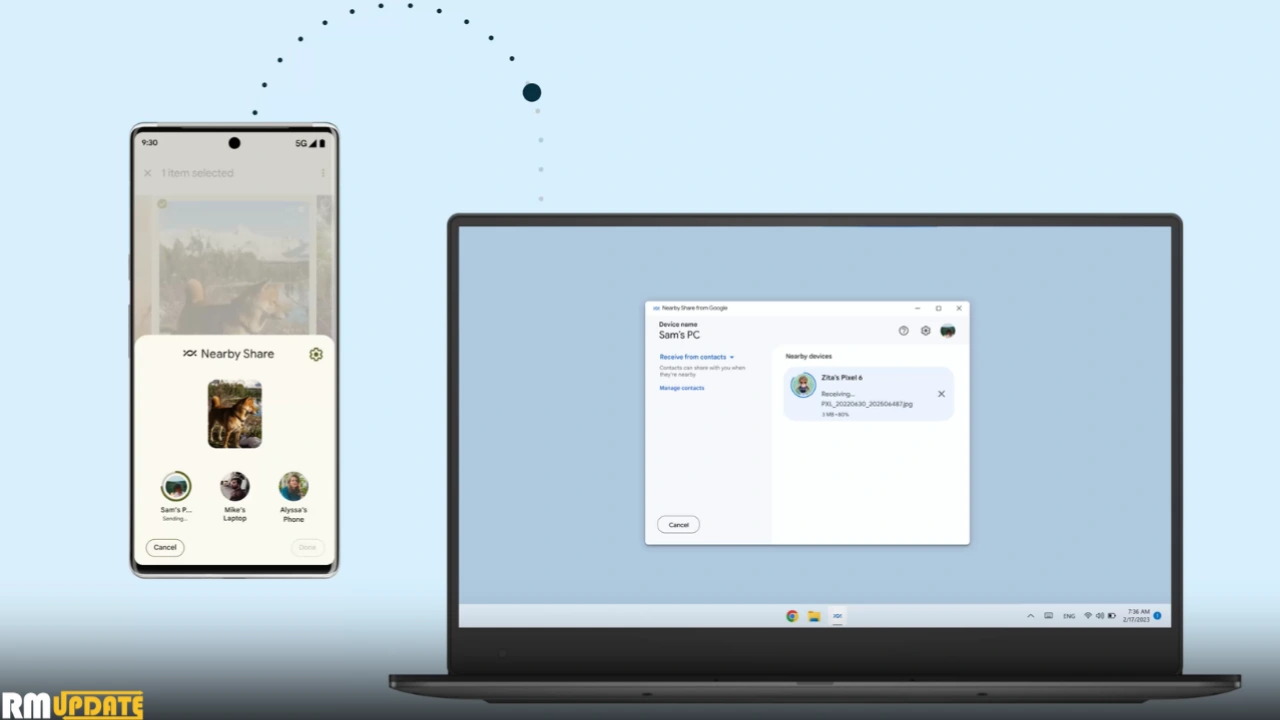How to Hide Photos, Video, Audios, Files in Realme 8s – So basically Realme has given you a powerful tool on your Realme smartphones to hide photos, videos, messages, documents, and files, or basically any other file type that you want to hide inside a secret and secure environment so nobody can see what you’re hiding and of course, this entire secret vault is fully protected by a unique pin or a password of your choosing.
If you are wondering how to Hide Photos in Realme 8i via Private Safe. Here we are providing a full guide about how to hide photos, videos, files in Realme 8i.
How to Hide Photos in Realme 8i
Want to keep some files secure and hidden from prying eyes on your Realme Phones? Simply use the Private Safe feature.
- Go into Settings
- Tap on Privacy for this.
- Choose Private Safe
- You can set a different unlock password for this safe for additional security.
- Now you can choose Images, Videos, Audio, Documents and other files to hide from your device
- Open the folder and tap on Plus icon (+) from bottom right corner
- Select photos or videos
- Tap on Right mark on top right corner
- Done
“If you like this article follow us on Google News, Facebook, Telegram, and Twitter. We will keep bringing you such articles.”