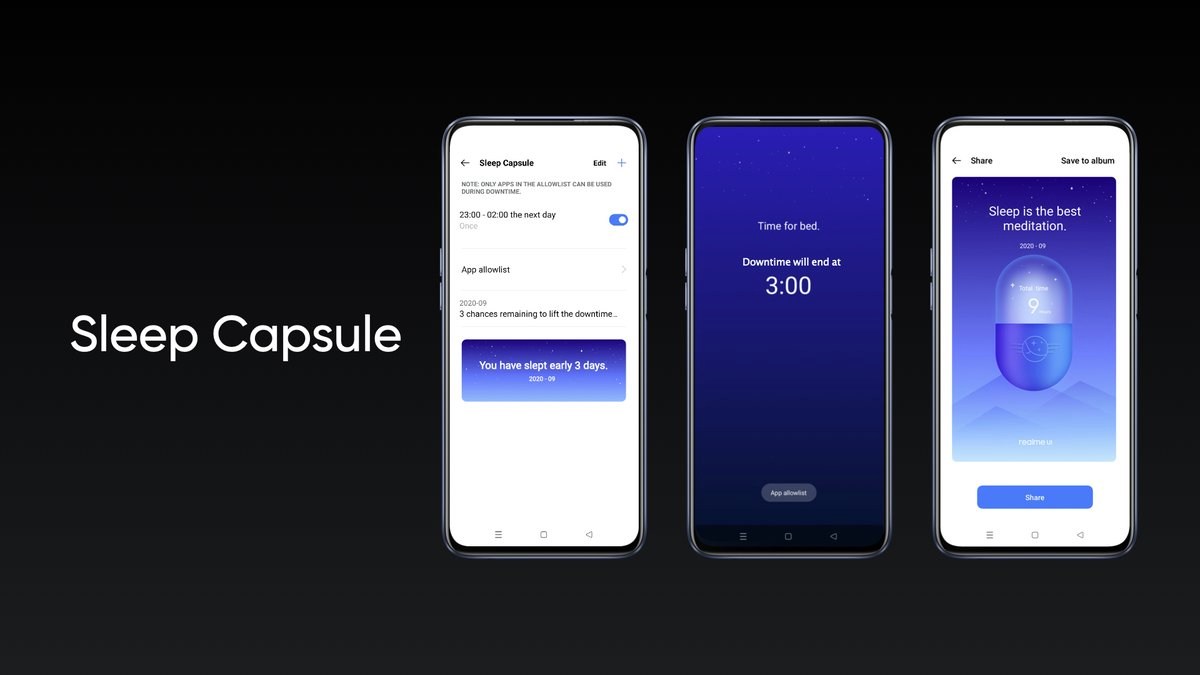You can unlock the bootloader with every Smartphone, but the exact method to do so will depend on your device manufacturing company.
If you have a Realme 8i device, you have lots of different methods at your disposal. We’re going to detail How to unlock the bootloader in Realme 8i.
If you want to Root your Realme 8i, then your phone must have the bootloader unlocked without this you are not able to Root your Realme phones. You can unlock the bootloader without a PC, and you can also unlock the bootloader with a PC.
Realme 8i unlock bootloader
- The first step is to enable USB debugging on the Realme phone.
- For this, go to Settings → About Phone → Then Tap basedband → Tap on build number 5-7 times to enable Developer Options.
- Make sure you have backed up your data, unlocking your phone will erase all of your data.
- Make sure your system version is the official and latest one.
- Download and install the unlock tool apk on your phone.
Download APK (Link Available soon)
Follow the detailed steps below to unlock the bootloader.
- Open unlock tool.
- Click “Start applying”.
- Please read the disclaimer in detail, select the checkbox, and submit your application.
- The application will be checked by our servers.
- Within approximately 15minutes, the unlock tool apk will show the status of the unlock request – if it shows the unlocking is successful, please Proceed to the following step.
- You can now click “Start the in-depth test” and the device will reboot automatically. The following string will display on the screen: fast boot_unlock_verify ok
- Download and install the fastboot tool on your PC or MacBook (Link Available soon)
- In Fastboot mode use engineering command in the picture below to unlock
- Enter the command: adb reboot bootloader
- Press “Enter”on your keyboard
- Enter the command: fastboot flashing unlock
- Press “Enter”on your keyboard
- On your phone press the Volume Up key to select “UNLOCK THE BOOTLOADER” (or press the Volume Down key if you have changed your mind to select “DO NOT UNLOCK THE BOOTLOADER”).
When you click the Volume Up, your phone will reboot and enter the in-depth test mode – all user data on the phone will be erased – we recommend you perform a data backup prior to applying