OnePlus has started rolling out a new software update for OnePlus 9 and OnePlus 9 Pro smartphones users. The update comes on OxygenOS 11.2.9.9 based on Android 11. This update brings with a new camera mode, called XPan.
OnePlus 9 and 9 Pro September 2021 security patch
The latest update also brings September 2021 security patch. It is rolling out over the air with an update size of 151MB only. OnePlus is also pushing some improvements to the camera performance in general with this update. There are changes to HDR processing, image sharpening, white balance, Nightscape exposure, and dynamic range in low-light.
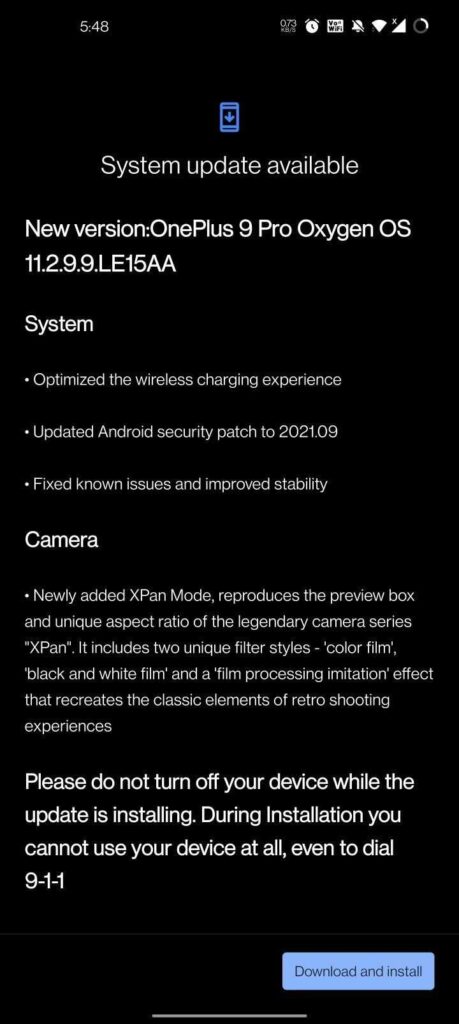
OnePlus 9 and 9 Pro XPan Mode
The feature will be brought via an OTA update and is touted to allow users to recreate the experience of Hasselblad’s XPan camera in mobiles.
In addition to multiple regular system optimizations, we also greatly improved the camera performance for its Hasselblad Camera for Mobile – including the brand new XPan Mode and multiple image quality optimizations.
Also Read: OnePlus ColorOS 12 Update Plan: Supported Device List
XPan mode is co-developed by OnePlus and Hasselblad. With this mode, we want to recreate the classic experience of Hasselblad XPan in a smartphone. This includes the unique 65:27 aspect ratio, two different focal lengths (30mm and 45mm) just like the original XPan, a special animation of developing negative film, and two-color profiles – an updated color mode and a unique B&W simulation of the classic ILFORD Delta 400 film.
The origin of Hasselblad Xpan
In the mid-1990s, cameras using the 135 film system were mainstream, but the entire camera industry had begun the transition to a new era of digital imaging. On the other hand, with the popularity of wide-screen movies, people became increasingly interested in this aspect ratio for its look and feel, not unlike one’s wide field of vision.
Therefore, portable cameras that could take “wide-format” photos became more and more popular. However, in a strict sense, these cameras were based on the premise of sacrificing image quality: By covering the upper and lower parts of an image, and by using cropping, you’d get a “wide” photo.
OnePlus OxygenOS 12: Latest News, Beta Info, Device List, Features, and more
Hasselblad, who had insight into market changes and user needs in advance, quietly began an action to “subvert the industry”, and surprised everyone.
It is known as the bridge connecting the 135 film and the medium format – Hasselblad XPan.
OnePlus x Hasselblad x Xpan
The default color based on black and white
When the OnePlus 9 series starts the XPan mode, it is presented in black and white by default, restoring the tone and style of the classic black and white film “Ilford Delta 400”. Suitable for photo shooting of different subjects, whether it is portraits, street photography, or architecture, with comfortable, high-quality performance.
For the color profile of XPan, we also optimized the color performance, giving it a more accurate and rich color.
Two focal lengths, restoring two classic Hasselblad XPan lenses, In addition, XPan mode also provides shooting with color, and users can choose two focal lengths: 30 mm and 45 mm, corresponding to the classic 30 mm and 45 mm lenses of Hasselblad XPan cameras.
With an ultra-wide movie-level aspect ratio, your photos can tell a better story
Every photo taken by XPan mode has a photo ratio of 65:24 (about 2.7:1), which is completely different from the traditional 3:2 or 4:3 photo ratio. Therefore, photos taken in XPan mode will have a unique look and feel, just like an ultra-wide movie, with more story-telling and more emotion. Besides, through the way of splicing and sharing, it creates new photo forms such as “three stories in one photo” and “cutting the main picture into three parts”.

If you like this article follow us on Google News, Facebook, Telegram, and Twitter. We will keep bringing you such articles.






