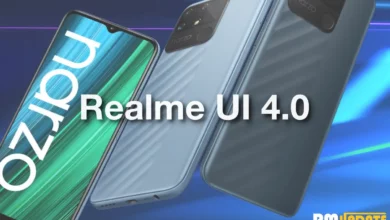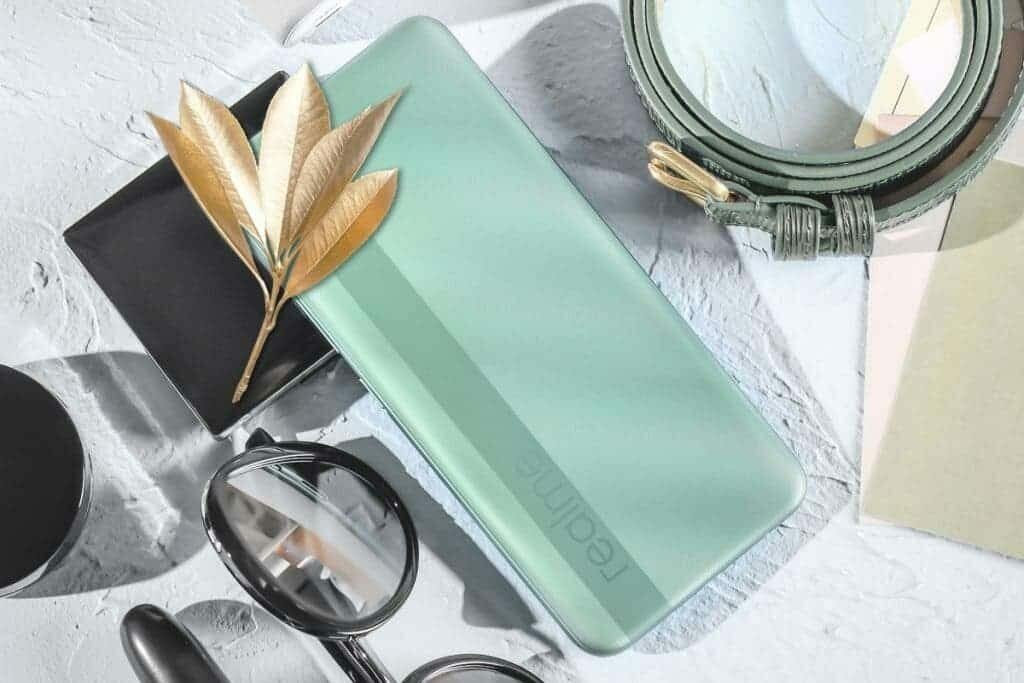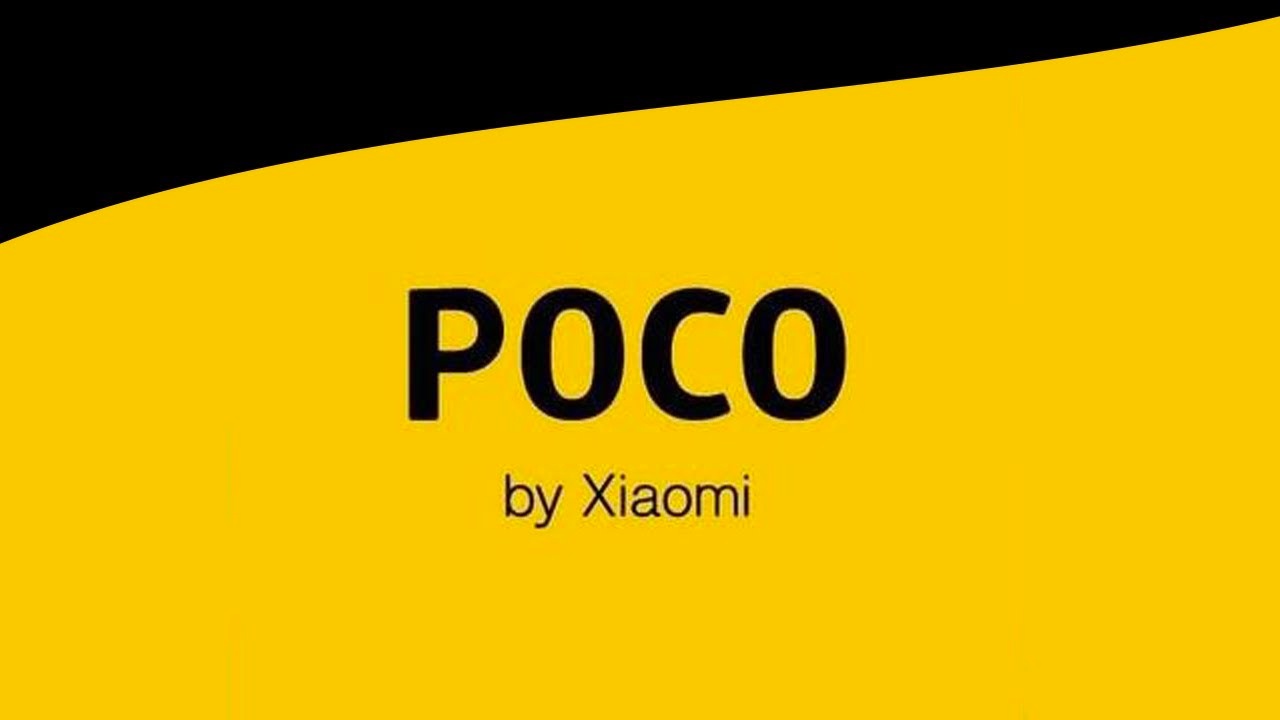Xiaomi Redmi Note 9S global users are getting Android 11 based MIUI 12.5 skin [Download Link] – Security is always inadequate until it’s not enough. That’s why Xiaomi always tries to make it enough so that it can secure the data and digital services (which are used by its users) of its users.
Xiaomi MIUI 13: Latest News, Release Date, Features, Supported Devices, and More
Redmi Note 9s MIUI 12.5 Update
It cannot be refused that Security Updates are an essential element in each smartphone. During its development, Xiaomi also often brings updates when it comes to security then it becomes an essential requirement of the company to give a more satisfactory experience to the users.
[Global] Xiaomi MIUI Themes App V2.0.3.1 and V1.6.8.3 Latest Update Download APK Link
For this Xiaomi rolled out the September 2021 Security Patch update with lots of optimizations, new elements, improvements, and bug fixes.
Xiaomi releases MIUI update for Redmi Note 9S users Globally. The update comes on Android 11 based MIUI 12.5 update for Global variants with the firmware version V12.5.1.0.RJWMIXM.
Download Link: Xiaomi Redmi Note 9S(Global)
Changelog for Redmi Note 9S (Global)
- [Security]
- Updated Android Security Patch to September 2021. Increased system security.
- [System]
- New: With 20 times more rendering power, there are now few limits to what you can see on your screen.
- New: With custom device model adjustments, any phone becomes faster after the upgrade.
- New: Response to gestures is now instant.
- Optimization: MIUI became lighter, faster, and more durable.
- [Notes]
- New: Compose mind maps with complex structures.
- New: New tools for doodling and sketching.
- New: Press and hold a sketch to adjust the strokes automatically.
- New: A gesture shortcut now allows you to create notes, tasks, and excerpts anywhere.
- New: Excerpts save text, URLs, and images to Notes in a few simple taps. New: Dynamic layouts bring the typography in Notes to a new level. All-new Notes.
- [Control centre]
- Optimization: You’ll be now prompted about locked orientation in Landscape mode
- Fix: The status of the Silent mode toggle wasn’t displayed correctly in some cases
- Fix: The screen flashed while Bluetooth devices were disconnected
- Fix: Toggles disappeared after Battery saver had been turned off
- Fix: Control centre couldn’t be closed when the Ultra battery saver was on
- Fix: Battery saver toggle didn’t work
- Fix: Control centre wasn’t displayed correctly in Dark mode
- Fix: Wi-Fi status was updated with a delay in some cases
- Fix: Content centre couldn’t be closed in some cases
- Fix: Brightness adjustment settings were dismissed after the Control centre was opened
- Fix: Incoming calls weren’t displayed correctly in DND mode
- Fix: Brightness adjustment didn’t work properly in Dark mode
- Fix: Control centre toggles were mixed up after the Battery saver had been turned on
- [Lock screen]
- New: New fingerprint options
- Fix: Memory issues when the dual clock was displayed
- Fix: Memory usage issues when charging animation was displayed
- Fix: Using Face unlock and Fingerprint unlock simultaneously led to crashes in some cases
- Fix: Lock screen notifications disappeared after an ended call
- Fix: Lock screen items weren’t displayed when super wallpapers and themes were combined.
- [Status bar, Notification shade]
- Optimization: Third-party theme compatibility for Notification shade Optimization: Dark mode adjustments for notifications
- Fix: Notifications flashed in some cases Fix: Notifications weren’t displayed correctly when App lock was used
- Fix: Cleaner animations weren’t displayed correctly Fix: Notification shade couldn’t be opened in some cases
- Fix: Issues with permissions after missed calls
- Fix: Status bar icons turned black in some cases
- Fix: Music player controls weren’t displayed in some cases
- Fix: App notification switches didn’t always work
- Fix: The button for clearing memory wasn’t always displayed correctly in the Notification shade
- Fix: Issues with displaying grouped notifications
- Fix: Player controls weren’t always displayed in the Notification shade
- Fix: Notifications weren’t always displayed correctly when “Raise to Wake” was used
- Fix: Buttons weren’t always displayed correctly on the notifications when Dark mode was on

“If you like this article follow us on Google News, Facebook, Telegram, and Twitter. We will keep bringing you such articles.”