Realme has rolled out its new skin Realme UI 2.0 for several Realme smartphone users, and some users also waiting for the update but the company wants to give a very good experience to users, so this update has just been rolled out for a few users and it is gradually moving forward. The Android 11-based Realme UI 2.0 will be available with multiple old Realme handsets in India. Read more Download Latest Realme UI 3.0 Phone Manager v12.2.6: ColorOS 12 Phone Manager [APK]
The Realme UI 2.0 skin adds several new features like AOD customizations, 3 styles of dark mode, new privacy, change accent colors, and more. And today we will talk about the wallpaper customization feature of Realme 2.0, which some people may have used but still many do not know about it. Read more List of Realme devices that support 90 FPS in BGMI or PUBG Mobile
Join Realme Community On Telegram
If you have been bored by using the default wallpaper of Realme, then Realme UI 2.0 allows you to create new wallpapers that you can easily create and apply on home and lock screens. Read more Realme UI 3.0 News: Timeline, Devices, Early access Beta, Roadmap, Features, and more
If you are using Realme UI 2.0 and got the Realme smartphone, this post will help you get started in making the most of its customization feature. Here’s a quick guide on how to create colorful wallpapers in Realme UI 2.0 for the Home and Lock screen. Read more Realme UI 3.0 News: Timeline, Devices, Early access Beta, Roadmap, Features, and more
Realme UI 2.0: How to create colorful wallpapers
- Open the Settings.
- Tap on Personalisations.
- Tap on Wallpapers.
- Now go into Local Album to select a new image to create new wallpapers.
- Choose an Image.
- Now you will see a Blob icon at the bottom before Apply button.
- Tap on it and wait for 2-3 seconds.
- The AI create 7 wallpapers as per your choose image.
- Now select a wallpaper and tap on the Set Wallpaper button and apply it to the Home or Lock Screen.
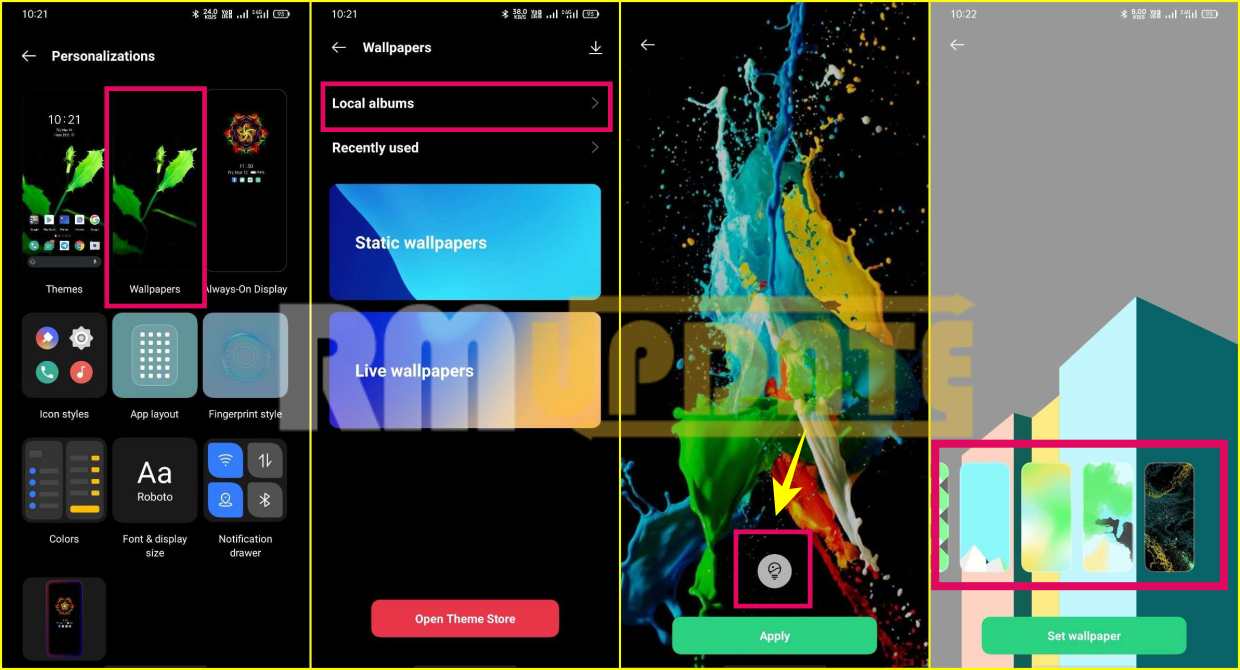
Note: These features only work on Android 11-based Realme UI 2.0 smartphone users. Those using Realme UI 1.0 based on Android 10 will not be able to use these features.
If you like this article follow us on Google News, Facebook, Telegram, and Twitter. We will keep bringing you such articles.





