Finally, Realme enabled 90FPS in BGMI and PUBG Mobile for Realme X7 Max – Realme has very soon touched the heights of the sky, it is the best-emerging smartphone brand in India that is committed to offering smartphones with powerful performance, stylish design, sincere services, and strong performance for everyone. Read more Check Warranty of Realme & OPPO Phones – How to guide
If we talk about the prices of smartphones, then there is no doubt that Realme is at the forefront, which gives the best features at low prices. And in this article, we are talking about FPS which is an essential feature for players who are crazy about online gaming. Read more Download Realme UI 3.0 Dialer/Phone App v5.5.0 – ColorOS 12 Contact App APK
FPS or frame rate determines the smoothness of the game. The higher the FPS, the faster, smoother, and better the game experience. PUBG Mobile and BGMI offer gamers an exclusive gaming experience of 90 FPS. But this is an option that does not work on every smartphone and you need a high-cost smartphone to use this feature. Read more ColorOS 12’s Omoji avatar feature come to Realme UI 3.0?
Realme X7 Max 90FPS BGMI and PUBG Mobile Graphics
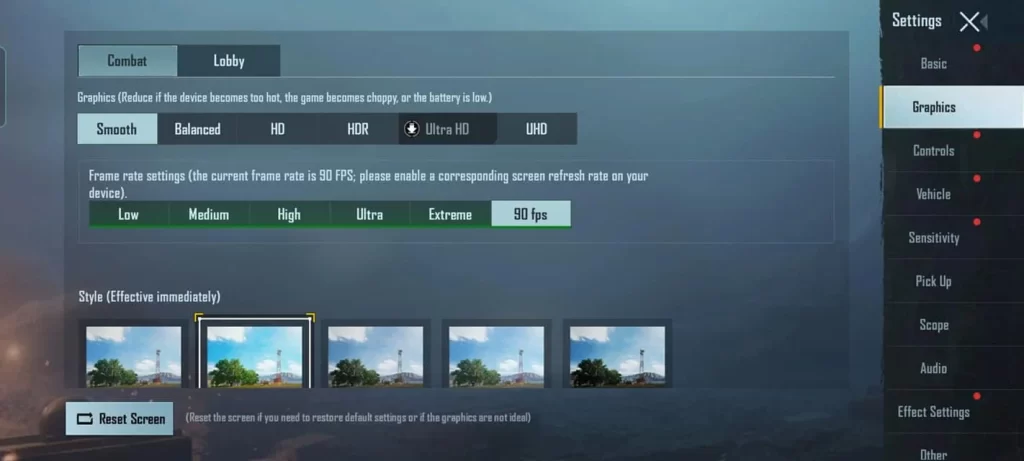
But according to the A.19 new update which is recently released in September 2021 patch for Realme X7 Max, Realme has proved this statement wrong and has given a smartphone at a low price that supports this feature. But the changelog didn’t mention this setting but several users reported this feature has been enabled.

If you own the Realme X7 Max smartphone, so you can check the software update, Just tap on the Settings menu > Software Update > If available for your region, tap on Download and Install.
Realme X7 Max, yes it is the only smartphone under Rs.30,000, which supports 90 FPS gameplay on PUBG Mobile and BGMI. it is powerful enough to support higher frame rates and enhance users’ gaming experience.
How to Enable 90 FPS in BGMI/PUBG on Realme X7 Max
- Open BGMI or PUBG MObile
- Go into Settings
- Tap on Graphics
- Tap on “Smooth”
- Now go into “90FPS” Settings

“If you like this article follow us on Google News, Facebook, Telegram, and Twitter. We will keep bringing you such articles.”






