Realme UI is designed in such a way that one can easily use advanced and attractive apps like Game Space, Soloop, App Market, Messages app, DocVault, and more. The system apps or data files that are saved in your device has been deleted or lost due to any of the following reasons like, mistakenly selecting the delete option, upgrading your Android Device or formatting the device, then in such cases, it can be recovered with the help of new Realme UI 2.0 feature that called – Recover Uninstalled System App. Read more Check Warranty of Realme & OPPO Phones – How to guide
How to restore/recover deleted system apps on Realme
- First of all, open the Settings App on your Realme smartphone.
- Scroll down and go into App Management section.
- Now you will see the option – Recover Uninstalled System Apps.
- You can see recently deleted apps under this option.
- Tap on the install button to get back it.
- Done.
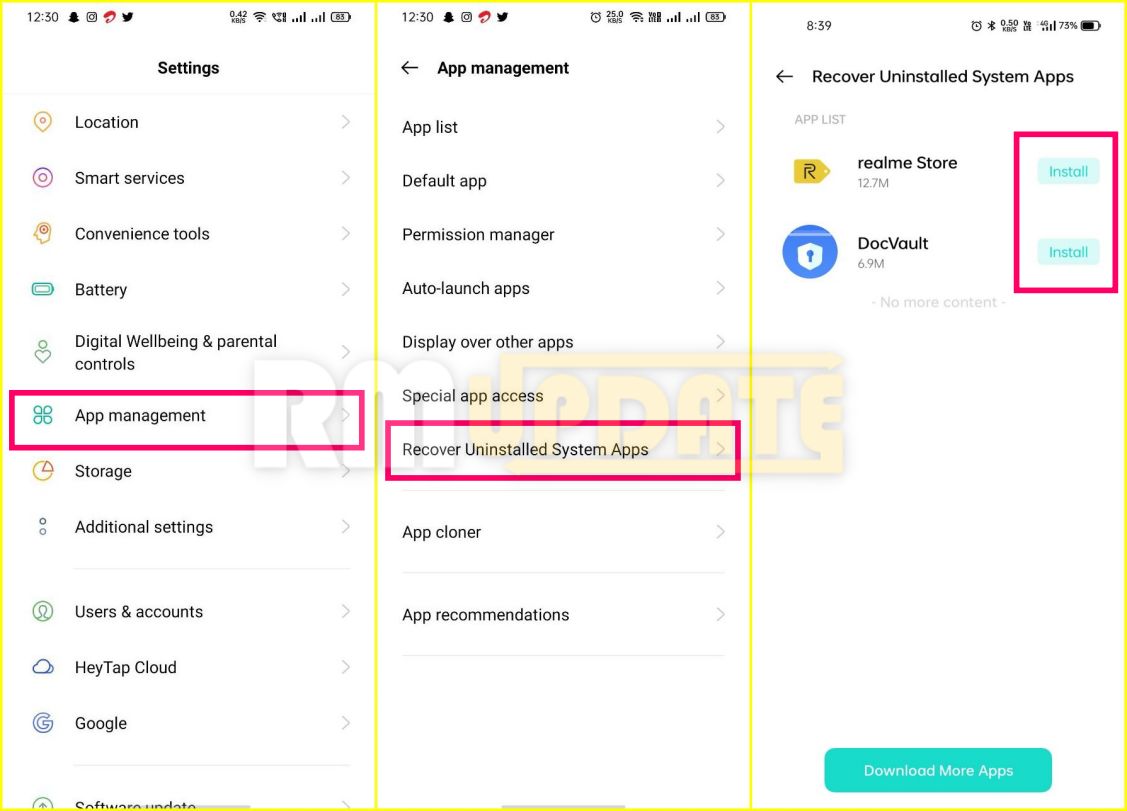
This feature is only available on Realme UI 2.0 based on Android 11. Those who are using Realme UI based on Android 10 can download the Game Space, Soloop, Photos app, App Market here.
Realme enabled 90FPS in BGMI and PUBG Mobile for Realme X7 Max
Check Warranty of Realme & OPPO Phones – How to guide
Download Realme UI 3.0 Dialer/Phone App v5.5.0 – ColorOS 12 Contact App APK
ColorOS 12’s Omoji avatar feature come to Realme UI 3.0?
If you like this article follow us on Google News, Facebook, Telegram, and Twitter. We will keep bringing you such articles.






