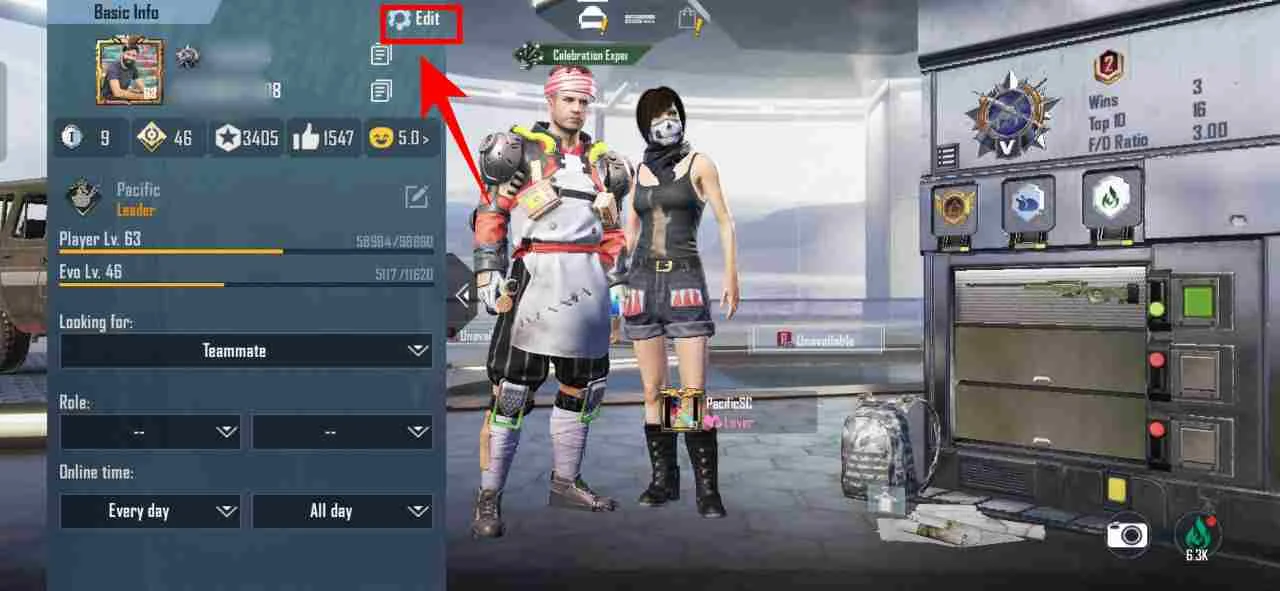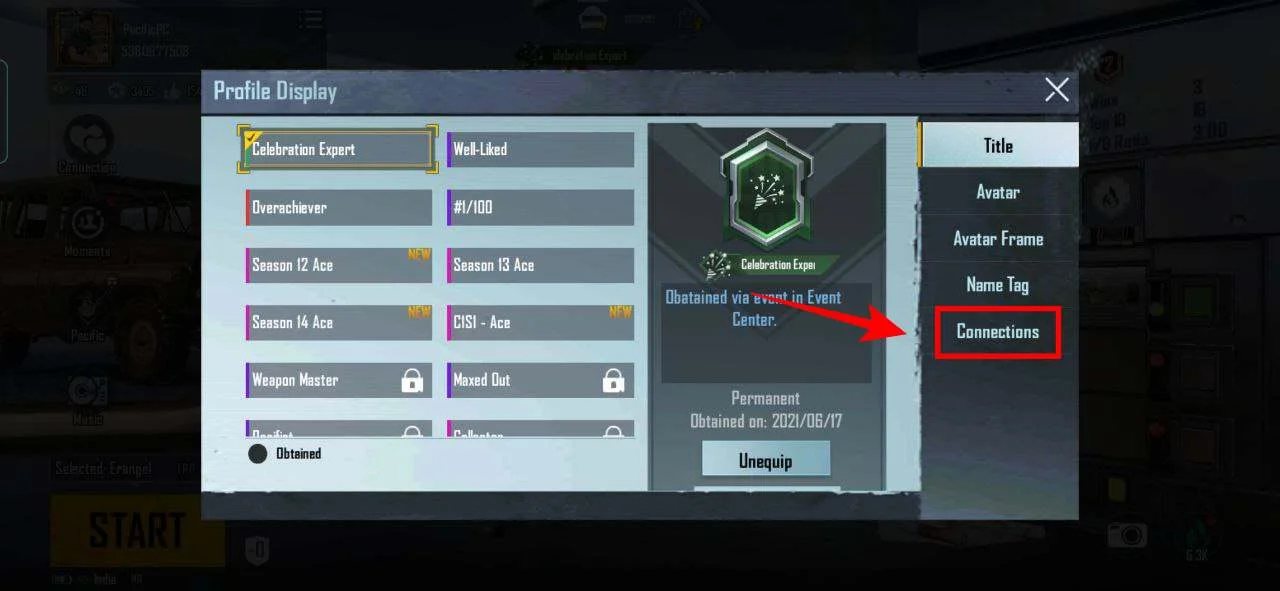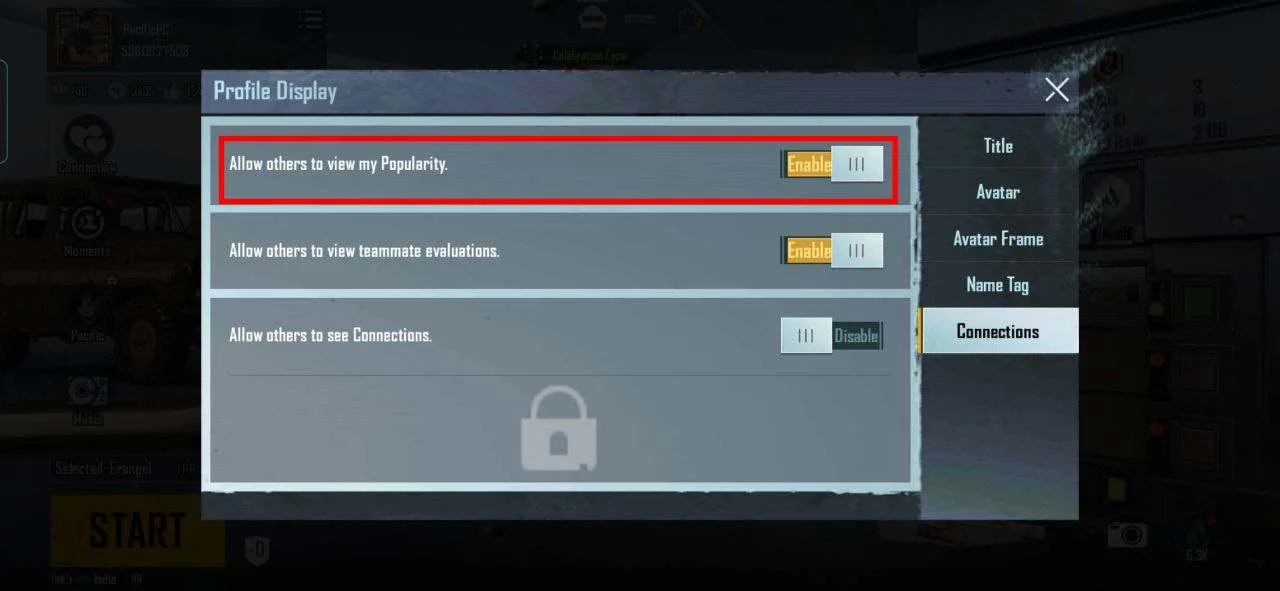Battlegrounds Mobile India aka BGMI is the most popular game in India right now. The is India version of PUBG Mobile Global, which was launched by Krafton the South Korean company. In this article, we’ll show you how to hide popularity in BGMI. This is easy enough to do in the game menu. Read more BGMI: Guide for Purchasing Battlegrounds Mobile India UC at low price
BGMI has long been one of the most successful mobile games out there. Millions of active users visit it every day. And this is far from an accident.
Battlegrounds Mobile India offers players many exciting options. One of them is gaming popularity. A player will gain popularity when someone visits his profile and sends him a gift. The top 100 players on the leaderboard even earn the temporary achievement King of Popularity. Read more BGMI 1.6.5 Update October 2021: Release date, Download, New modes, Features, and more
However, many players prefer to hide their popularity from prying eyes. Therefore, in this article, you will find a guide to help you do this. Read more BGMI New Modes Release Date: Runic Power, Metro Royale, Payload 2.0, Titan Last stand, Zombie, Infection
How to hide popularity in BGMI – Battlegrounds Mobile India
Follow the steps below to hide your popularity in BGMI:
- Open BGMI – Battlegrounds Mobile India.
- Click on your avatar, which is in the upper left.
- Click on the three stripes to the right of your avatar and nickname.
- Select the “Edit” option.
- Go to the “Connections” section.
- Turn off the “Allow others to view my popularity” option.
After that, you can close the menu and go to the game. Other players will no longer be able to see your popularity in BGMI. If you wish, you can turn the popularity display back on. We wish you success in the game!
“If you like this article follow us on Google News, Facebook, Telegram, and Twitter. We will keep bringing you such articles.”