Everyone of us loves to click pictures and shoot videos in the form of precious memories that will stay with us for a long time. In contrast, there are some photos or videos that we want to keep private or safe so that no one else can view them, not even secretly. Thankfully, Realme and OPPO devices offer a private safe feature that allows you to keep your photos and videos private. With that in mind, here are the simple steps through which you can easily set your photos and videos private.
Also Read | Realme 12 Pro vs. Xiaomi Note 13 Pro: The Battle Among the Latest Mid-rangers!
Realme and OPPO devices have an interesting private safe feature that significantly allows you to hide your photos and videos so that others can’t be able to see them. In order to set your photos and videos as private, you need to set a different lock (password) if you are setting the private safe for the first time.
How do I set a privacy password for the private safe?
Simultaneously, there are two ways in which you can set your photos and videos private, and for that, you need to first set a privacy password for the private safe. The steps for doing so are mentioned below:
Through the Settings app:
- Open the Settings app.
- Scroll down and tap on the privacy option.
- Then, click on the privacy tab at the top.
- Select the Private Safe option.
- You need to set a privacy password first if you are doing it for the first time.
- Here, you can choose to set any of your desired password types, from 4 digits to 16 digits, pattern, and alphanumeric, respectively.
Alternatively, you can also set the privacy password for the Private Safe through your phone’s Gallery app:
- Head to the Gallery app on your phone.
- Select any of your desired photos or videos that you want to set as private.
- Tap on the three dots at the bottom left.
- Select the Set as Private option.
- You will be prompted to confirm the process.
- Click OK.”
- Set a privacy password again when prompted.
- Finally, set a privacy password.
How do I set a photo or video as private?
Once you have set the privacy password for the private safe, go to the Gallery app. Select the photos or videos that you want to set as private, tap on the three dots, and then select set as private.
How do I view photos and videos that are set as private?
Once you have successfully set your photos or videos to private, you can easily view them. Here’s how.
- Open your phone’s Gallery app.
- Tap on the Albums tab.
- Scroll down and select the private option.
- Verify your privacy password when prompted.
- Enter your privacy password, and you will be able to view your hidden photos and videos.
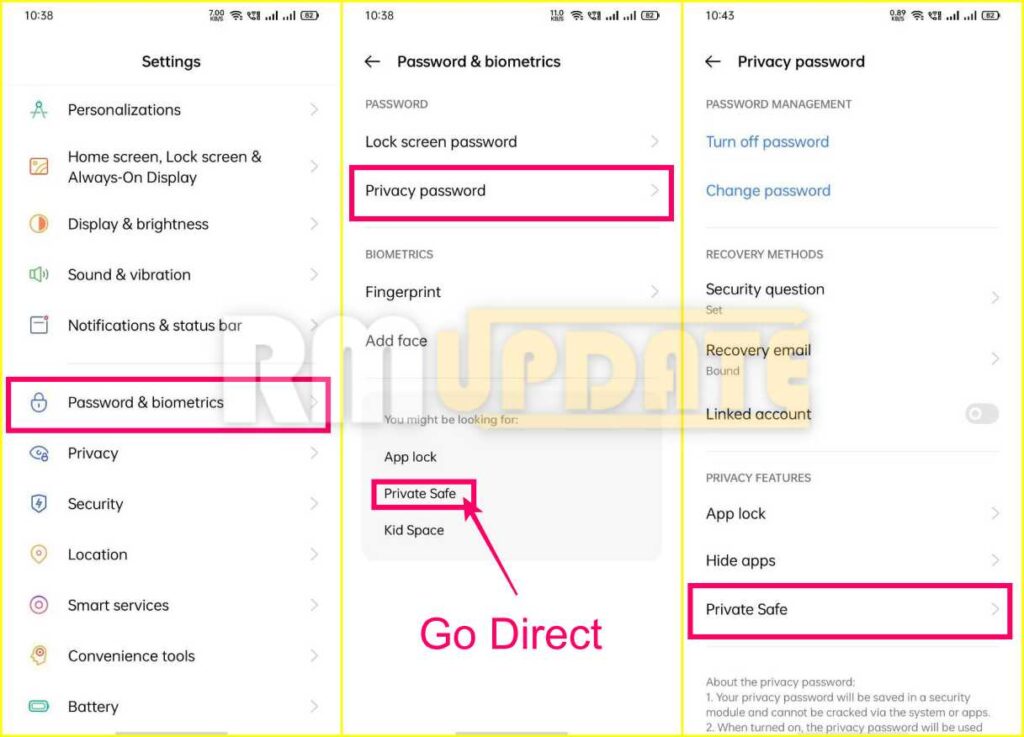
“If you like this article follow us on Google News, Facebook, Telegram, and Twitter. We will keep bringing you such articles.”


