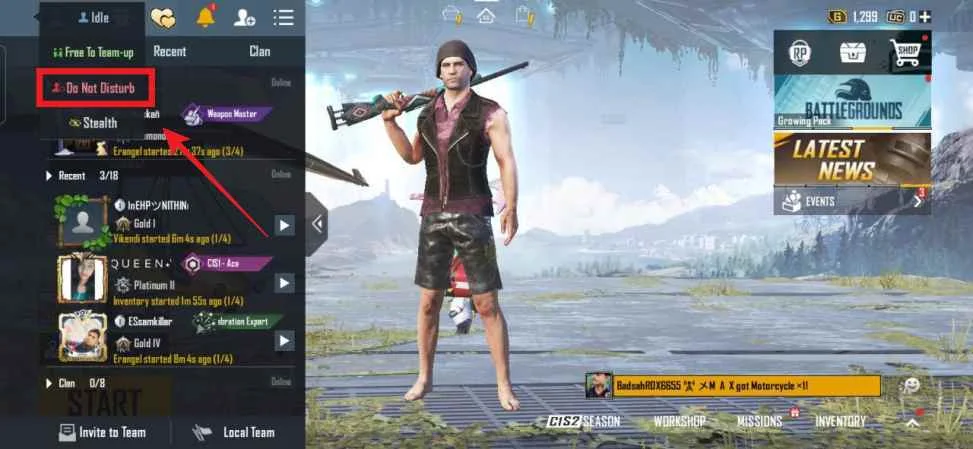How to turn on Do Not Disturb in BGMI and PUBG Mobile [Setting] – In today’s busy life, every person finds something interesting for his entertainment. And if seen, the online gaming industry is such an industry that is capable of removing the boredom of people of all ages. Currently, the most favorite online game of players is BGMI and PUBG Mobile, whose popularity has become immense in no time.
PUBG Mobile (BGMI) Do Not Disturb Mode
BGMI is a very unique means of entertainment. Players complete the exciting journey of the game with their gameplay and get rid of their boredom. At BGMI(PUBG Mobile), this happiness comes not only from playing sports but also from seeing new things in your inventory, and what if someone comes and disturbs your time. Read more Upcoming Piggyback Feature in BGMI and PUBG Mobile?
The disturbance is a word that irritates you a lot. and here we’re talking about the disturbance made by others via irritating invites while checking our inventory or while observing our missions. Read more BGMI Lite Pre-registration, Beta, Release Date, Download APK Link
That’s why BGMI and PUBG Mobile have started the DND (do not disturb) option so that players can happily explore their accounts without any disturbance.
How to turn on Do Not Disturb in BGMI and PUBG
- Open Battlegrounds Mobile India or PUBG Mobile Game
- Click on the invite section.
- Select the Idle option.
- Click on the do not disturb option
- Now no one will be able to invite you to play the game
How to turn off DND
- Following the above steps
- Tap on Idle option.
- Done
So what are you waiting for, enable it and check your list/mission without any disturbance
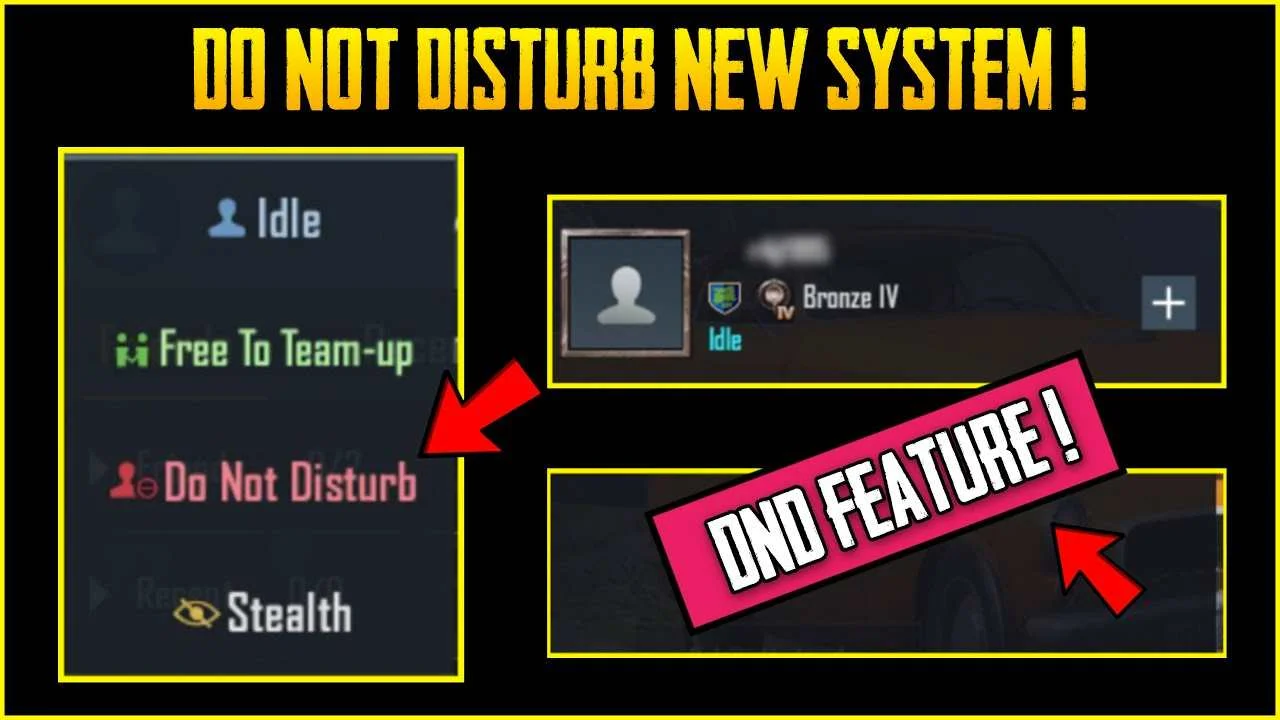
If you like this article follow us on Google News, Facebook, Telegram, and Twitter. We will keep bringing you such articles.