PUBG New State is a totally new experience for the players and many players are still struggling to master the new controls and settings. As there are many customizable features, players are still trying to figure out PUBG New State settings feature and each and every mechanism of the game.
This article shares a detailed guide about the settings and in-game features of PUBG New State. It also explains each and every feature in detail.
In this article:
- PUBG New State settings feature.
- Explanation of PUBG New State settings feature.
PUBG New State settings and in-game features – Every settings feature explained in detail
Here is the explained list of all the features in PUBG New State:
How to Set Controls On Pubg New State
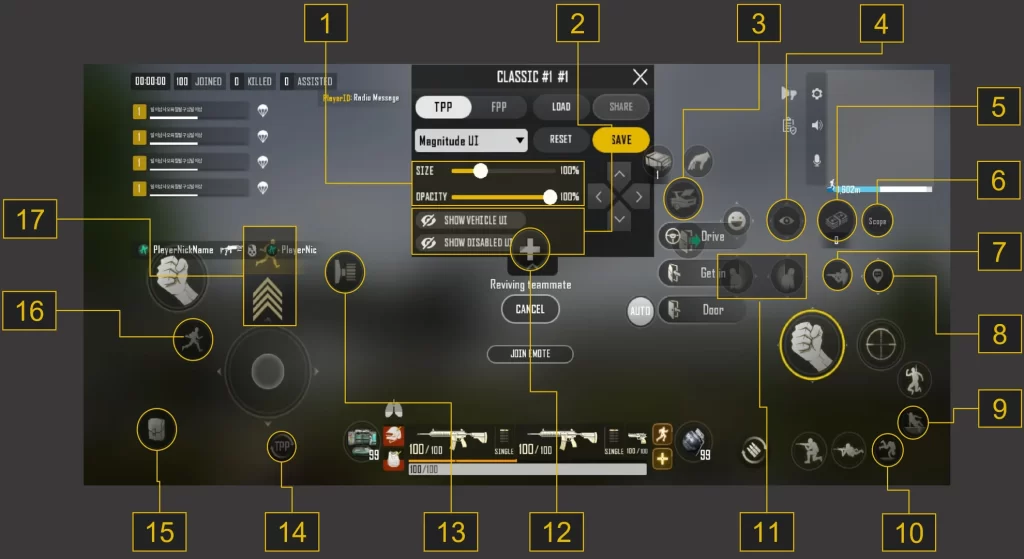
- Button Size & Opacity Settings: Customize each button by fine-tuning their size and opacity.
- Show/Hide Vehicle UI: Choose to display or hide the Vehicle UI.
Show/Hide Disabled UI: Choose to display or hide UI that has been disabled. - Trunk Button
- Free Perspective Button
- Drone Store Button
- Scope Quickslot
- Radio Message Button
- Shoulder Button
- Parkour Button (Can be combined with the jump button )
- Roll Button (Players can roll by double tapping the crouch button also)
- Peek Button
- Revive Teammate / Recruit Button
- Adjust Scope Magnification Button
- TTP/FPP Switch Button
- Inventory Button
- Auto-Sprint Button
- Auto-Run Range: Change Auto-Run sensitivity by swiping up or down.
Must read: BGMI Month 5 Royale Pass leaks, new character, and more revealed
How to us Action buttons in PUBG New State

How to use Parkour in PUBG New State
- Combine Jump Button: Press the Jump button to jump or parkour over obstacles.
- Separate Buttons: Have separate buttons for Jump and Parkour.
- Swipe Jump Button: Swipe the Jump button to jump over obstacles.
How to use Peek in PUBG New State
- None: Do not use the Peek button.
- Tap: Tap the button to peek.
- Long Press: Press and hold the button to peek. You will stop peeking when you stop pressing the button.
- Swipe: Swipe left and right to peek. Swipe to the end to gain a wider field of vision.
How to turn on Automatically Switch to Scope Mode When Peeking in PUBG New State
- Switch to Scope Mode automatically when you peek.
How to turn on/off Roll button in PUBG New State
- Double Tap Crouch Button: Quickly tap the Crouch button twice to roll.
- Separate Buttons: Have a separate Roll button.
How to use Gyroscope in PUBG New State
- None: Gyroscope is disabled.
- Scope Mode Only: Gyroscope is enabled only when in Scope Mode.
- Always: Gyroscope is always enabled.
PUBG New State Combine Buttons:
- Tap the Scope Mode button to go into Scope Mode.
- Press and hold to switch to Shoulder Mode. Stop pressing the button to switch out of Shoulder Mode.
How to turn on/off Shoulder Mode in PUBG New State
- None: Do not use the Shoulder Mode button.
- Tap: Tap the button to switch to Shoulder Mode.
- Long Press: Press and hold the button to use Shoulder Mode. Stop pressing the button to switch out of Shoulder Mode.
- Combine Tap & Long Press:
- Tap the button to use Shoulder Mode.
- Press and hold the button to use Shoulder Mode. Stop pressing the button to switch out of Shoulder Mode.
How to use Scope Mode in PUBG New State
- Tap: Tap the button to switch to Scope Mode.
- Long Press: Press and hold the button to switch to Scope Mode. Stop pressing the button to switch out of Scope Mode.
- Combine Tap & Long Press:
- Tap the button to switch to Scope Mode.
- Press and hold the button to switch to Scope Mode. Stop pressing the button to switch out of Scope Mode.
Read more: What is the minimum Android and iOS device requirement for PUBG New State’s
After the in-game settings guide, here is the detailed feature guide that players will encounter while in a match:
PUBG New State Drone Store

Collect Drone Credits that spawn across the map and use them to purchase and redeem items in the Drone Store, which get delivered to your location. The Drone Store can be accessed by tapping on the Drone Store button.
Then mark the area where you want the drone to drop the loot. After the loot is delivered, collect the items.
*Note: Drones can be destroyed! Protect your own and shoot down your enemy’s to steal their loot!
How to Customization Weapons in PUBG New State

Upgrade your weapons with Weapon Customization. You can upgrade and customize most weapons you find, but note that these customizations cannot be undone.
Loot Customization Kits for different weapons in the field or buy Customization Kits in the Drone Store to get the upper hand in the battle!
PUBG New State Scout Drone
Players can use the Scout Drone to their advantage on the battlefield. Players will be unable to attack while using a Scout Drone. They can operate the SCout Drone by moving the joystick button. IT will expose the position of enemies.
PUBG New State Deployable shields
Deployable shields are a great defending mechanism that can be wielded to block bullets. The shield comes in two variants, a Wide type and a regular one. However, the shields are not indestructible.
PUBG New State Trunk feature

- This feature comes in handy when players need the additional storage or even an extra set of gear for their returning teammate (with the help of the Green Flare Gun).
- A properly geared up Trunk is the additional storage space where players can store their loots for their fallen teammates so that they can join and gear up instantly.
- The Trunk button is separately available on the screen and shows up when a player goes near the rear side of a vehicle.
- The trunk can also be used while driving to exchange items with squadmates.
- Gears like vests and helmets can also be stored in the Trunk.
How to use Recruit System to revive enemies in PUBG New State
The new recruit system allows players to recruit enemies to their own squad. After knocking them, players can revive them and add them to their squad. However, they can do that only when they have room for members in their squad.
PUBG New State Dyneema Vest
The new Dyneema vest provides more protection against 9mm, 5.56mm, and 0.45 ACP bullets. However, it provides less protection against 7.62mm, 12 gauge, and 0.300 magnum bullets.
These are some of the features that players will encounter while playing PUBG New State. Hopefully, you will find this article helpful while venturing into the game.

If you like this article, please follow us on Google News, Facebook, Telegram, and Twitter. We will always keep bringing you such articles.






