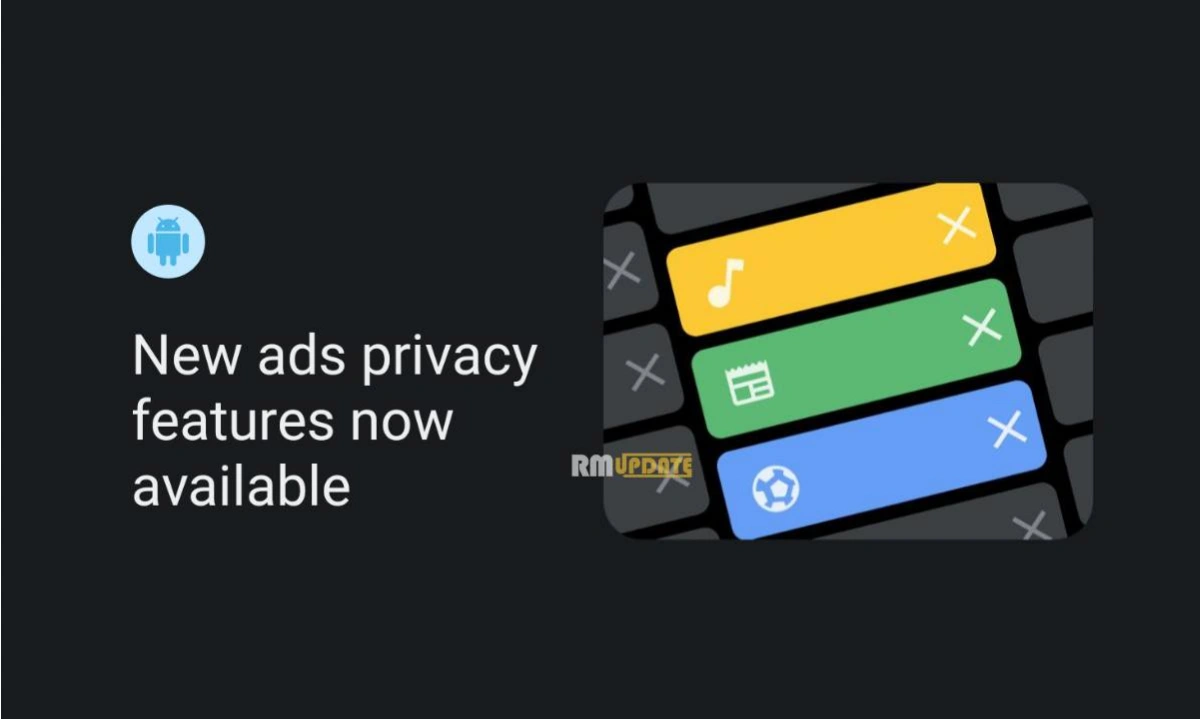Krafton’s newest game, PUBG New State, was released globally five days ago. While many users were able to play the game following its global release, others were unable to download it due to the “device not compatible” message.
Some players had this difficulty on the day of the worldwide debut, while others encountered it during pre-registration. The Google Play Store may show this notice for a variety of reasons.
Must read: Krafton hints at BGMI Lite official launch and release date
Why is the “Device not compatible” error showing on Google Play Store?
PUBG New State promises dynamic gameplay and high-quality visuals that will add to an immersive gaming experience. In this instance, the game might be a bit demanding in terms of resource use.
Such games need the use of appropriate hardware in order to function properly and without glitches. PUBG New State’s developers, on the other hand, have done their utmost to optimize the game for low to mid-range phones.
PUBG New State, like every other software on the Play Store, contains a list of system requirements. To download it, your smartphone must have a 64-bit CPU with at least 2 GB of RAM and an Android 6.0 or higher operating system.
If the device does not fulfill any of the aforementioned criteria, PUBG New State cannot be downloaded.
Join On Telegram for PUBG New State news
How to Fix PUBG New State “Device not compatible” error?
Despite completing all of the prerequisites, some devices were unable to download PUBG New State. This might be due to a Google problem, however, it may be rectified by doing the following steps:
Step 1: Open “Settings” and navigate to the “Apps” location.
Step 2: Locate “Google Play Store” and click on the “Storage” section.
Step 3: Select the “Clear cache” option and close the Play Store.
Step 4: Open Play Store again and search for PUBG New State.
Step 5: Download the game. Hopefully, the problem will be resolved.
It is crucial to note that this recommended solution does not ensure that the problem will be resolved completely. If corrupted files are in the cache, deleting them may resolve the issue and enable players to download PUBG New State.
Before executing the above-mentioned remedy, it is critical to first ensure that the device fits all of the prerequisites.
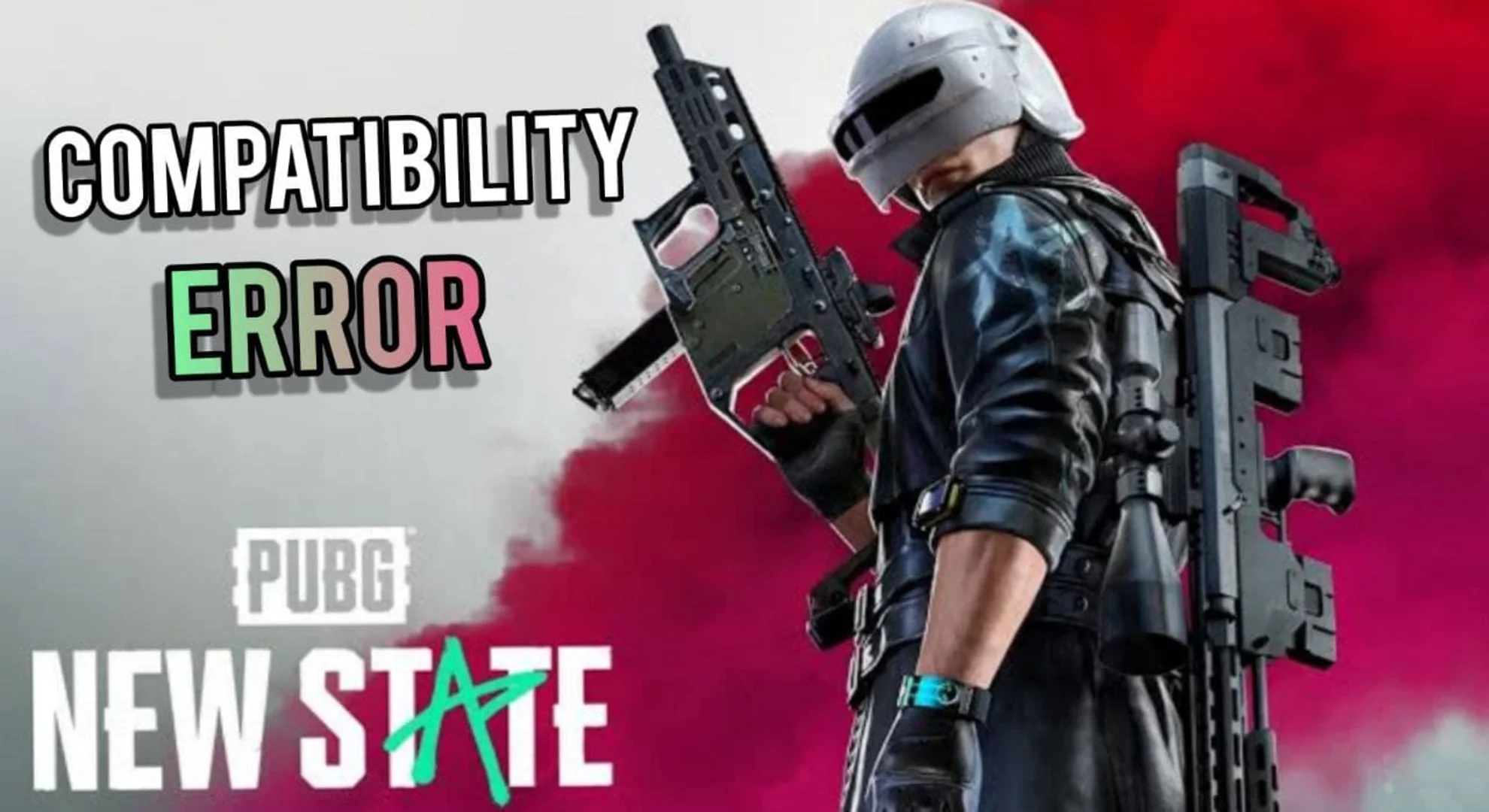
If you like this article, please follow us on Google News, Facebook, Telegram, and Twitter. We will always keep bringing you such articles.