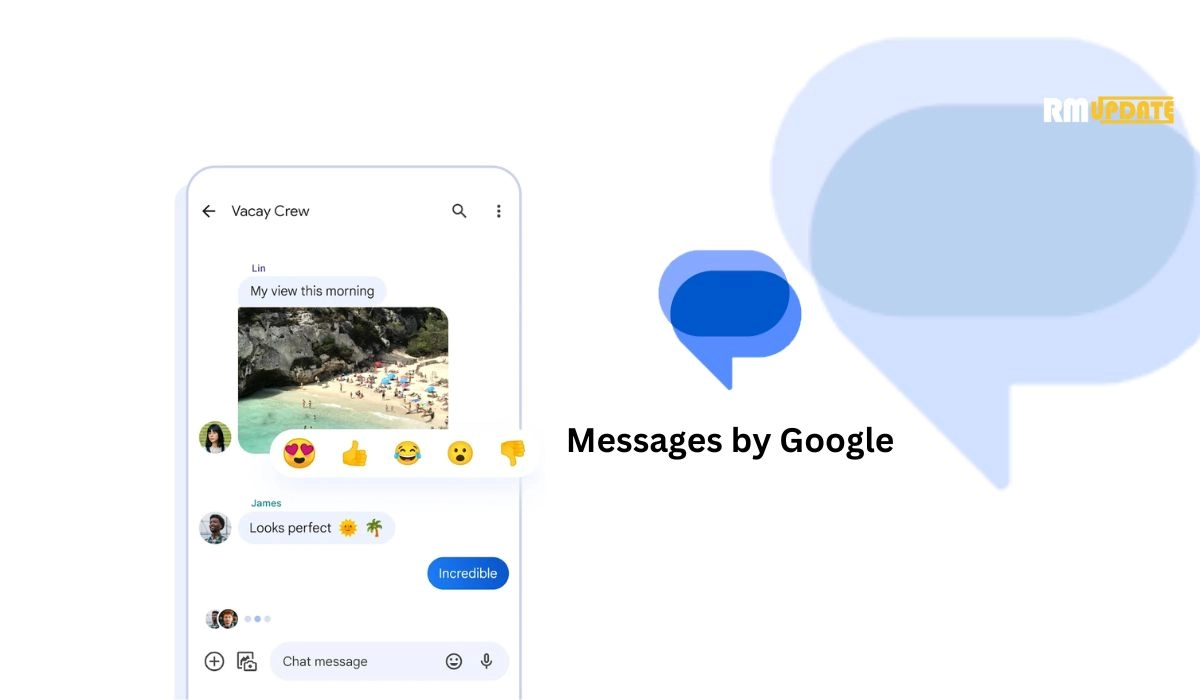Lock Screen Magazine New Update V45.8.2.0 for Realme UI 3.0 and ColorOS 12- Realme and OPPO are providing the latest update for their system application “Lock Screen Magazine”. The Update version is 45.8.2.0 for ColorOS 11 and Realme UI 2.0 based Android 11 users. Read more Realme November 2021 security update is rolling out now to these devices
OPPO Reno6 5G ColorOS 12 (Android 12) beta program live now
Lock screen magazine for Realme and OPPO
The Lock Screen Magazine feature on your OPPO/Realme phone automatically sets a new image as a lock screen wallpaper each time you turn on your phone screen. More than a lock screen, it gives more details on the lock screen image, even tips, and tricks. Check on the easy steps to enable lock screen magazine on OPPO/Realme phone here. Read more New Update of Realme File Manager (My Files) v12.2.2 for Realme UI 2.0 and ColorOS 11
How to Download and Install the Realme UI 3.0 on your smartphones
How To Turn on Lock Screen Magazine
- Open Settings
- Now Tap on Home screen & Always-on Display
- Go into Lock Screen Magazine
- Turn it on
- You can also choose Auto Update Contant Over Mobile Network
Once you have enabled the lock screen wallpaper on your OPPO phone, turn on the display by pressing the Power button and swipe left or right to view the details of your preferred lock screen image.
Check here the latest update
Disclaimer: These are all applications extracted from OPPO and Realme smartphones, But if it is not installed on your mobile or if there is any problem with your mobile being installed then we will not be responsible for it. [Install own your risk]

“If you like this article follow us on Google News, Facebook, Telegram, and Twitter. We will keep bringing you such articles.”