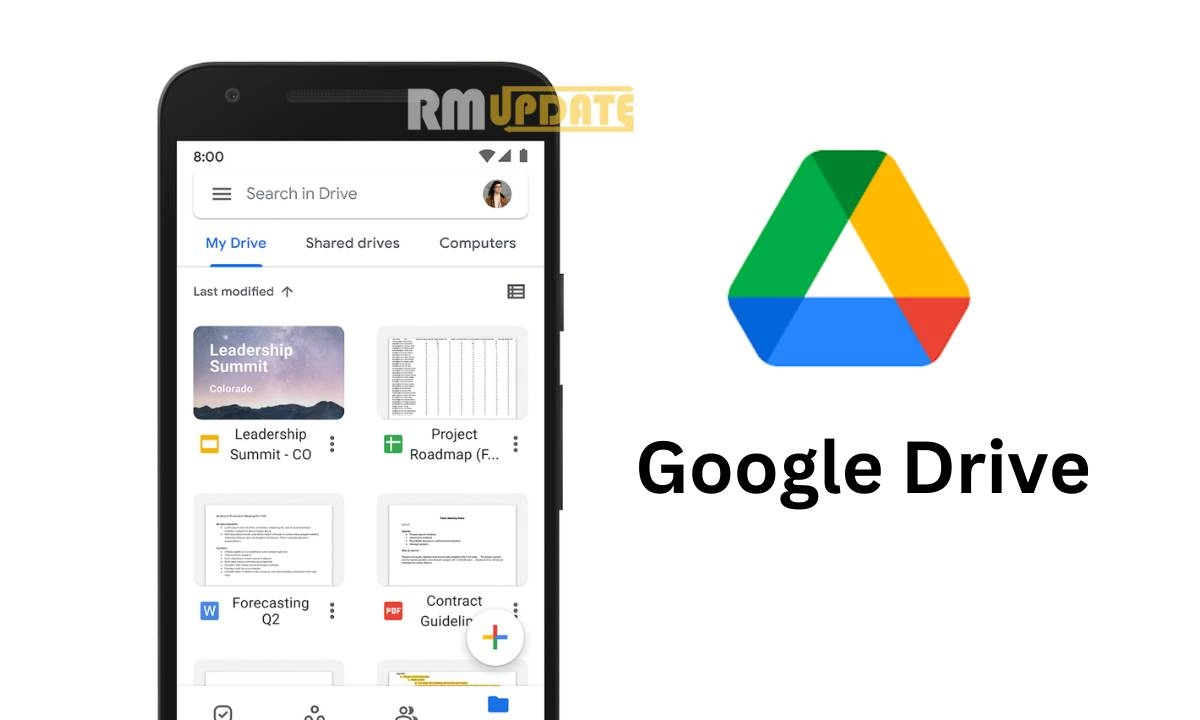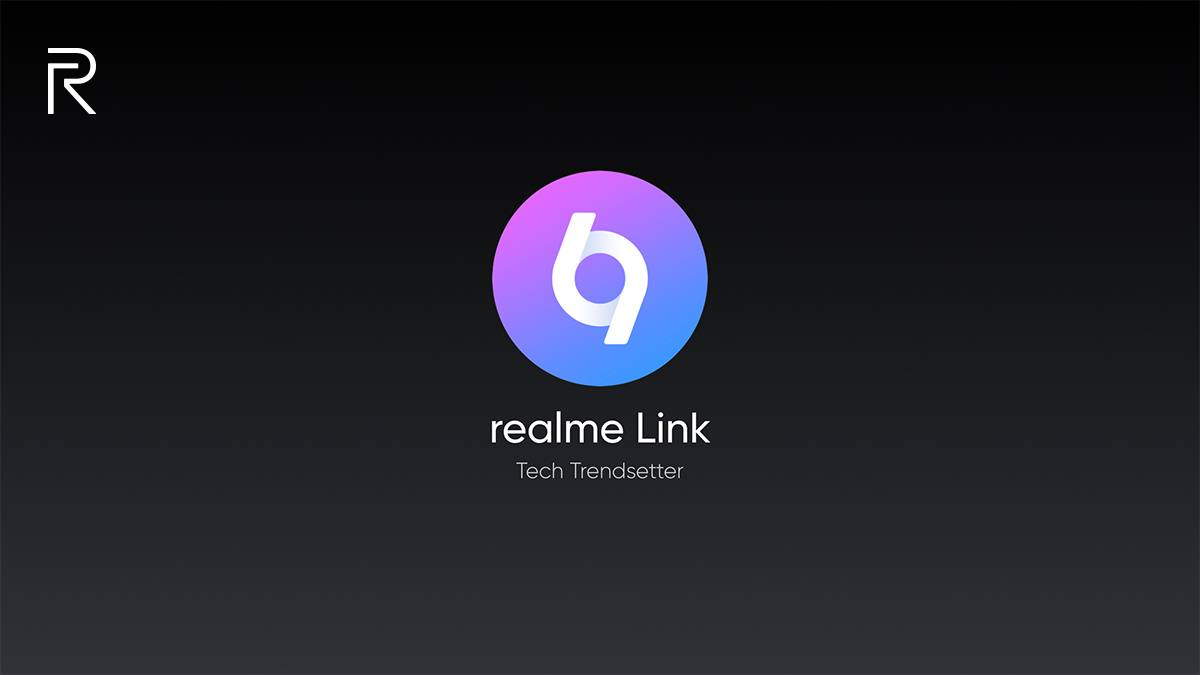- 'Google' is redesigning the homepage of Google Drive for both Android as well iOS.
- The "Notifications" tab is being replaced by an "Activity" feed that the brand recently launched for the web.
- The "Suggested" top tab will stop using cards, which includes a fly preview.
Google Drive is undoubtedly a safe place to back up and access all user’s files from any device. This helps the users easily invite others to view, edit, or even leave comments on any of their files or folders. Now, the brand ‘Google’ is redesigning the homepage of Google Drive for both Android and iOS, along with a more compact UI to help users which they can easily find the right file quickly and easily.
Currently, only Google Workspace users have the Priority as the first tab in the bottom bar. And it will soon be just named “Home”, which is already the case for personal accounts. At the same time, the “Suggested” top tab will stop using cards that include a file preview.
This thumbnail has always been small enough to make out. In this place, Google Drive is converting to a list view to show many more of the files that “have been recently opened, shared, or edited.” Recent activity, for instance, comments and replies, are noted below the file name.
Another change is that the “Notifications” tab is being replaced by an “Activity” feed that the brand recently launched for the web. Now, the cards surface “items which need the user’s attention; for instance, pending access requests, recent comments, and awaiting approvals.”
The next twerk has arrived with this newly designed change, which is a new circular camera FAB, placed at the above side of the existing one for “New” recognition of how popular the mobile scanning feature is. Apart from all these, most of the users are expecting to use the Files view to match My Drive online.

“If you like this article follow us on Google News, Facebook, Telegram, and Twitter. We will keep bringing you such articles.”