PUBG Mobile Lite is a battle royale game that every low-end device users like to play. The game offers a very vivid BR experience in low-spec devices and also has the minimum graphics requirement. However, there are several players who like to play this game on their PCs, on emulators.
Emulators are computer applications that help players to run any Android application on their PCs. This article lists some of the best emulators which have low-system requirements and will also run PUBG Mobile Lite at its best.
Read more List of Samsung Galaxy Devices 90 FPS supported in BGMI or PUBG Mobile
Read more PUBG Mobile Lite: How to download global version on Your Android Phone
Join On Telegram for more PUBG Mobile Lite news
5 best emulators to play PUBG Mobile Lite in 2022
Here is the detailed list of the top 5 emulators:
1) Nox Player
NoxPlayer should be your first choice if you want to play PUBG Mobile Lite on your PC. It gives you access to a broader range of features than BlueStacks, and all you need for ensuring a great gaming experience is a mouse and a keyboard. You can also assign controls, which is absolutely awesome!
Check out their website for more information.
Minimum system requirements (Source: Patch)
- Processor: 2.2 GHz
- RAM: 2 GB
- Graphics Card: 1 GB
Read more Why Indian players are requesting BGMI Lite? Release date update, and more
Read more BGMI and PUBG Mobile 1.8 update: Features, leaks, and beta version download link
2) Bluestacks
BlueStacks is the most popular Android emulator for PC, and you can completely rely on it to run PUBG Mobile Lite properly. Not only can you download and play this game, but BlueStacks also allows you to play a variety of Android games on your PC.
Check out their website for more information.
Minimum system requirements (Source: BlueStacks)
- OS: Microsoft Windows 7 and above.
- Processor: Intel or AMD Processor.
- RAM: Your PC must have at least 2 GB of RAM. (Note that having 2 GB or more disk space is not a substitute for RAM)
- HDD: 5 GB Free Disk Space
3) MEmu
This emulator is well-known for its unusual feature, which allows the user to run two games at the same time, adding to the excitement. Consider playing both PUBG Mobile Lite and COD Mobile at the same time. Isn’t it crazy?! This emulator works with a keyboard, mouse, and gamepad.
Check out their website for more information.
Read more BGMI Lite may launch in January 2022: All you need to know
Minimum system requirements (Source: MEMU PLAY)
- Two cores x86/x86_64 Processor (Intel or AMD CPU)
- WinXP SP3 / Win7 / Win8 / Win10 (Not recommended to run on Server/Enterprise)
- Latest Windows DirectX 11 / Graphics driver with OpenGL 2.0
- Hardware Virtualization Technology (Intel VT-x/AMD-V) shall be enabled in BIOS
- 2 GB of RAM (4GB for x64 system)
- 5 GB of hard disk free space
4) LD Player
LDPlayer is a free Android emulator that a large number of gamers rely on because of its incredible features and functions, which include the following:
- Custom Control
- Multi-instance
- Macros/Scripts
- High FPS/Graphics
Hence, users can also go for LD Player to enjoy Free Fire on their PC.
Click here to download LD Player.
Minimum system requirements (Source: LD Player)
- AMD CPU or Intel Processor x86_64 / x86.
- Windows 10 / 8.1/8/7 or XP XP3.
- Minimum system memory of 4GB (RAM)
- Minimum free hard disk space of 36GB.
- The technology of Hardware Virtualization (Intel AMD-V / VT-x) with enabled BIOS.
5) GameLoop
Tencent Gaming Buddy, now known as GameLoop, is one of the top choices when it comes to Android emulators. The low requirements are one of the primary reasons behind its popularity among the gaming community. Users can use it to play Free Fire on their PCs as well.
Features of GameLoop:
- HD Graphics
- Smart Key Positions
- Anti-hacking
- AOW engine
- Multiscreening
Minimum system requirements
- OS: Windows 7, Windows 8.1, Windows 10 (64bit versions required)
- Processor: Intel Core i3 560 @ 3.3 GHz or AMD Phenom II X4 945 @ 3.0 GHz.
- Memory: 3 GB RAM.
- Graphics: NVIDIA GeForce GTX 460 or AMD Radeon HD 5870 (DirectX-11 compliant with 1GB of VRAM)
- DirectX: Version 9.0c.
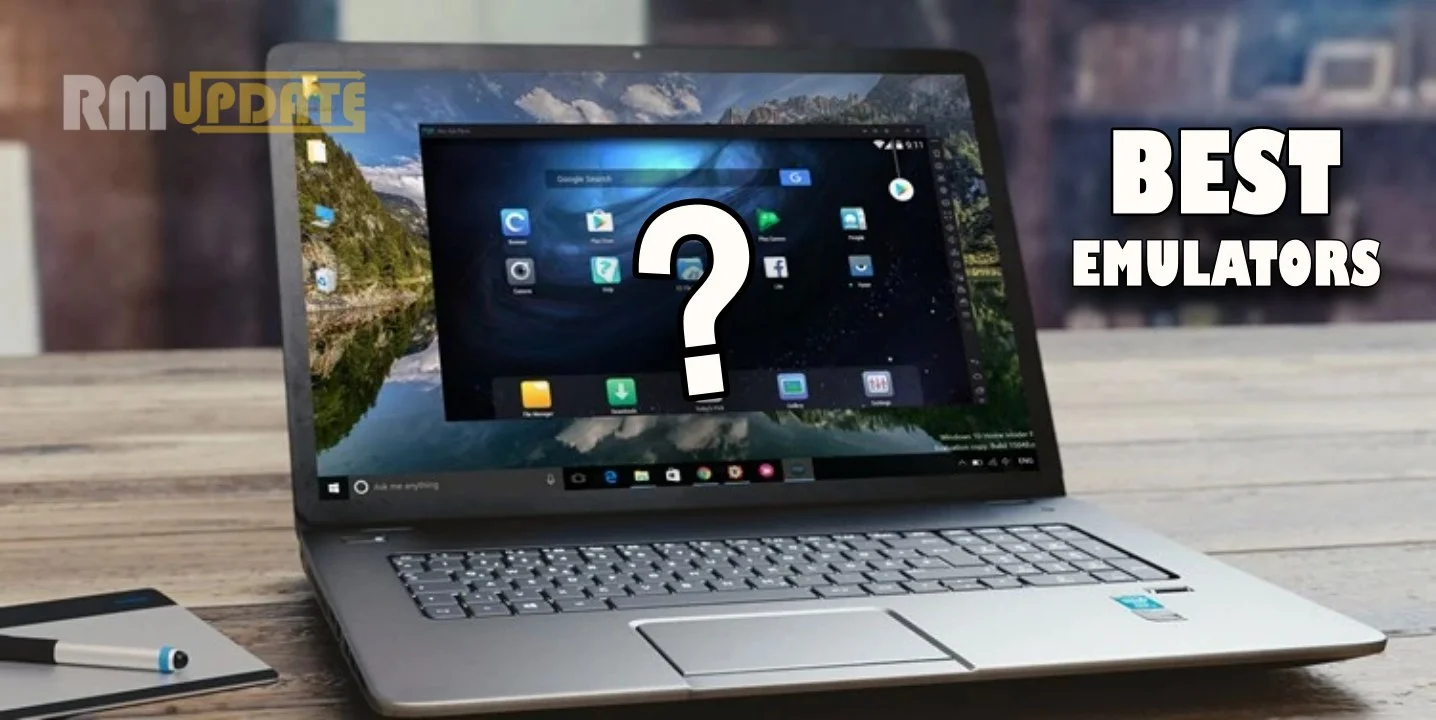
If you like this article, please follow us on Google News, Facebook, Telegram, and Twitter. We will always keep bringing you such articles.