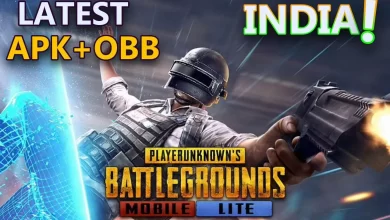For over two years, Apex Legends Mobile has been under development and testing. Following much beta testing, the game’s developer Respawn Entertainment (under EA’s guidance) has revealed that Apex Legends Mobile will have a soft launch in certain regions shortly.
However, as India is not one of the select countries to host Apex Legends Mobile soft launch, Indian fans are quite disheartened right now. They won’t be getting the beta testing opportunity for the game.
But, this article shares a detailed step-by-step guide on how Indian players can register for the soft launch of Apex Legends Mobile in the country.
Cyberpunk 2077 introduces new vehicle combat mod: Features and details explained
Apex Legends Mobile soft launch registration in India: Step-by-step guide
The first step is to create a new Google account in any of the soft launch locations. Because many users rely on their mobile devices for all Internet-related activities, we’ll show you how to set up a Google account on your Android smartphone without a local phone number.
Step 1: Navigate to Settings -> Google [account] on your Android smartphone and touch on the downward arrow next to your email address at the top. Tap the “Add another account” option at the bottom of the pop-up menu.
Step 2: Then, at the bottom left of the page, press “Create account” and pick “For me.”Set up a new Google account for yourself.
Prominent insider leaks GTA 6 release date: All you need to know
Step 3: Then, to pre-register for Apex Legends Mobile, follow the on-screen instructions to establish a new Google account. You must provide your first name, last name, birth date, and gender. Then, to finish the procedure, provide your email address and a password.
Step 4: Now, pay close attention since Google will ask you the most questions on the next screen — Include a phone number? And, unfortunately, the answer is no. Scroll up and click the “Skip” button in the bottom left corner.
omit to add a phone number to your Google account
Step 5: Then, after reviewing your account details, click “Next,” then “I agree” to accept the account creation terms and conditions. Voila! You’ve successfully set up a new Google account.
How to Change the Region of the Google Play Store?
Despite the fact that you’ve made a new account, it’s just for the region in which you live. To pre-register for Apex Legends Mobile, adjust the region to one of the above-mentioned supported soft launch territories. Here’s how you can go about it.
Step 1: To begin, select the location to which you wish to move your account and connect to a VPN provider of your choosing. We will change the Play Store region from India to Singapore for this demonstration. Connect to a soft launch region VPN, such as Singapore’s.
Step 2: Navigate to your freshly formed Google account from the profile switcher at the upper right of the Play Store app. Tap on your profile icon, then on the downward arrow, to enter your new email address. Change to a new Google account
Step 3: Then, touch on the profile icon again and select “Settings.” Navigate to “General -> Account and device options” in the settings. Go to the Google Play settings.
Step 4: To complete the activity, press the “Add credit or debit card” option and then pick “Continue” from the pop-up box. Change the region of your Google Play account.
GTA 6 trailer launch in 2022? Release date and other leaks explained
Step 5: The Google Play Store will now prompt you to update your payment method for the new location. Enter your card information and PIN number for the area you’re moving to and continue to the next stage. To change the area, change the payment method.
Step 6: Go to “General -> Account and device options,” and you’ll find that your Play Store region has been correctly adjusted. Alter the Google Play Store region.

Apex Legends Mobile Pre-Registration details on Android device
You may easily pre-register for Apex Mobile after creating a new Google account and changing your area. Here’s how the procedure works:
Step 1: Launch the Play Store app on your Android device. If you haven’t already, tap your profile symbol in the upper right corner and pick the new Google account. Change to a new Google account.
Step 2: Search for Apex Legends in the Play Store once you’ve connected to your new Google account to see the game’s listing show on your device. To join up for the game ahead of its planned soft launch, click the “Pre-register” option.
Cyberpunk 2077 1.5 patch update is near: Receives a new update on Steam

“If you like this article follow us on Google News, Facebook, Telegram, and Twitter. We will keep bringing you such articles.”