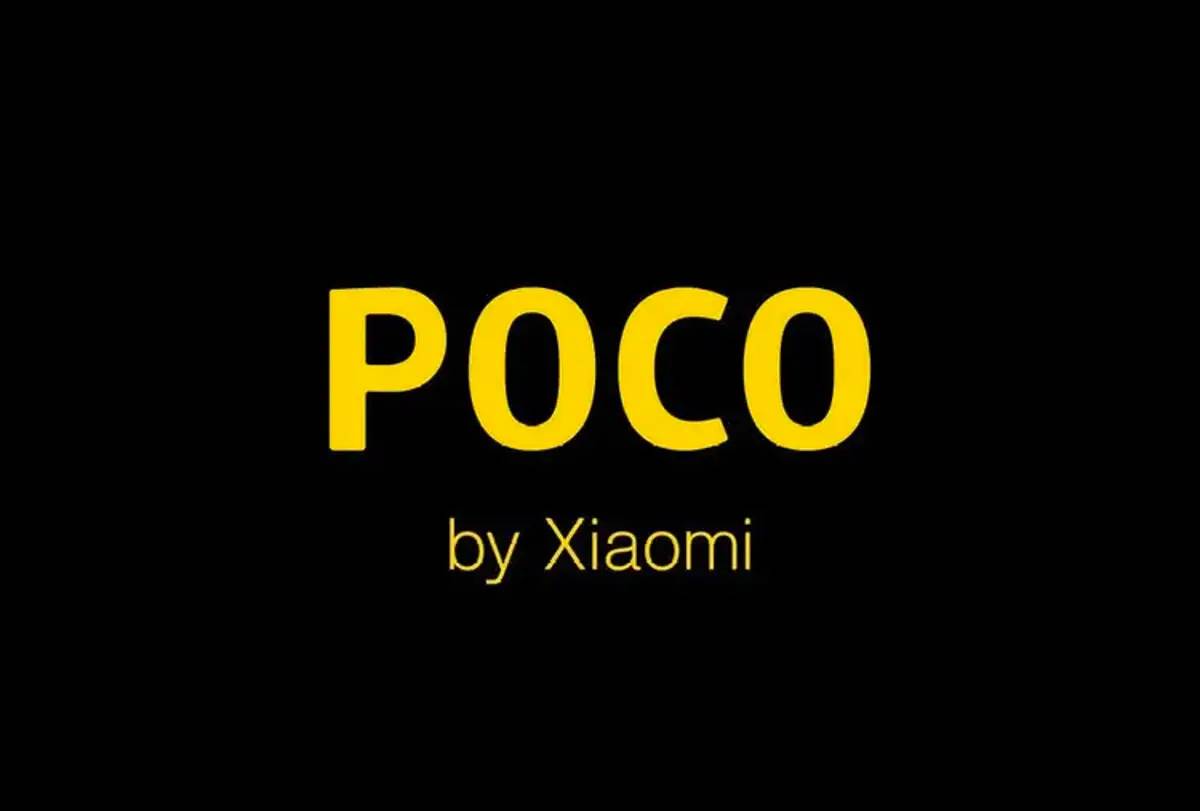Completely surprisingly, today Google released the first Developer Preview of Android 13 that advances some of the news of the next major update of Google’s mobile operating system. The new delivery just a day after Google released the third beta of Android 12L, so for the first time, Google has two concurrent beta programs, whose official update is expected for next March.
Google begins to officially announce the new features of the next Android. According to Google, Android 13 again has “privacy and security” as its main aspects, focusing on “building a responsible and high-quality platform for everyone, providing a safer environment on the device and more controls for the user.”
Google officially released Android WearOS 3.2 Developer Preview for smartwatches, a couple of weeks ago the Android 13 DP 1 was released for Pixels. Now it’s time to smartwatches.
Android 13: What’s New
Android 13 is the next big update to the operating system. The new version has been built based on the great redesign that Android 12 entailed, introducing new functions and security, interface, and functional improvements, which Google has detailed in the official blog for Android developers.
Privacy & Security
Android 13 introduces improvements focused on security and privacy, including a new image selection menu that allows you to share images and videos more securely with apps. Likewise, new Wi-Fi permission gives the possibility to decide whether or not an app can access this section of the system
Customization options

Being a preview, most of Google’s news is aimed at developers, and it is where the company has extended more in announcing the new features in which we highlight the following:
- Quick Settings Configuration: Starting with Android 13, apps will be able to display a new dialog to ask the user if they want to add a new quick setting to the notification bar. Until now you had to add them manually.
- Theme icons: Android 12 debuted the theme icons beta , a new monochrome design for app icons previously only available in Google apps. With Android 13, developers have the tools available to add these new themed icons.
- Language preferences per application: With Android 13 the user will be able to individually configure the language of each of their applications from the system settings, either from the language settings or from the ‘Application information’.

Android 13 Update Timeline
Google has also shared the Android 13 timeline, with the release schedule for the next versions in development. The next previews and betas will arrive on the following dates:
- February: first preview. Now available.
- March: second and last preview.
- April: first public beta of Android 13.
- May: second beta of Android 13.
- June: third beta of Android 13. The platform will already be stable, with the final APIs and behaviors.
- July: fourth and last beta of Android 13. It would be an almost final version.
- From August: Android 13 official release.
Compatible Smartphones with Android 13
On the basis that it is not recommended to install the previous version of Android 13 unless you are a developer or an advanced user, it is worth mentioning that the new version of Android can be installed from today on a total of eight different mobiles, all them from the Google Pixel series. They are the following:
- Pixel 6Pro
- Pixel 6
- Pixel 5a 5G
- Pixel 5
- Pixel 4a (5G)
- Pixel 4a
- Pixel 4XL
- Pixel 4
It is also possible to test the news in the official Android emulator, this being the most recommended way to discover Android 13 during the process prior to starting the beta program.
The update to Android 13 is done manually, there is no OTA. The Pixel must be connected to the computer to install the factory image, which factory resets the device. In the following link, Google details the instructions to install Android 13 DP1 on your Pixel.


“If you like this article follow us on Google News, Facebook, Telegram, and Twitter. We will keep bringing you such articles.”