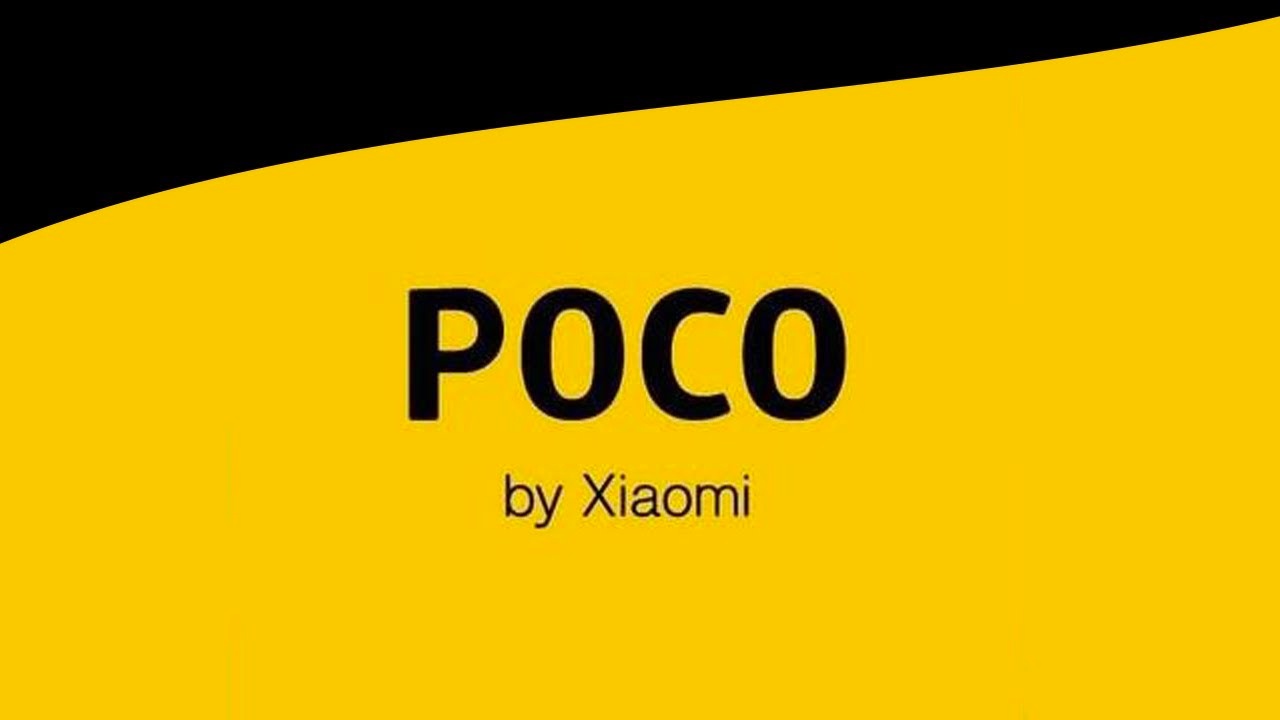Following the announcement that WhatsApp is working on providing options to handle two-step verification directly within the web/desktop client, WhatsApp and Cloudflare are now unveiling something new that increases security while using WhatsApp Web.
Code Verify is a new very important web browser extension that adds another layer of security to your WhatsApp experience. When you install Code Verify, it automatically detects if the code of the version of WhatsApp Web whether you’re using has been altered from a malicious entity, or it is an authentic and untampered version.
Code Verify feature on WhatsApp is now available on Google Chrome, Mozilla Firefox, and Microsoft Edge
When Code Verify successfully verifies that you’re using an authentic version of WhatsApp Web, it means your version has not been modified by hackers, overreaching governments, or other malicious people and scripts. It is the best way to verify the integrity of your version of WhatsApp Web.
After installing the extension, it will automatically run when you start using WhatsApp Web. The extension doesn’t log metadata and user messages, and it doesn’t share any information with WhatsApp and Meta: it is also open-sourced, so everyone can verify what it does.
When you use WhatsApp Web, Code Verify can display these different alerts. These are the messages that the Code Verify feature can display:
- Network Timed Out: an orange circle with a question mark will show up when your network has timed out.
- Possible Risk Detected: an orange circle with a question mark will show up when there is another extension that interferes with Code Verify.
- Validation Failure: the Code Verify icon will turn red and show an exclamation mark when the extension detects that you’re using a different and non-authentic code of WhatsApp Web.
- Validated: the Code Verify icon will turn green, so you’re using an authentic version of WhatsApp Web.
More stories
- How to Download and Install the Android 12 based Realme UI 3.0 for your devices
- Realme UI 3.0 Update Bugs and Issues Tracker – Beta & Stable [March 9th, 2022]
- Realme 9 Pro+ 5G and Realme X7 5G getting February 2022 security updates with system fixes
- These Realme phones will not update to Realme UI 3.0 [Android 12]
Code Verify may be downloaded by going to your web browser’s store; it is currently accessible on Google Chrome, Mozilla Firefox, and Microsoft Edge. Learn more from the official data of Meta.

“If you like this article follow us on Google News, Facebook, Telegram, and Twitter. We will keep bringing you such articles.”