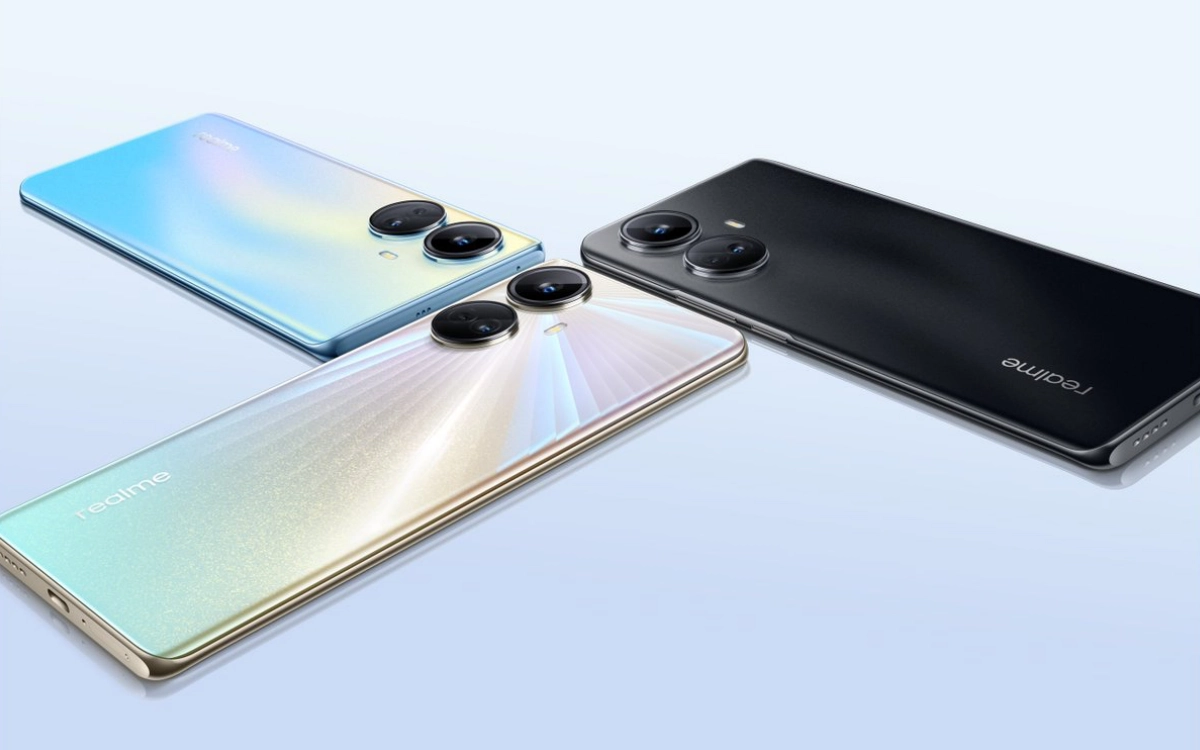Last year Realme introduced several of Google’s Android 11 features in Realme UI 2.0 skin, and it has rolled out all eligible Realme smartphones. Android 11 based Realme UI 2.0 comes with new features such as System Cloner, Quick Return Bubble, Enhanced Dark Mode, New App Drawer, Third-party Icon Support, Redesigned Notification Panel, Revamped Always-On display, Improved Game Space, and more. Check out this post to know about Android 11 based Realme UI 2.0 features in detail.
The new Realme UI 2.0 skin comes with a chat bubble feature for messenger apps. This feature lets you enable showing bubble chat for all the chats you receive on your Realme smartphones which are runs on Realme UI 2.0.
With Chat bubbles, you can now turn a regular notification such as Signal messages, Telegram messages, WhatsApp messages, or anything like that into a chat bubble that floats on your screen. Here’s a quick guide on how to use or turn it on in Realme UI 2.0.
Check more story
- Samsung Green Line Issue Has Been Spotted On Galaxy S21 FE And Galaxy S21 Ultra
- OnePlus 11R Solar Red Special Edition Is Now Available In India
- How to fix Bluetooth connectivity problem in OnePlus
- Google Android 15 Beta 1 Feedback Survey is Now Live, Allowing You To Share Your Overall Software Experience
- Google Pixel Buds Pro 2 is likely to be unveiled soon in the global markets
Realme UI 2.0: How to enable Bubble Notifications
- Go to Settings App
- Tap on Notification & Status Bar
- Now go into Manage Notifications
- Tap on Bubbles toggle bar
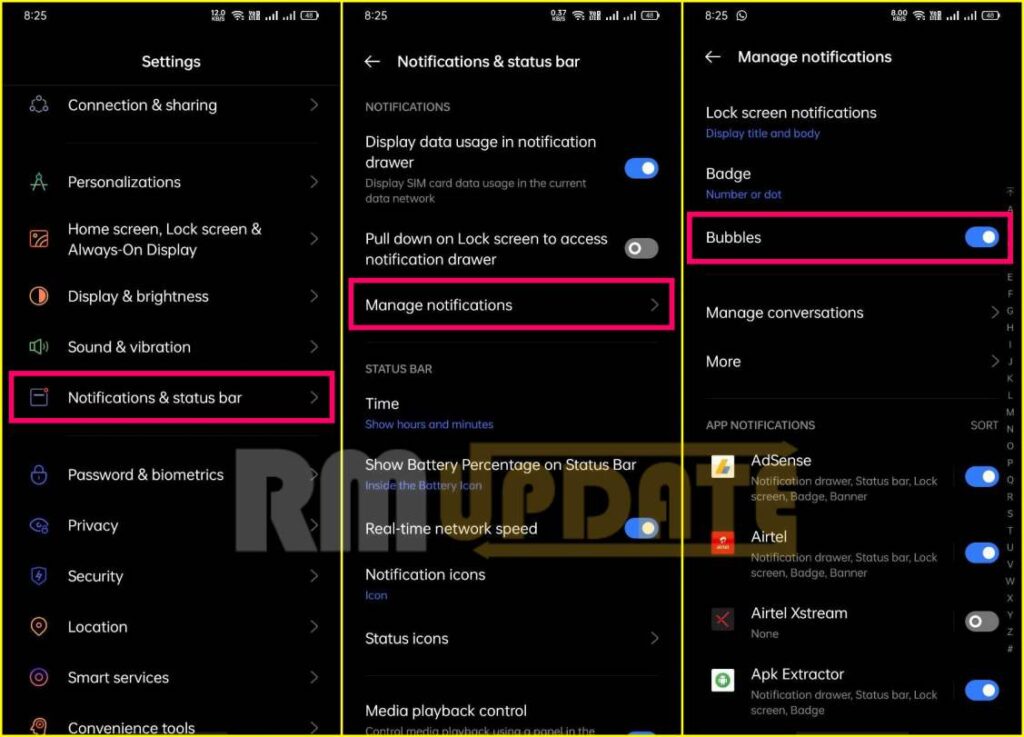
Supported apps do not show the floating icon automatically. Users have to turn it on manually in order to get the chat bubble on their screen.Bubble settings can also be enabled individually for each application.
Realme UI 2.0: How to turn on Chat Bubbles in WhatsApp, Telegram, Signal, etc.
- Go to Settings App
- Tap on Notification & Status Bar
- Now go into Manage Notifications
- Select App like WhatsApp, Telegram, Signal
- Enable Bubble option
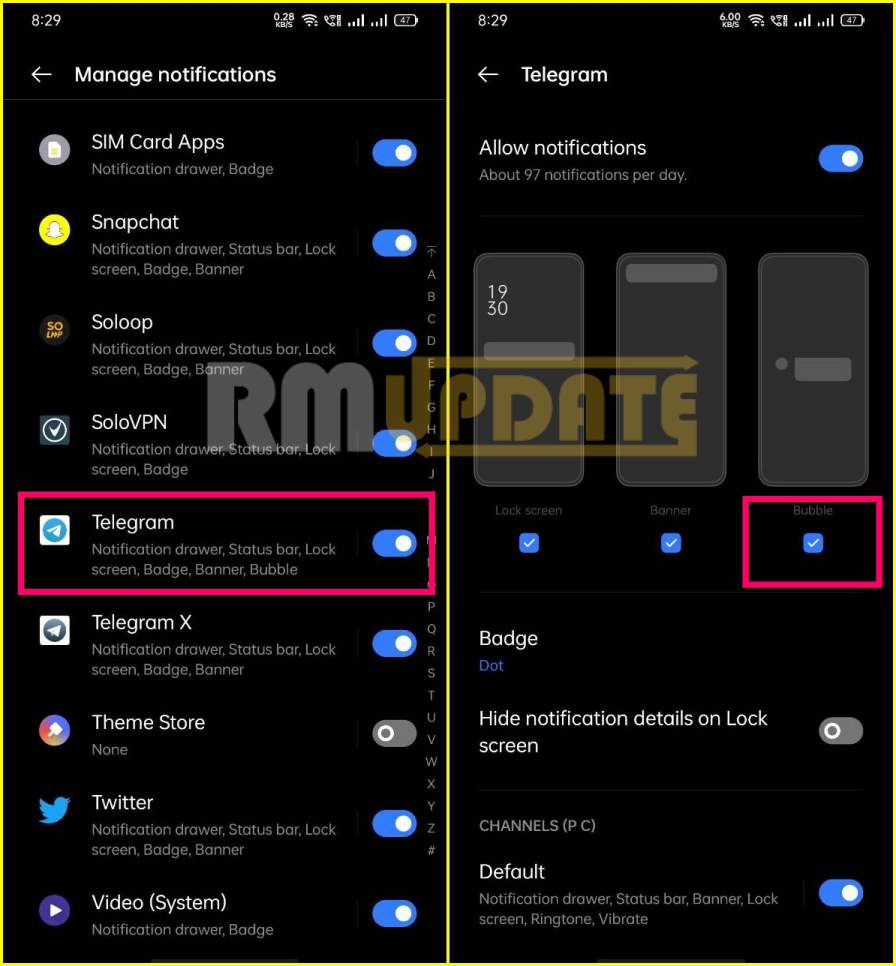
How to use Chat Bubble Notification
- When we get a message from an app, swipe down to view your notifications to view the message /notification
- Tap on the icon right corner to open the Bubble.
- The notification now will be converted into a chat bubble that can be moved around the screen.

Note: These features only work on Android 11-based Realme UI 2.0 smartphone users. Those using Realme UI 1.0 based on Android 10 will not be able to use these features
If you like this article follow us on Google News, Facebook, Telegram, and Twitter. We will keep bringing you such articles.