Realme UI has already introduced the new Deep Cleanup feature for a better experience for users and this is available for all Realme smartphone users, This feature maximizes your battery usage, So before going to bed try to activate Deep Cleanup so that all the processes that lasted all night don’t drain your battery.
- Realme 9 Pro+ 5G Receiving Android 14-based Realme UI 5.0 Update
- Realme C65 Will Launch Soon In India, Tipped Specification And Feature
- Realme Introduced Realme Narzo 70X 5G In India
- Realme Introduced Realme P1 series launched in India
- Is Realme P1 5G Waterproof?
In July 2020, The government of India banned some popular Chinese applications like TikTok, Shareit, and UC Browser. The Cleaner app one of them powered by Cheetah Cleaner which is already banned from the Google Play store. However, Realme UI has Clean Master integrated with the system itself. And recently it also banned 118 Chinese including PUBG.
After that Realme has removed the cleanup storage, and virus scan feature from the phone manager with July monthly security patch update for all Realme smartphones. Realme has also confirmed that all upcoming smartphones will not have a pre-install app from the banned app list.
How to use Deep Cleanup Feature In Realme UI
- Go into Settings
- Scroll down and tap on Additional Settings
- Now go into Process Manager
- On top, you will see Deep Cleanup
- Now tap on the gear icon of the Deep cleanup feature
- A popup notification shows the message “End All Processes?”
- Tap on End All to stop all background process
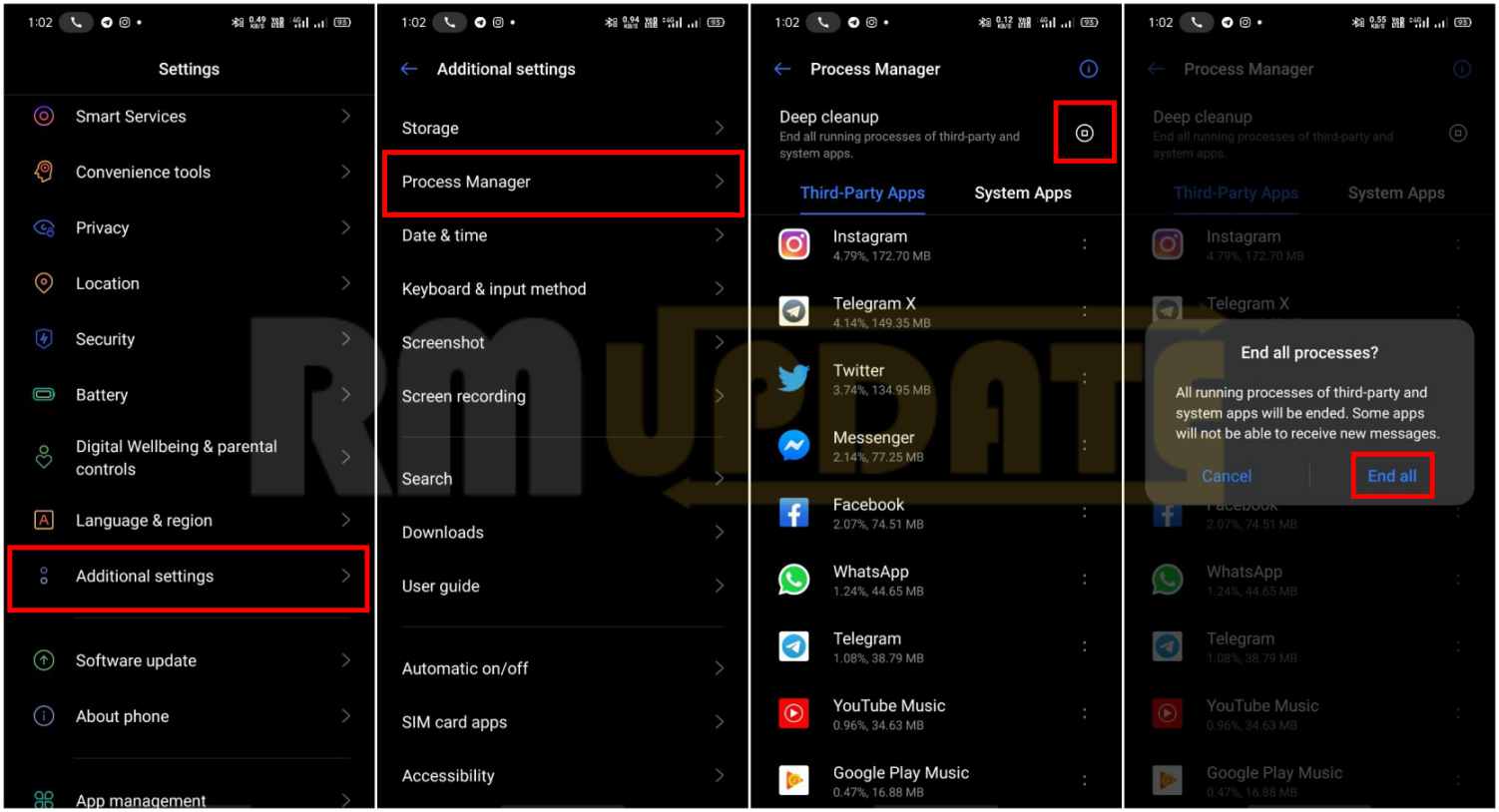
“If you like this article follow us on Google News, Facebook, Telegram, and Twitter. We will keep bringing you such articles.”








