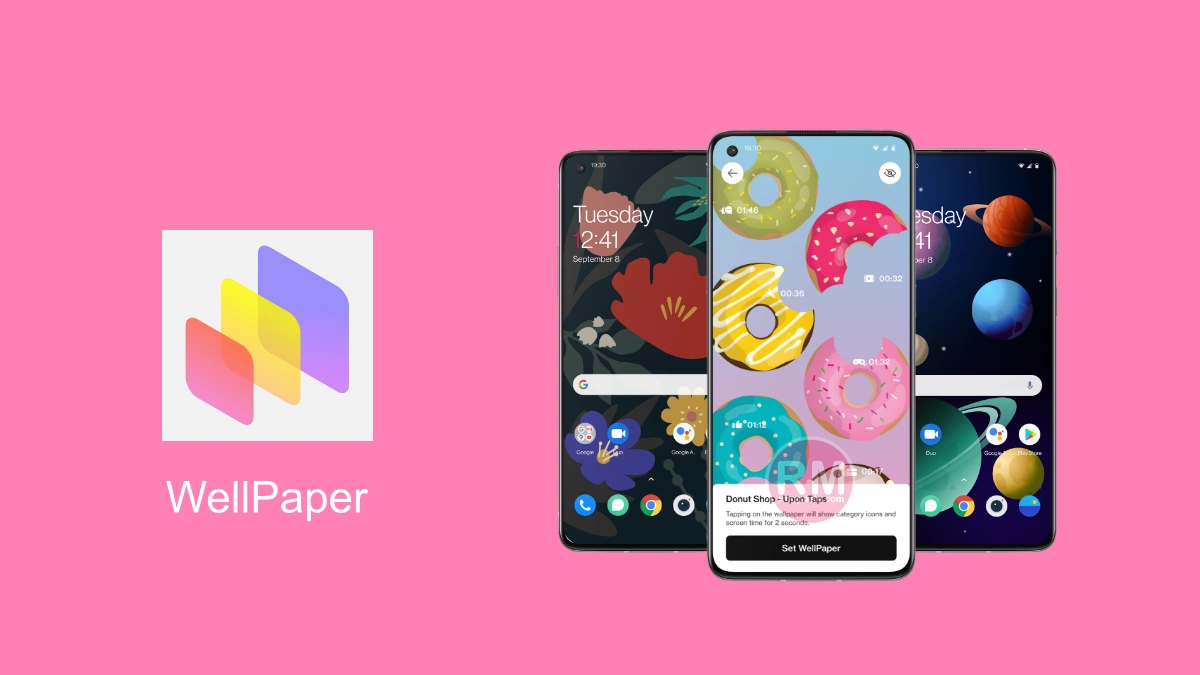OnePlus has already released the ColorOS 12.1 update with new features for OnePlus 9 and 9R users and the OxygenOS users one of them. Now the company released the official stable Android 12-based ColorOS 12.1 update for OnePlus 8, OnePlus 8 Pro, and OnePlus 8T and brings several features.
The latest ColorOS 12.1 can identify by build number C.26 for OnePlus 8T and C.21 for OnePlus 8 series.
The ColorOS 12.1 have a new gaming feature called HyperBoost, which was revealed by OnePlus earlier. Going by the posts by the official Weibo account of ColorOS, this feature will be mostly part of ColorOS 12.1 and not limited to the OnePlus’ new flagship. [ColorOS 12.1 Features]. It comes with the blessing of AI storage compression, The read and writes performance decay is less than 5%, and the 36-month comprehensive aging rate is only 2.75%.
The ColorOS 12.1 is equipped with HyperBoost full-link game frame stabilization technology, O-Haptics system-level vibration system, portable card case, and other functions.
What’s New:
- New design
- The borderless design concept has evolved again, and the design language of real noise reduction makes the experience simple, easy and burden-free
- Convenient and efficient
- [New] Portable card holder, easy to organize and share photos of cards and receipts in the album
- [New] Open the floating window in the split-screen state, support three applications to display at the same time, and the floating window and split-screen applications can be switched to each other, making it more convenient to collaborate on the same screen
- [Optimization] Flashback window interaction, add support for clock application
- [Optimization] The free translation function, after the smart sidebar is enabled, adds support for selecting full-screen translation
- Seamless interconnection
- Application multi-open function, support to open up to three application windows on the computer at the same time, multi-task parallel processing is more efficient
- Security Privacy
- [New] Clipboard read permission settings, control the access permissions of third-party applications to clipping information, and protect information security
- Game experience
- [Added] HyperBoost full-link game frame stabilization technology
- GPA frame stabilization technology to find the best balance between performance and power consumption to achieve stable frame rate and lower power consumption in key scenes (supports some games)
“If you like this article follow us on Google News, Facebook, Telegram, and Twitter. We will keep bringing you such articles.”