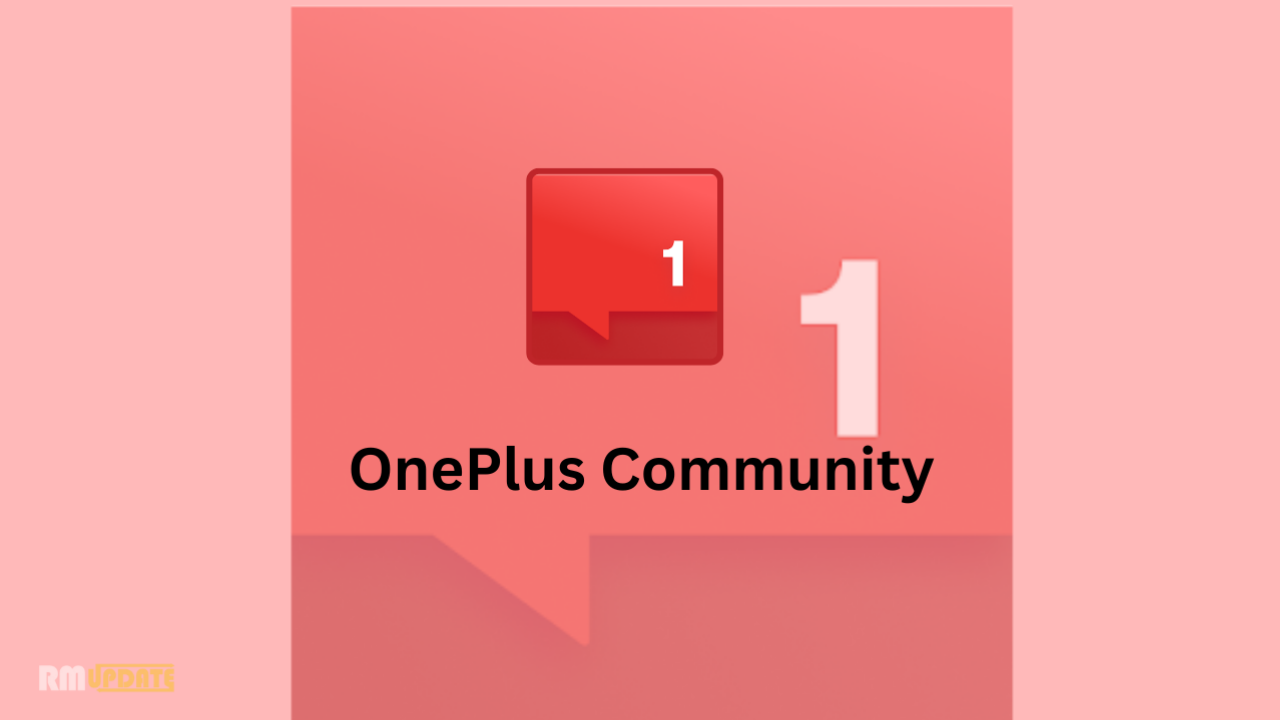South Korean tech giant Samsung came up with Samsung DeX a couple of years back. If you do not own a PC then it is a really great option for you. Samsung is always coming out with great and advanced technologies and the Samsug DeX is one of them.
Samsung DeX is a platform that extend your Galaxy mobile device into a desktop computing experience. If you connect it to a monitor, you can access all your mobile apps without a PC. Currently many Galaxy devices support this feature so you can easily use it.
The usage guidance:
First you have to connect your device to the display to launch DeX. The you can connect your mouse and keyboard via Bluetooth. Once they are connected, you can enjoy the desktop experience through DeX.
Eligible Devices:
Galaxy S9, S10, S20, S21 series, Note 8, Note 9, Note 10, Note 20, and Z Fold series devices, Galaxy Tab S4, S5, S6, S7, and S8 series tablets.Currently Samsung DeX is running on version v4.0.03.10 and the update size is approx 6.41 MB.
Read more
Samsung updated their Calendar app to version v12.2.10.2000
Samsung One UI Home Launcher Version 13.0 Update – Check Here
One UI 5.0-Based Android 13 Supported Samsung Device List
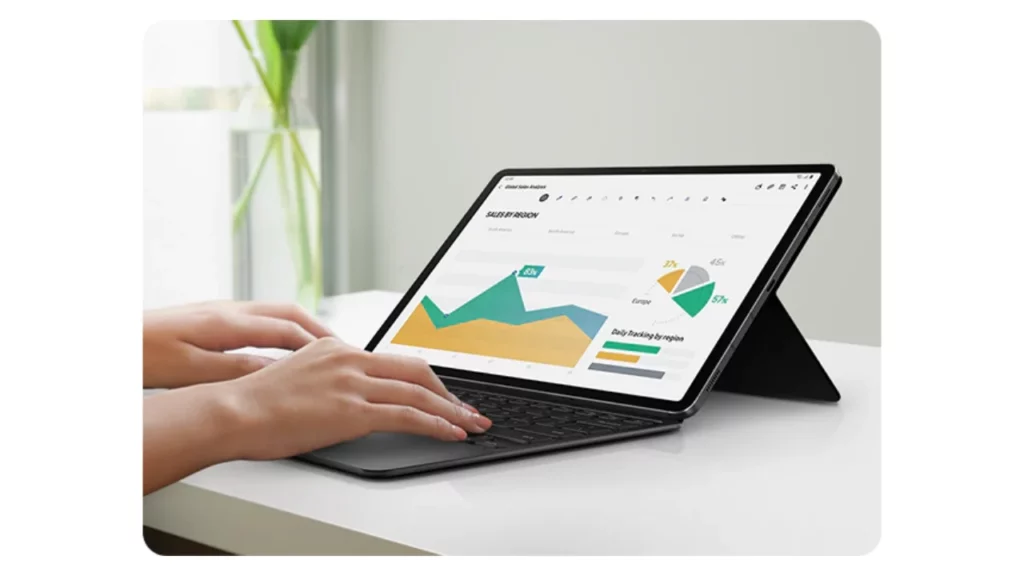
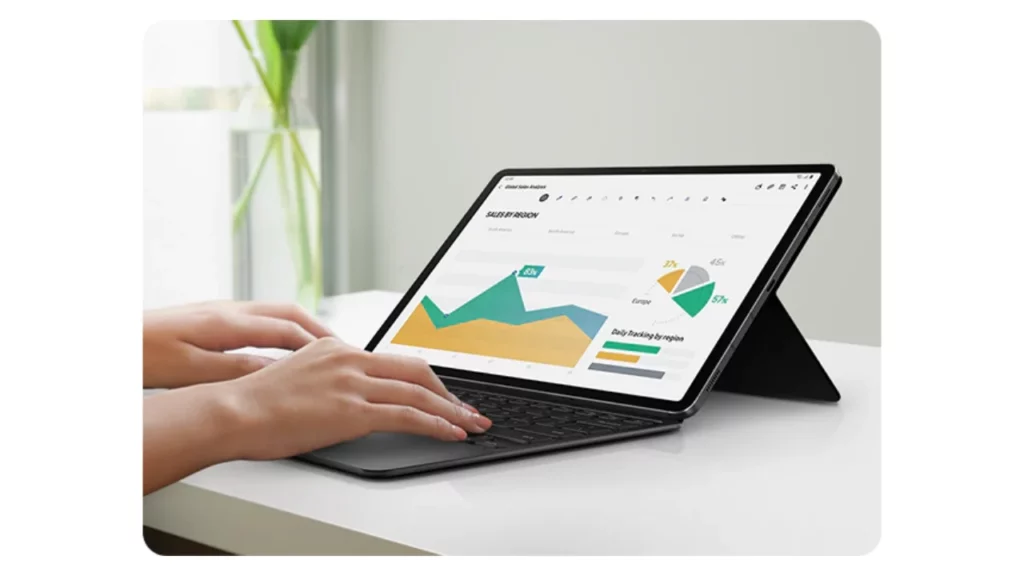
“If you like this article follow us on Google News, Facebook, Telegram, and Twitter. We will keep bringing you such articles.”