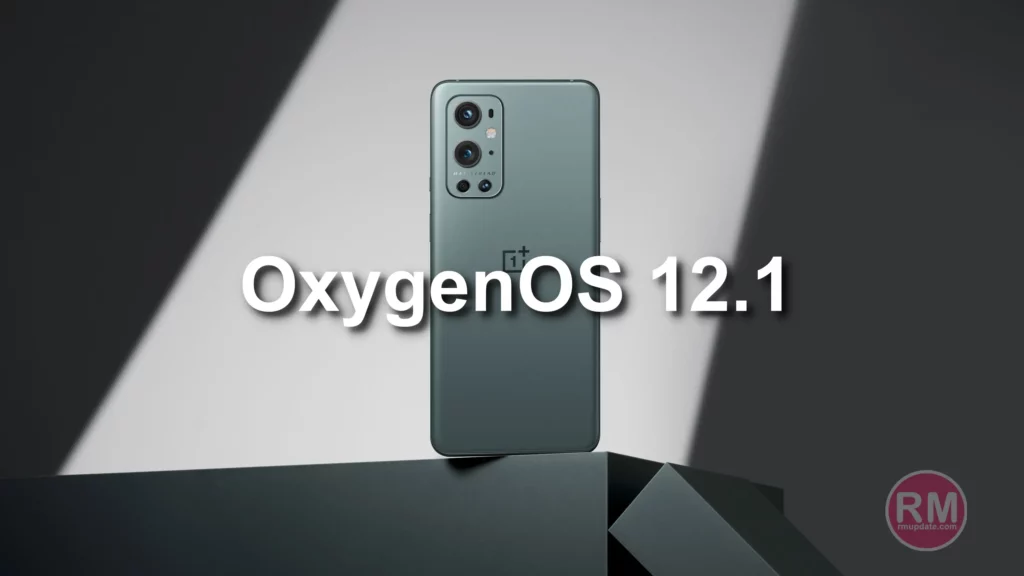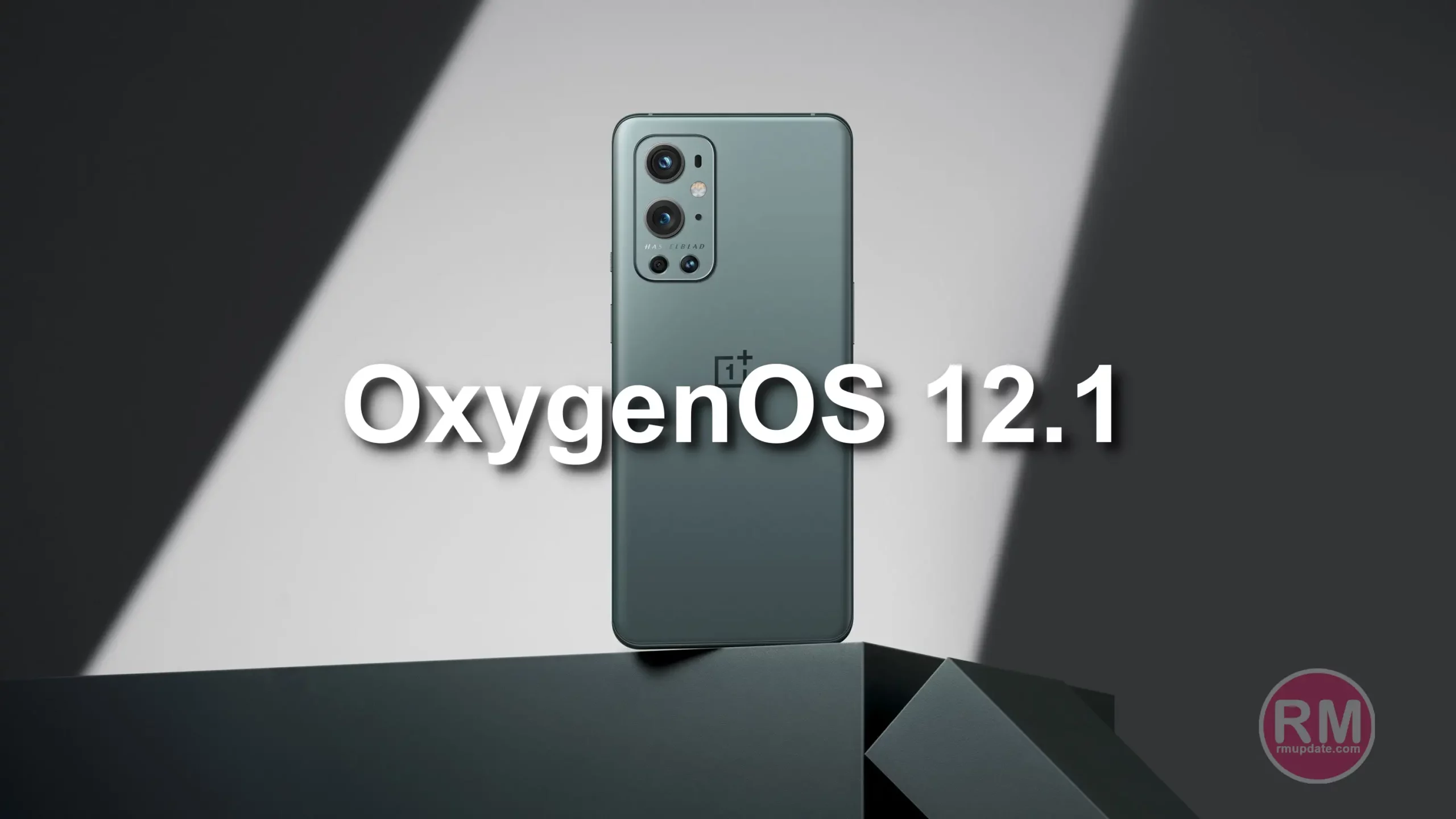Day full of updates for OnePlus smartphones: the Chinese company has in fact begun rolling out the OxygenOS 12.1, based on Android 12, for OnePlus 9 and OnePlus 9 Pro. Recall that the OxygenOS 12.1 also adds new features and improves performance. The latest update comes on build number C.60 for both devices.
OnePlus 9 and 9 Pro OxygenOS 12.1 Update New Features
The OxygenOS 12.1 add new features including, you can now open up to 3 apps in floating windows at the same time in Split screen mode and switch between Floating window and Split screen modes as well as open up to 3 phone windows on your PC. And you can now use the Clock app in Quick Return.

The OnePlus 9 series update adds the HyperBoost end-to-end frame rate stabilizer, Heterogeneous graphics: Reduces gaming loads and power consumption (only for some games). it have a new gaming feature called HyperBoost, which was revealed by OnePlus earlier. It comes with the blessing of AI storage compression, The read and writes performance decay is less than 5%, and the 36-month comprehensive aging rate is only 2.75%. The OxygenOS 12.1 is equipped with HyperBoost full-link game frame stabilization technology, O-Haptics system-level vibration system, portable card case, and other functions.
Changelog:
- Convenience & efficiency
- You can now open up to 3 apps in floating windows at the same time in Split screen mode and switch between Floating window and Split screen modes
- You can now use the Clock app in Quick Return
- Connectivity
- You can now open up to 3 phone windows on your PC
- Games
- Adds the HyperBoost end-to-end frame rate stabilizer
- Heterogeneous graphics: Reduces gaming loads and power consumption (only for some games)
The update currently rolling out a few number of users, and will soon available for more users. If you own the smartphone, so you can check the software update, Just tap on the Settings menu > Software Update > If available for your region, tap on Download and Install.
Download links:
India
- OnePlus 9
- OnePlus 9 Pro
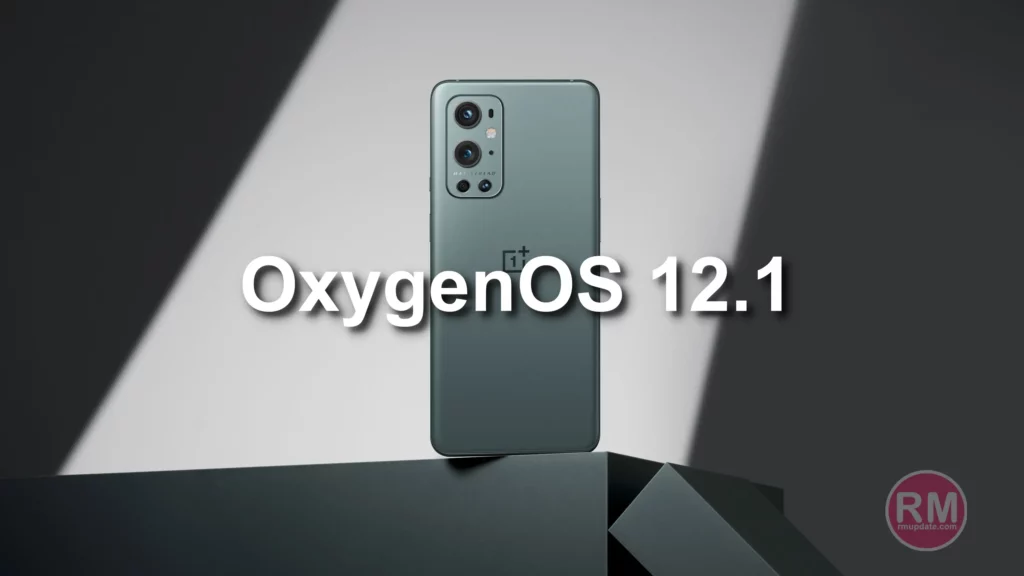
“If you like this article follow us on Google News, Facebook, Telegram, and Twitter. We will keep bringing you such articles.”