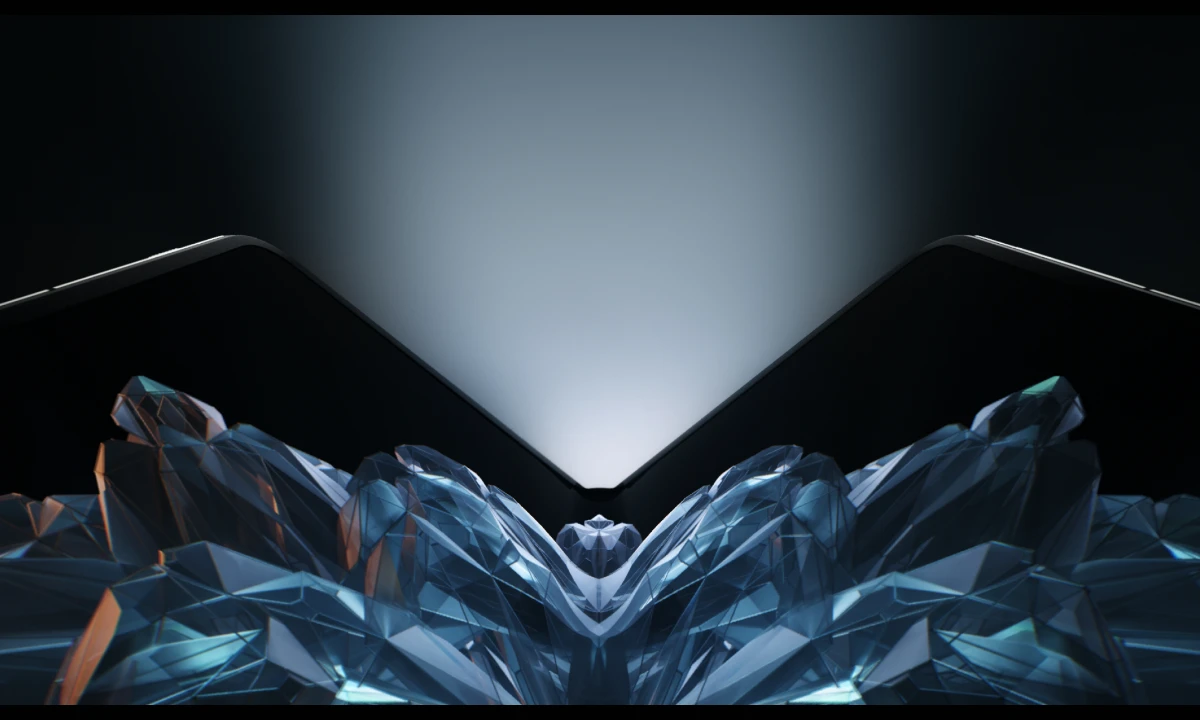Good news is coming for Realme Narzo 50A owners. The device, in fact, has been receiving the major update to Android 12 with Realme UI 3.0 a few hours ago (this is version RMX3430_11_C.03).
The major update to Android 12 for Realme Narzo 50A comes in a stable version after Realme opened the Android 12 beta testing channel in March 2022. The update, weighing a total of 3.68GB, comes along with the April security patches and the novelties of Realme UI 3.0, the new Android customization made by Realme precisely on the occasion of the release of Android 12. Among the novelties, several tweaks for the graphical interface, for example new animations and dynamic themes and new features for the Camera and accessibility.
The update for Realme Narzo 50A is currently being distributed via OTA also in India. Let us know if it has already come to you too.
Changelog:
New design
- The brand new design, which emphasizes the sense of space, offers a simple, clean and comfortable visual and interactive experience.
- Redesign icons using new tools to give more depth and a greater sense of space and texture to icons.
- Optimize Quantum Animation Engine: Quantum Animation Engine 3.0 implements the concept of mass to make animations more realistic and optimizes more than 300 animations to deliver a more natural user experience.
Comfort and efficiency
- Adds “Streaming in the Background”: Apps in Background Streaming mode continue to play audio from a video when you leave the app or lock your phone.
- FlexDrop has been renamed Adaptable and Optimized Windows: – Optimize the method of changing the size of floating windows. – You can now drag a file from My Files or Photo from the Photos app into a floating window.
Performance
- Adds Quick Start, a feature that detects apps you use frequently and uploads them in advance so you can open them faster.
- Adds a graph to view battery usage.
- Improves responsiveness of Wi-Fi, Bluetooth, on or off.
Games
- In team combat scenes, games run smoother and with a stable frame rate.
- Reduces average CPU load and reduces battery usage.
Camera
- You can now decide which camera modes to display in the menu bar and in what order.
- You can now drag the zoom slider to zoom in or out smoothly when shooting a video using the rear camera.
System
- Optimize the automatic brightness algorithm to adapt the screen brightness to multiple scenes for a comfortable screen reading experience.
Accessibility
- Optimize accessibility: – Adds visuals to text instructions for an intuitive understanding of accessibility features. – Optimize function categorization by grouping them into view, hearing, interactive, and general actions. – TalkBack supports multiple system apps including Photos, Phone, Email, and Calendar.


“If you like this article follow us on Google News, Facebook, Telegram, and Twitter. We will keep bringing you such articles.”