The focus in recent months has been on the new OnePlus 10R, but that’s not to say the Chinese giant has forgotten about the always great OnePlus 10 Pro.
[Updated] – OnePlus is expanding the May 2022 update for global users, now the OnePlus 10 Pro has started getting the May 2022 security patch on OxygenOS 12.1 (NE2215_11_A.14) build number.
- System
- [Improved] system stability.
- [Fixed] an issue where music playback would stutter when your phone was connected to a Bluetooth car kit.
- [Fixed] a noise issue that might occur when you record audio.
- [Updated] Android security patch to 2022.05
- Camera
- [Fixed] an issue where the HDR photos might be overexposed in some cases.
- Network
- [Optimized] the phone call stability.
[Original Article]- May 24th
OnePlus has now started releasing it for the OnePlus 10 Pro. The new firmware, about 400 to 900 MB in size and codenamed OxygenOS 12.1 A.15, contains May 2022 security patches and addresses a number of vulnerabilities in the System and Camera.
OnePlus Nord 2: How to download and install OxygenOS 12 With Rollback Package
The interesting thing is also an improvement in the camera app and photographs in general. For example: An issue where the HDR photos might be overexposed in some cases. The update currently sending in India and will roll out for global users.
OnePlus May 2022 Update: Latest Security Patch, OxygenOS [Download]
As anticipated, the new update is being released on the OnePlus 10 Pro, but not for the Chinese variant, which follows its own update program and will then receive it later this month.
Changelog:
- System
- [Improved] system stability.
- [Fixed] an issue where music playback would stutter when your phone was connected to a Bluetooth car kit.
- [Fixed] a noise issue that might occur when you record audio.
- [Updated] Android security patch to 2022.05
- Camera
- [Fixed] an issue where the HDR photos might be overexposed in some cases.
- Network
- [Optimized] the phone call stability.
If you do not receive the notification, you can manually check availability through:
- Settings
- Software update
- Download and install
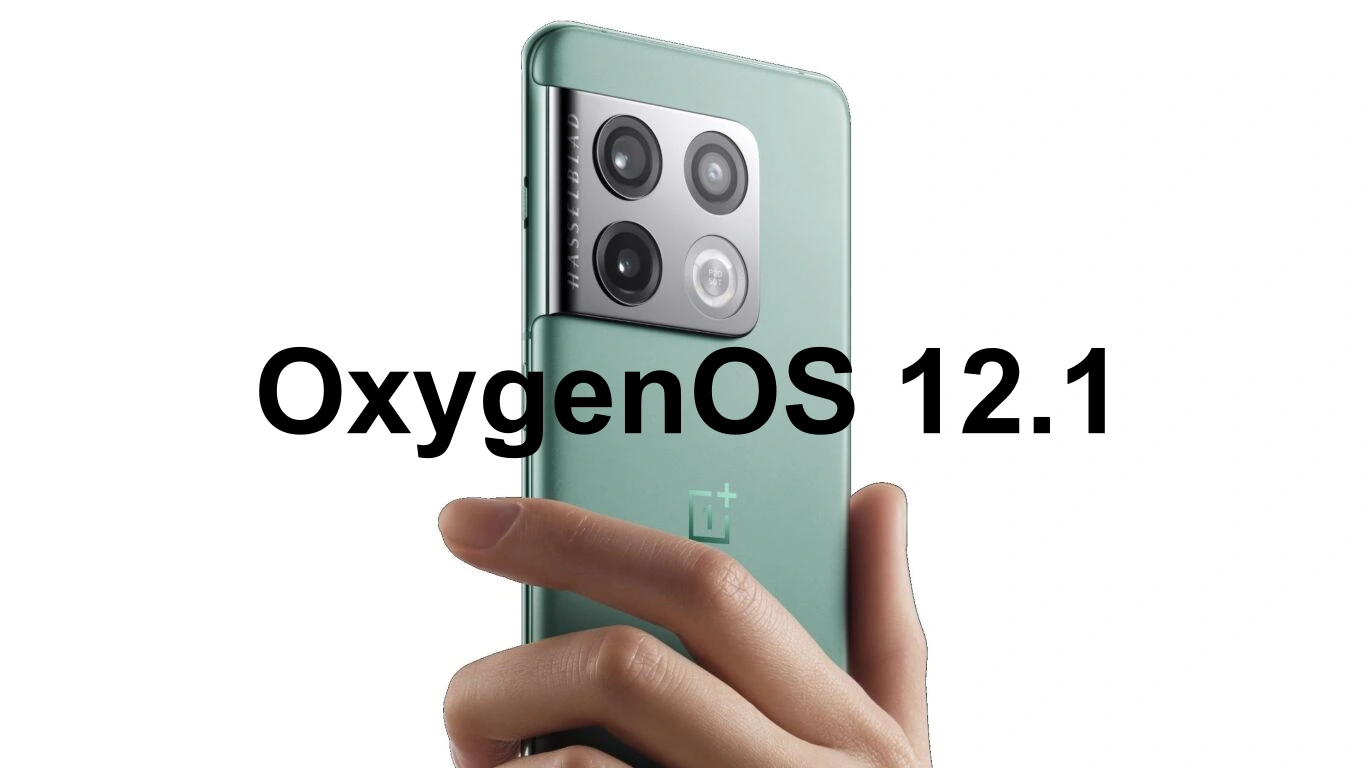
“If you like this article follow us on Google News, Facebook, Telegram, and Twitter. We will keep bringing you such articles.”






