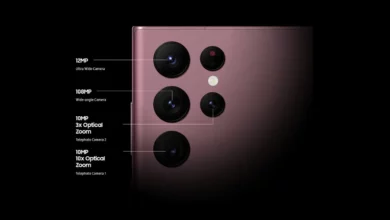OnePlus makes owners of one of its budget-range smartphones, OnePlus Nord N200, happy by releasing the official update to Android 12. The major update consists of the stable build of OxygenOS 12.
The update brings with it the May 2022 patches, various Android 11 news, and some additions to OxygenOS, as noted above. The OxygenOS 12 for the OnePlus Nord N200 is already rolling out in the U.S. and Canada, but as always the release will not be uniform and you may have to wait a few days. If you want to update right away, just download this file and then go to Settings > System > Updates to manually install Android 11.
The new features introduced with Android 12 largely concern the graphics interface of OxygenOS 12, which is now closer to OPPO’s ColorOS. However, new features have been introduced for the Always On options, the game mode and Shelf, which has acquired new cards and customizations. You can find the complete changelog at the end of the article.
Also Read: OnePlus OxygenOS 13 Key Features – Based on Android 13
The update is currently being deployed via OTA for the carrier-unlocked variant in the US and Canada. The new update is identified by the software version C.15. The build includes all the features that Google introduced with Android 12, along with a couple of handy additions from OnePlus.
- System
- [Optimized] AI System Booster to 2.1 to support the system to run smoothly even when the load was high
- [Added] Earphone Control Card with Bluetooth earphone one-click adjustment
- [Updated] Android security patch to 2022.05
- Dark Mode
- [Added] three adjustable levels, bringing a more personalized and comfortable user experience
- Shelf
- [Added] style options for Cards, making data contents more visual and easier to read
- [Added] access to OnePlus Scout in Shelf, allowing you to search multiple contents on your phone, including Apps, Settings, Media Data, etc
- [Added] OnePlus Watch Card in Shelf, to easily glance at your health status
- Work Life Balance
- [Added] Work Life Balance feature, allowing you to effortlessly switch between Work and Life mode via quick settings
- [Added] the support of automatic Work and Life mode switching, based on specific locations, Wi-Fi network, and time, also bringing customized App notification profiles according to the personalization
- Gallery
- [Added] the support of switching between different layouts with a two-finger pinch gesture, intelligently recognizing the best-quality pictures, and cropping the thumbnail based on the content, making the gallery layout more pleasing

“If you like this article follow us on Google News, Facebook, Telegram, and Twitter. We will keep bringing you such articles.”