Motorola is a good company and always makes unique designs for mobile phones for the users. Its smartphones are long-lasting and well featured with a comparable price factor. But then, also the user required a warranty for their safety and service, if by any means anything had happened to the phone, then the user can go to the service centre and ask for repair or update for free without any cost.
Motorola also offers a 12-monthly warranty compared to the others; it is said that within a given time period, they will repair or replace your phone in case of manufacturing defects.
Motorola Moto G42 launched in India Specification Price and comparison
Many users lost their invoices, and they don’t remember the exact date when they purchased the phone. For them we have, this article will be so helpful.
To know the warranty of the phone, You should know the IMEI number of your device. If you don’t know the IMEI, then follow the below steps to know. Read more Android 13 Beta Available To Download For These Smartphones (OnePlus, OPPO, Xiaomi, Realme, Moto, VIVO and others)
To Find out your IMEI number of Motorola smartphone
- Open the dialer that comes with the system. Enter “*#06#”. Your IMEI number will be displayed on-screen.
- You can view IMEI information printed on your device packaging.
- You can view IMEI information in“Settings > About Phone > All specs> Status > IMEI”.
How to check warranty of Motorola smartphone
After knowing the IMEI, visit the site.
- Enter the number on the given bar.
- Enter the CAPTCHA and press the check button.
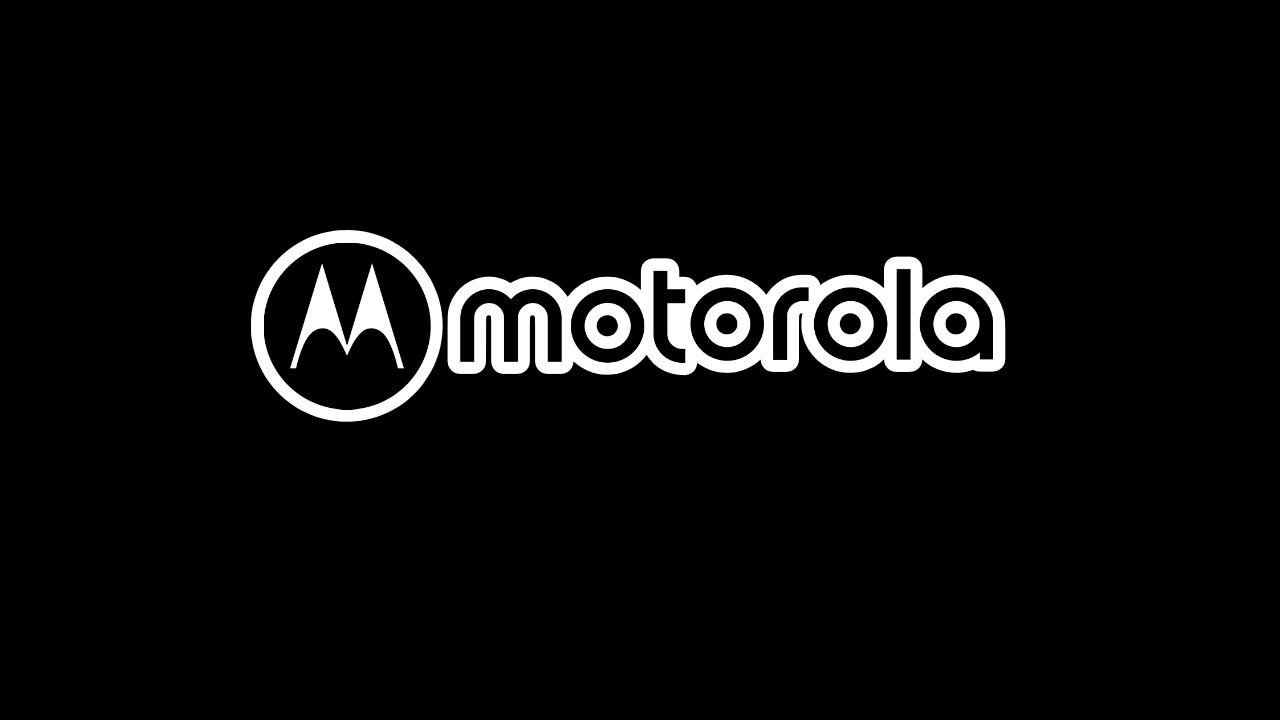
“If you like this article follow us on Google News, Facebook, Telegram, and Twitter. We will keep bringing you such articles.”




