Updated – Realme released the second beta for the Android 13 Developer Preview Program for realme GT 2 Pro, is meant for the European version of GT 2 Pro only. Please do not attempt to enroll in the Android 13 DP2 by using the shared package if you reside in a different region and/or your realme GT 2 Pro is not the European model.
If you’re a developer and own a Realme GT 2 Pro, this is the time to update to DP2 and get your apps tested on an even newer Android 13 software version.
How to download & install
You need to be running the Android 13 DP1 or Android 12 (RMX3301_11_A.14 or newer) in order to install the Android 13 DP2.
- Android 13 Beta 2 Update Package (Europe) – Link
Step-by-step Upgrade Process
- Follow the following instructions to update to the Android 13 Beta 2:
- Transfer the downloaded firmware to the phone storage;
- Turn on developer mode
- Go to Settings > Software Update > Settings in the upper right corner > Manually select the installation package
- Select the downloaded firmware package, click install after loading
- After the verification is completed, the system will be restarted and updated
Rollback Package
- Android 13 Beta 2 to Android 12 Rollback Package (Europe) – Link
In order to revert back to Android 12, please follow the same procedure you went through to join the Android 13 Developer Preview but by using the rollback package above.
Realme GT 2 Pro Android 13 Beta DP 1 (India)
Google I/O 2022 is to kick off and Google dropped the first Android 13 Beta with the next generation of Android, and several OEMs have announced their own release of an Android 13 beta for their respective flagships. But there is good news for Realme GT 2 Pro 5G users, now you can download Android 13 Beta 1 via official ROM.
Realme Android 13 preview version for developers supports Realme GT 2 Pro, model: RMX3301. Other models are not supported. Developed based on Android 13 Beta 1, Realme Android 13 preview Version for Developers adopts the UI design style of Realme UI V3.0.
Please keep in mind that:
- The Android 13 Beta is meant to allow developers to adapt their apps to the new Android version.
- The Android 13 Beta is still in the early stages of development, and might not represent a stable enough user experience. Unless you are a developer, we do not recommend flashing this ROM, especially if you have little to no experience in software development or flashing custom ROMs. Proceed at your own risk.
- Some applications may not work properly. This includes Google apps as well as third-party ones.
- The firmware may not come with all stock Android’s built-in features.
Local Upgrade Process from Android 12 to Android 13 Beta 1
Please update to the required version of Android 12 (RMX3301_A.14) in order to be able to enter the Android 13 Developer Preview (RMX3301_11_C.01):
Download Android 13 Beta 1 ROM
Follow the following instructions to update to the Android 13 Beta 1:
- Transfer the downloaded firmware to the phone storage;
- Turn on developer mode
- Go to Settings > Software Update > Settings in the upper right corner > Manually select the installation package
- Select the downloaded firmware package, click install after loading
- After the verification is completed, the system will be restarted and updated
Download Rollback Package Android 13 Beta 1 to Android 12
Please back up your data before proceeding with the rollback process: Settings > Additional Settings > Back Up and Reset > Backup & Restore, and then select the data to back up.
In order to revert back to Android 12, please follow the same procedure you went through to join the Android 13 Developer Preview but by using the rollback package below.
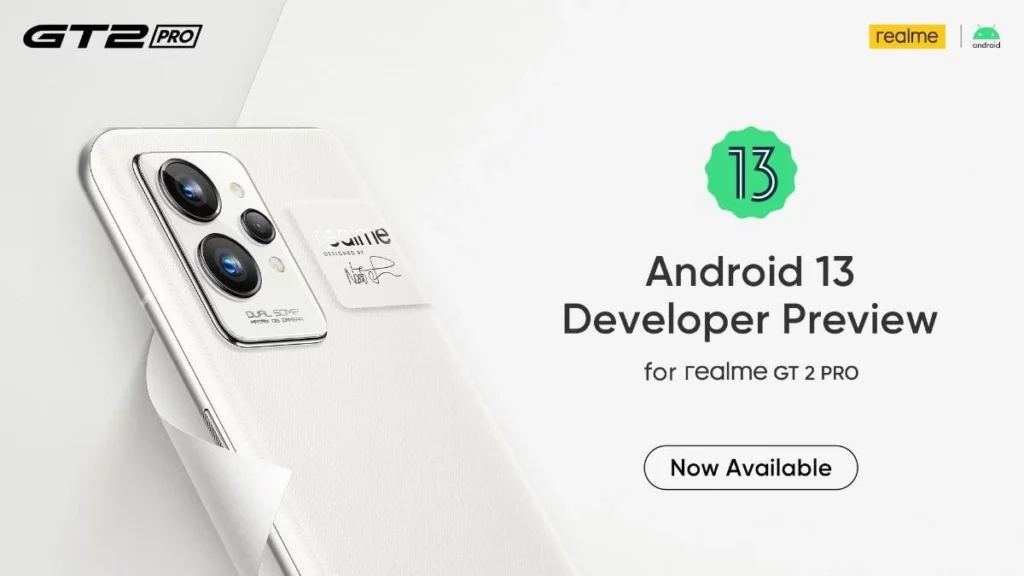
“If you like this article follow us on Google News, Facebook, Telegram, and Twitter. We will keep bringing you such articles.”
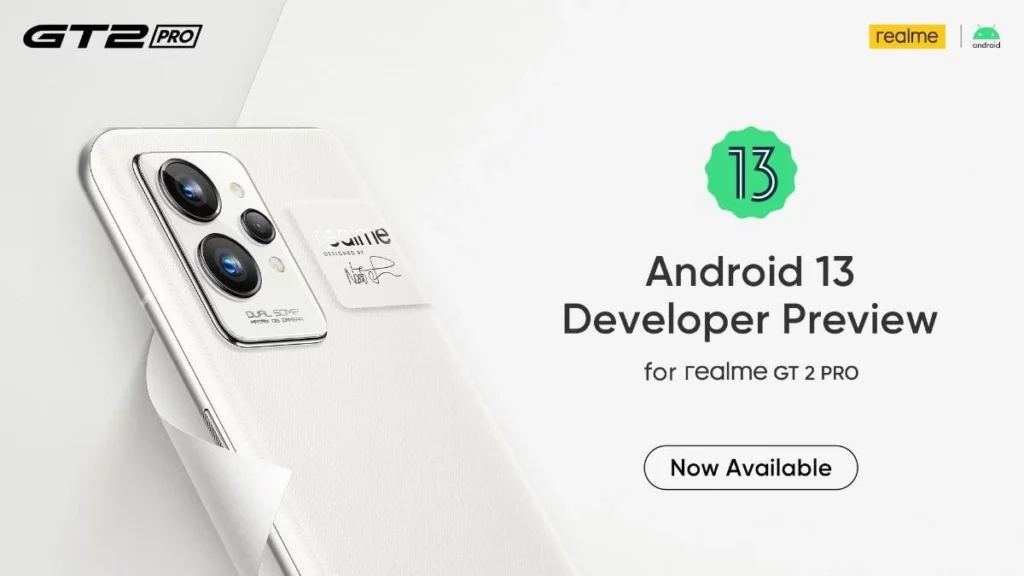
Source – Realme