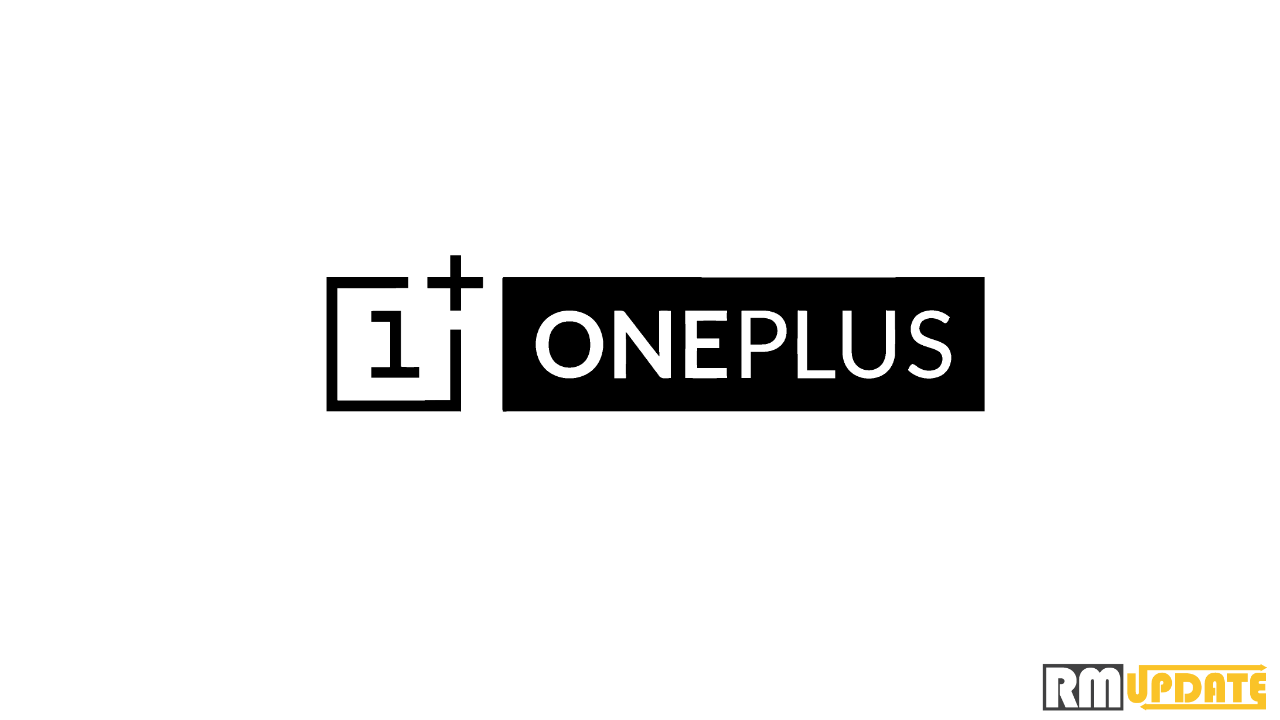Currently, Samsung Galaxy S22 Series is the latest flagship smartphone series from Samsung. Came out of the box with One UI 4.1 based on Android 12. however, now One UI 5.0 is released globally, and S22 series devices are successfully running on it. In Addition to this, Samsung is also rolling out the January 2023 update.
As you know, soon Korean firm will launch the new S23 Series smartphones in the market. As of now, the teaser of the phones is surfacing on the web. It is expected that the phone will be equipped with Snapdragon Gen 2, One UI 5.1 out of the box, and more.
For information, last year, Samsung expanded its software update policy in which it will provide additional software support for its smartphones. i.e., four years of major OS updates and five years of a security patch update. (Depending on segments).
According to the report, After the latest update, Galaxy S22 Ultra users are facing low network signal and other network-related issues.
How to solve Network Signal Issue in Galaxy S22 Ultra
- First, go to “Settings“.
- Then, tap on “General Management“.
- Now, select “Reset“
- Finally, tap on “Reset Network Settings“
After reseting the network settings, if you are facing same problem then reports to Samsung.
- Open Samsung Members app in your Galaxy Z Fold 3.
- Click on “Support” on the bottom right.
- Scroll down and click on Error reports in the Send Feedback area.
“If you like this article follow us on Google News, Facebook, Telegram, and Twitter. We will keep bringing you such articles.”