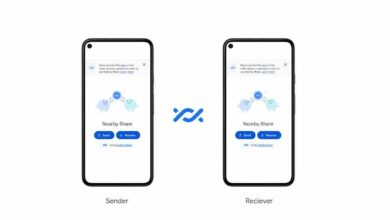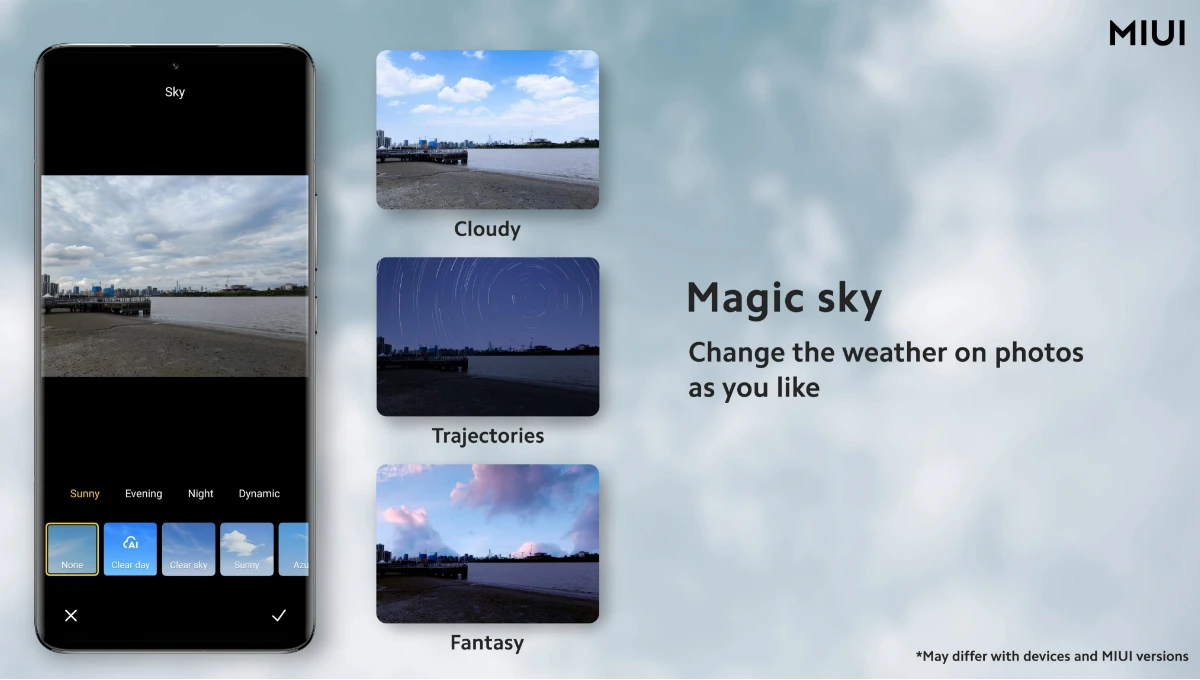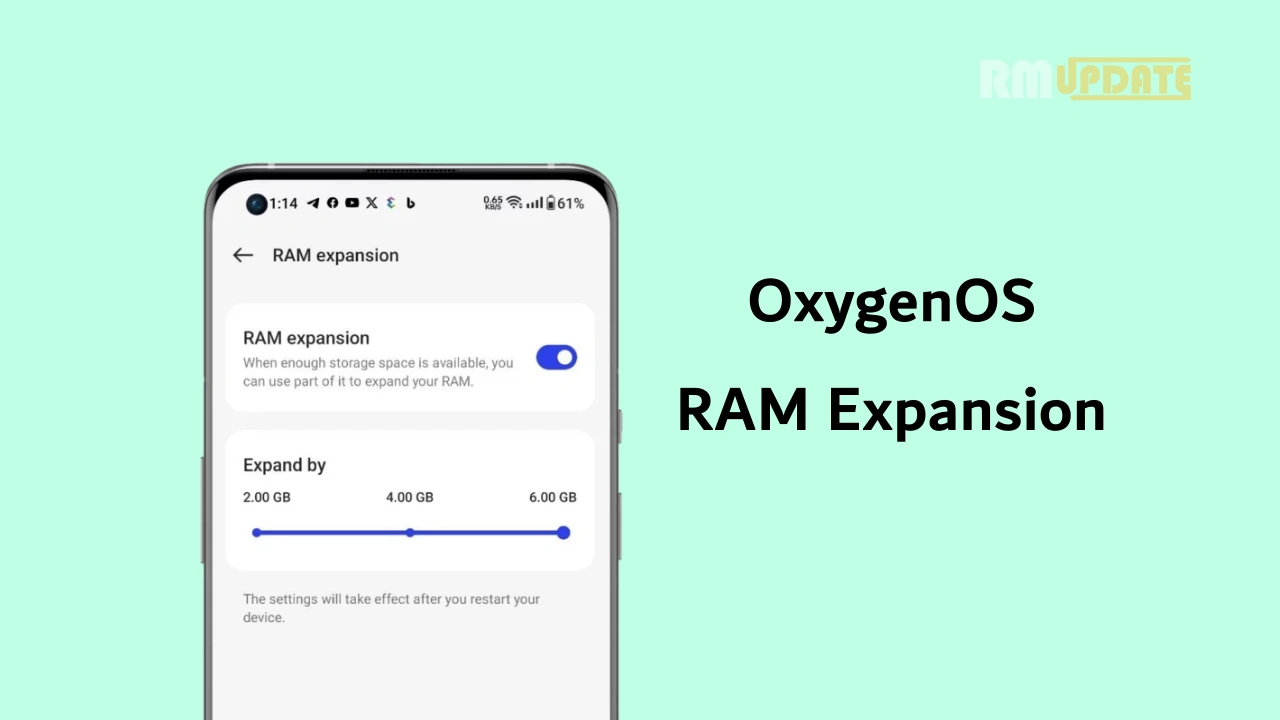Whenever you purchase a new smartphone, You always ask the shopkeeper or see the warranty-related information of the phone. Phone warranty has always been of great concern to you.
Many of you know that the Warranty period of every Smartphone is one year. During the warranty period, if the Smartphone has any hardware or software-related problem, you can bring it to the nearest warranty point for support and fix it for free(Terms & Conditions Apply).
But how to know whether your Smartphone is in warranty or not because not everyone remembers the device activation date or purchase date.
In this article, We will help you learn how to check the warranty of VIVO company smartphones.
VIVO is a well-known smartphone company that offers the best mobile phones with great features & specifications. Phones are budget-friendly and low-cost; smartphones are android based with brilliant selfie cameras to click perfect selfies. Read more Vivo Smart Launcher Version 6.7.10.10 – Download Now
Due to this, VIVO has made very tough competition from its competitor smartphone companies in all segments.
Like other smartphone companies, VIVO also offers a one-year manufacturer’s warranty. If you want to know how to check the VIVO Mobile warranty by yourself, follow these easy steps below.
But before this, You should have the IMEI number of the phone. It is a 15-digit unique number used to identify a mobile device. It is the most important thing for checking Vivo or any other phone’s warranty.
To Find out your IMEI number on VIVO smartphone
- First of all, Turn on the dialer that comes with the system.
- Then, Enter “*#06#”. Your IMEI number will be displayed on-screen.
- Also, You can view IMEI information printed on your device packaging.
- You can view IMEI information in “Settings > About Phone.”
To Check VIVO Phone’s Warranty
Visit this site and enter the IMEI number on the given bar, and you will know the warranty details.