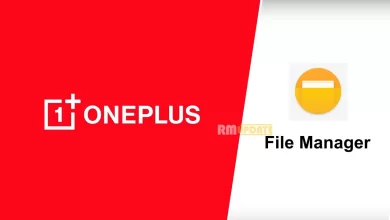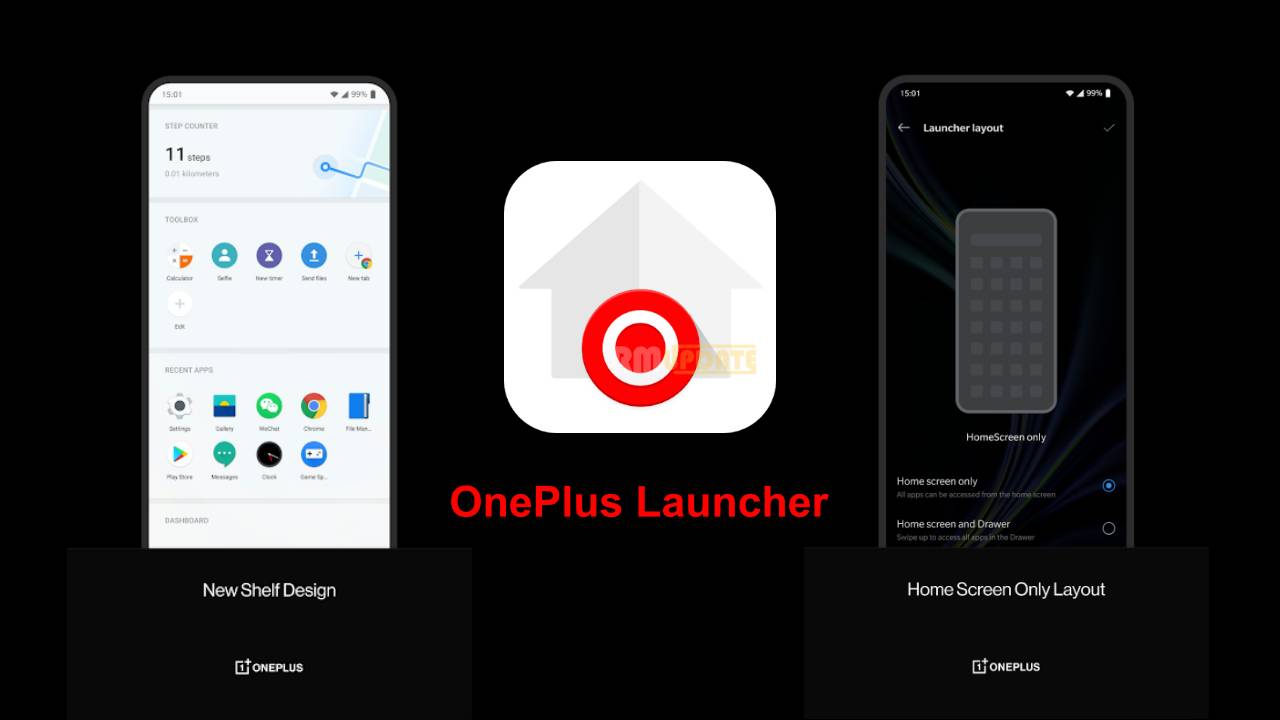Recently, OnePlus OxygenOS 13 Close Beta program is started, and waiting for an open beta program. Now users who own a Oneplus smartphone are willing to join the program, but they don’t know how they can join; for those users, we have made this article so that they can learn and join OxygenOS 13 beta program.
First of all, we want to inform you that the OxygenOS 13 open beta program is currently running, and it is for all users for a many devices like the OnePlus 10 series, OnePlus 9 series, and OnePlus 8 series.
As you know, this time, Users have huge expectations from OxygensOS 13 because OxygenOS 12 did not perform well as compared to its other lower version. Read more How To Use Nearby Share In OnePlus Smartphones
Why Are Users Expecting More From OxygensOS 13?
OnePlus has already released a teaser of the OxygenOS 13 on its, Official YouTube channel and will raise the curtain on August 03 at the Gotham Hall, New York City, at the Launch event of the OnePlus 10T. Rumour is it will be based on Android 13 and will have many enhanced features of Android 13 like Material You, clipboard popup, per app language, and more.
How to join the OxygenOS 13 Beta program?
Note I: First of all, make sure you have a good internet connection. So that your download could not be interrupted.
Note II: Whenever the user receivesreceives OxygenOS 13 Beta program update, they must follow the below steps to download this update.
- Very first thing you have to do is download the latest ROM upgrade zip package from the specified server. Copy the ROM upgrade package to the phone storage.
- First of all, Go to Settings.
- Then Go to Systems.
- After that, click on System Updates.
- Now Click the top right icon and head to Local upgrade.
- Click on install and upgrade
Note: After completing the update 100% successfully, Reboot the device to apply the update in the system.

“If you like this article follow us on Google News, Facebook, Telegram, and Twitter. We will keep bringing you such articles.”