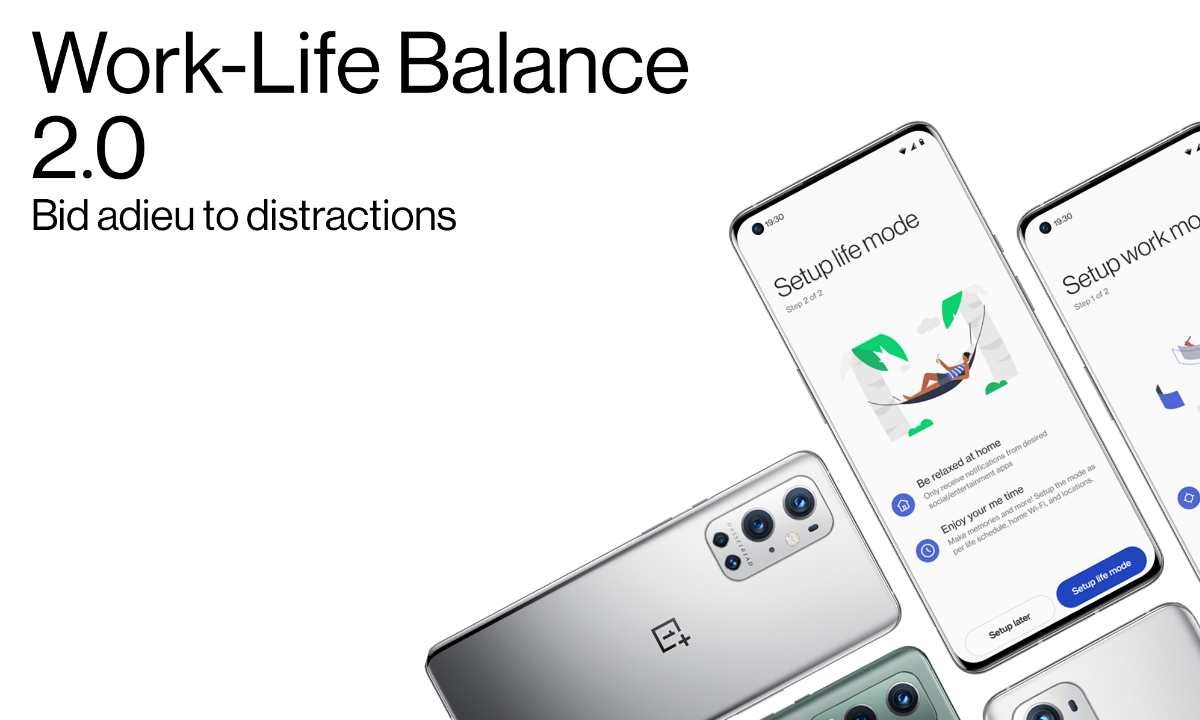With the OxygenOS 12.1, OnePlus brought the Work-Life Balance that was limited to the Indian market. Now, the company introduced this feature to the Global market with the OxygenOS 12.1 update.
The OnePlus Work-Life Balance Feature allows you to strike a balance between your personal and professional life. This feature helps to distract from social media while you work and block work notifications during the breaks. Read more OnePlus 11 Pro Will Come With Better Camera Hardware Than; Xiaomi 12S Ultra
OxygenOS 12.1 Work-Life Balance Feature:
OnePlus OxygenOS 12.1 Work-Life Balance feature comes with two types of mode, including Work Mode and Life mode, which offers three types of Auto enable methods based on time, Wi-Fi, and location.
- Work Mode: Be focused at work and get notifications related to the work and manage notifications.
- Life Mode: Be relaxed at home and only receive notifications from the desired social media apps and other important apps that you want. Read more These OnePlus Nord Devices Are Eligible For OxygenOS 13 Update
When you enable any of the Auto enable methods in Work or Life mode, both options allow you to select the apps you use at the office or home. At the office, you select Slack, Mail, Google Meet, and other apps that you use in the office. And at home, you can select the several apps that you use frequently.
How To Enable The Work-Life Balance Feature:

- Go to Settings
- Scroll down to Special feature
- Tap on the Work-Life Balance
- Click on Setup Work mode
- Click on Setup life mode
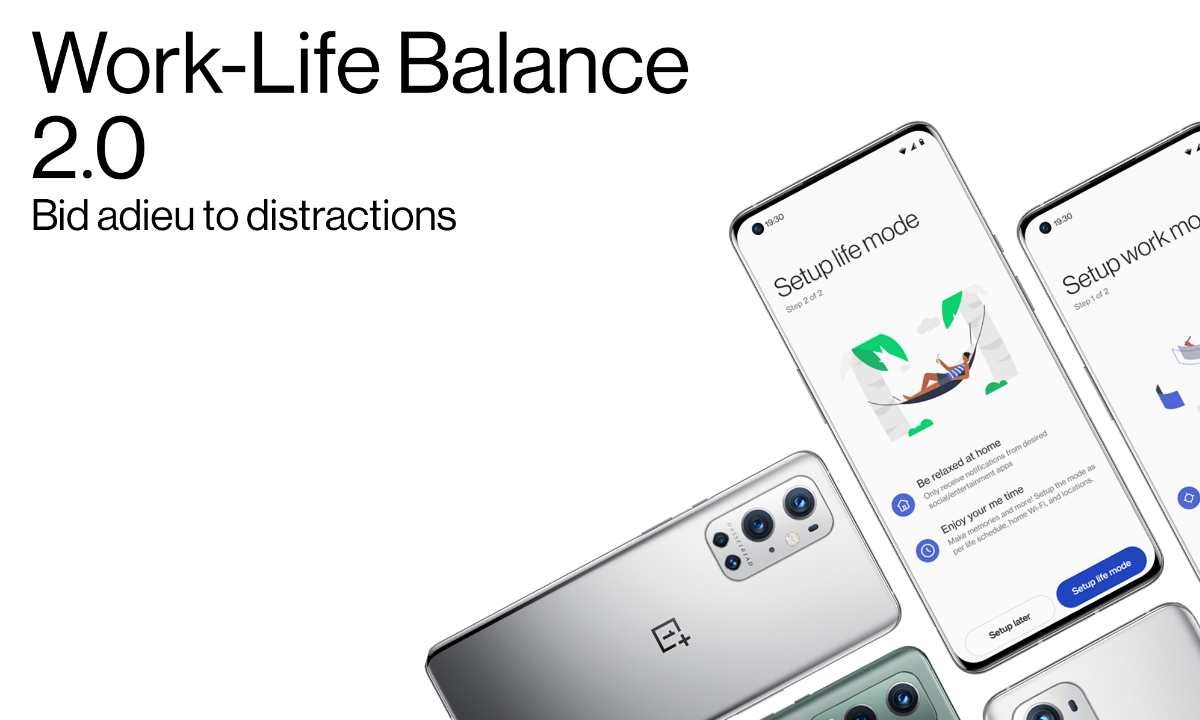
“If you like this article follow us on Google News, Facebook, Telegram, and Twitter. We will keep bringing you such articles.”