Realme will introduce its upcoming Android 14-based Realme UI 5.0 operating system to its devices after Google’s Android 14 stable release, which will surely bring a host of new customization features. But it will take some time to reach the users. As of now, we have Realme UI 4.0, which brings cool functionalities, one of them being Edge Lighting.
What is Edge Lighting?
Edge Lighting is a LED notification light that adds a beautiful and amazing covered rounded corners light on your mobile home screen and lock screen when you receive calls and SMS.
Realme Edge Lighting Feature:
With the Realme UI 4.0, the Chinese tech giant improved the Edge Lighting feature and brought some customization options to personalize the device screen edge. The Edge Lighting feature is an outstanding screen light effect that adds wonderful left and right light on your phone home screen and lock screen when you receive calls or notifications. It is a notification LED light that offers three different lighting effects: Ocean Blue, Red, and Amber Orange.
How To Enable The Edge Lighting Feature On Realme UI 4.0

- Go to the device’s Settings
- Scroll down and tap on Sound and vibration
- Tap on Do Not Disturb
- Tap on Allowed notifications
- Here, turn on Edge lighting
- It’s done
Customize Edge Lighting Feature On Realme Devices:
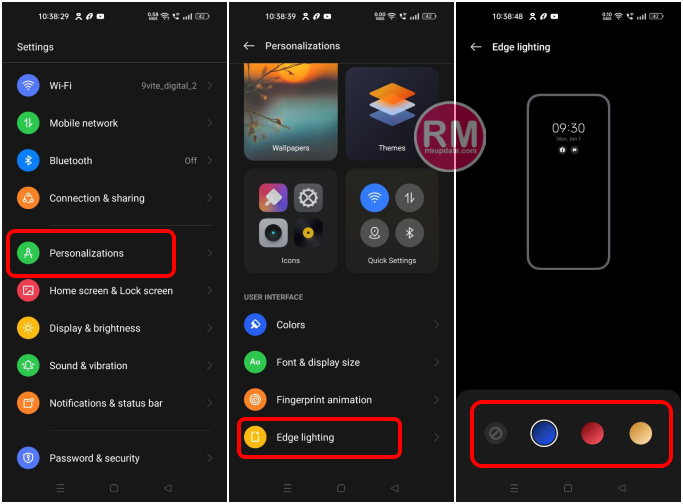
- Go to the Settings on your device .
- Scroll down and tap on Personalizations.
- Select Edge lighting.
- Here, Choose a color that you want.

“If you like this article follow us on Google News, Facebook, Telegram, and Twitter. We will keep bringing you such articles.”



