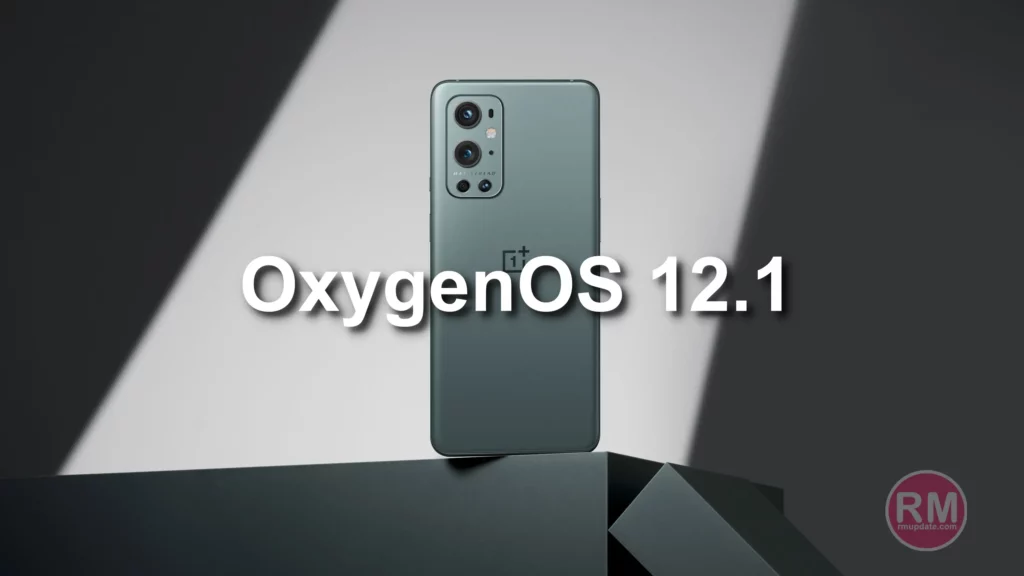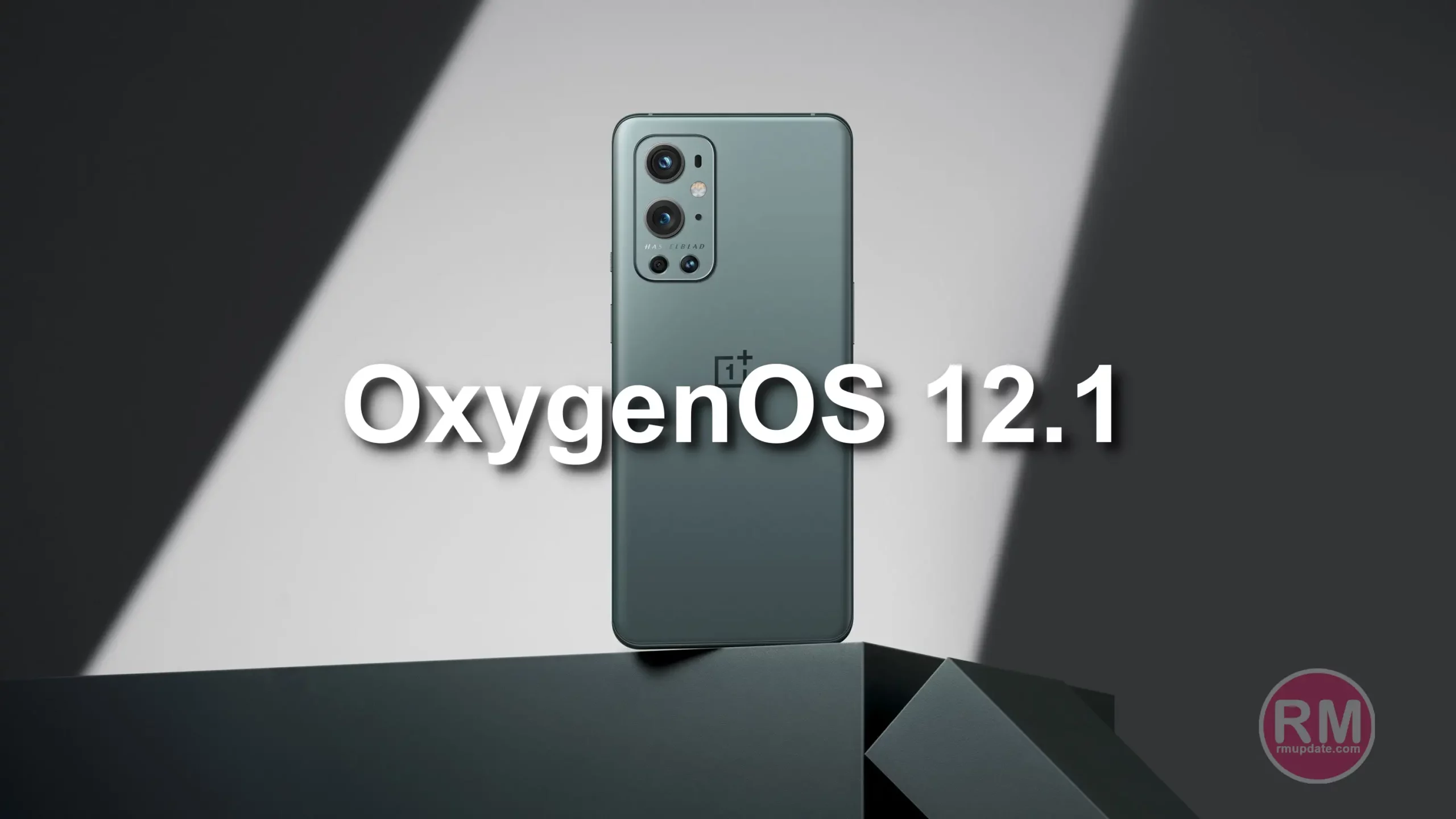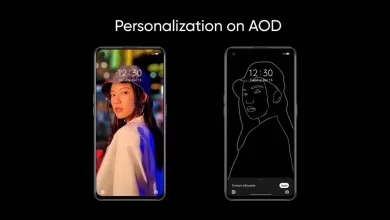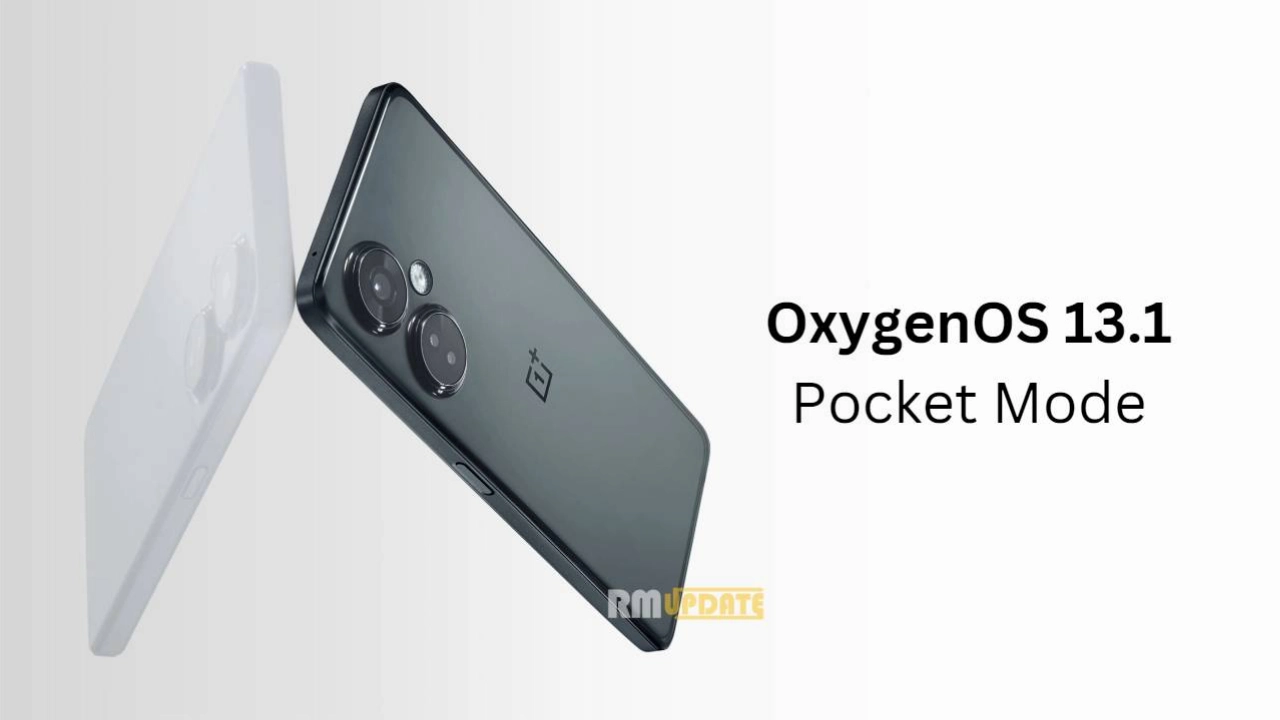OnePlus introduced the Android 12-based on OxygenOS 12.1 custom interface, which is specially designed to offer an enhanced user experience while also improving efficiency and personalization. With OxygenOS 12.1, the company brought several new features and improvements over OxygenOS 12.
OnePlus offers a lot of design and personalization options on the wallpaper, themes, animations, and more. Here, in this article, we are talking about the OxygenOS 12.1 Horizon light animation feature.
OxygenOS 12.1 Horizon Light:
OxygenOS 12.1 Horizon Light is a unique feature available on the Always-On Display devices. This feature allows you to customize your Home screen and lock screen edge. With this feature, you can add/choose one out of three different colors of light effects on the left and right edges of your device. Read more Will Update My OnePlus Mobile To OxygenOS 13?
Moreover, the Horizon Light is an LED Notification light that adds beautiful and outstanding light to your device’s screen when you receive a notification. This light offers three color choices, including Ocean Blue, Amber Orange, and Red. Read more 9 Best Features of OnePlus OxygenOS 13
How To Enable The Horizon Light On OxygenOS 12.1
- Head over to the device’s Settings
- Tap on the Personalizations
- Scroll down and tap on the Horizon Light
- Choose Colour
- Ocean Blue
- Amber Orange
- Red.
Or
- Go to the Settings on your device
- Search Display settings and tap on it
- Tap on Horizon light
- Choose Colour
- Ocean Blue
- Amber Orange
- Red.
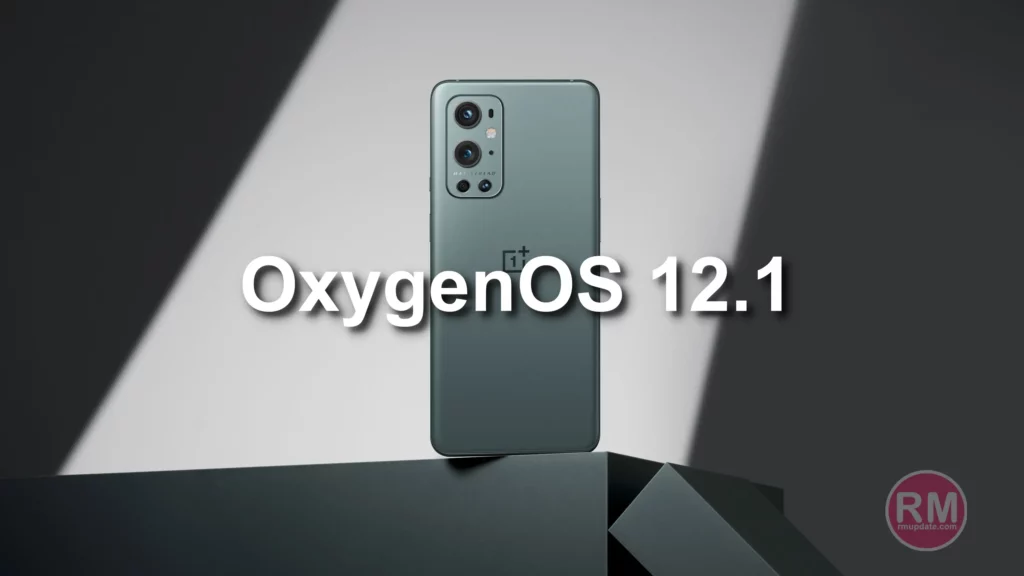
“If you like this article follow us on Google News, Facebook, Telegram, and Twitter. We will keep bringing you such articles.”