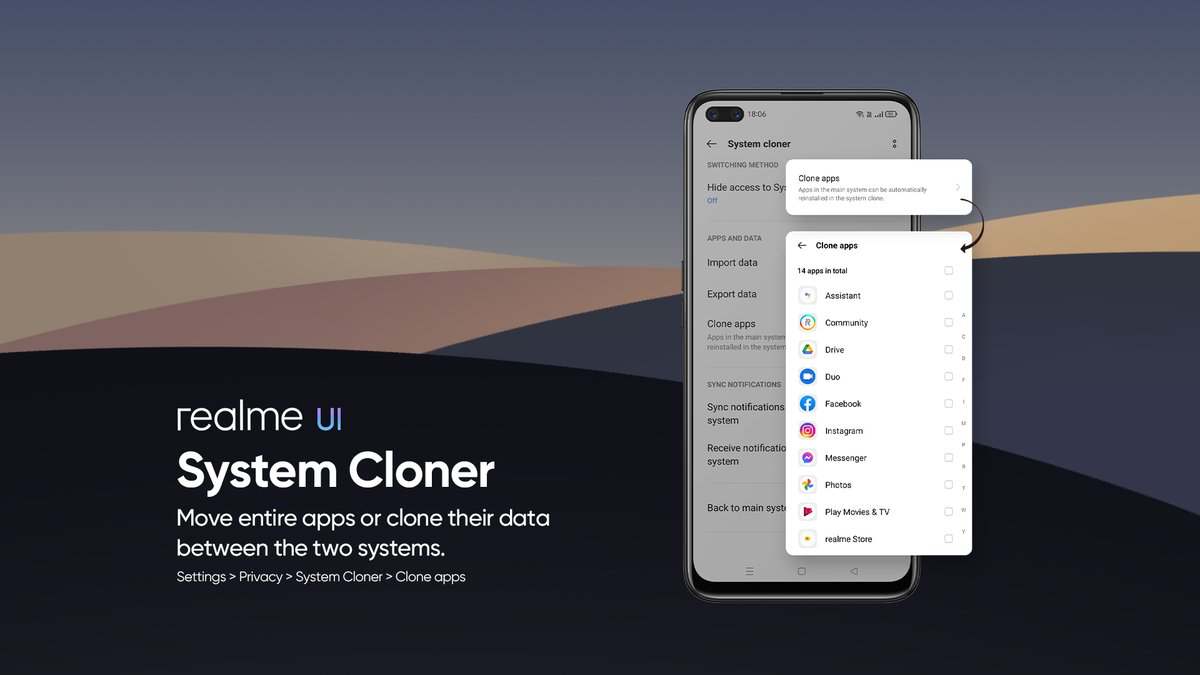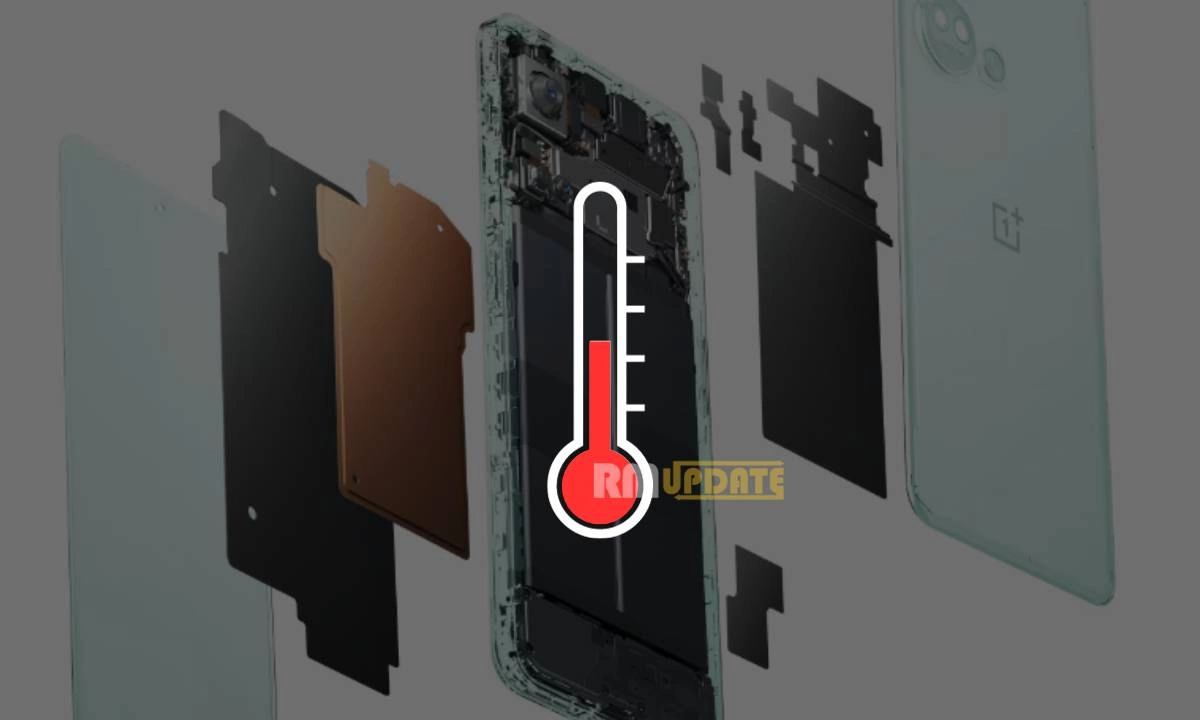Samsung rolled out the first Android 13-based One UI 5.0 for many Galaxy smartphone users. This beta update brings various new features and lots of improvements over the previous One UI OS, one of them Bedtime mode.
With the One UI 5.0, the South Korean tech giant has brought some significant changes to its previous features. In this article, we are talking about the Bedtime mode. This latest update shipped Bedtime mode from the Clock app to Bixby Routines.
Samsung Bedtime mode allows you to block all data usage during a specific time, and it helps you to complete your sleep without any disruption. Plus, this feature changes the screen to greyscale and mutes calls, alerts, and other sounds.
The Bedtime mode is available in the Digital Wellbeing and Parental Control on One UI 4.1 devices, but the Galaxy S22 Ultra had this feature in the Clock app. Now, the company has again moved this feature to Bixby Routines. Read more One UI 5.0 Update Status For Galaxy M Series Smartphones [Android 13]
Now, this is not confirmed whether this modification has been made for all One UI 5.0 devices or for flagship smartphones. We will have to wait for this beta update to come on other Galaxy phones. Read more These Galaxy Devices Have Received The Samsung One UI 5.0 Update

“If you like this article follow us on Google News, Facebook, Telegram, and Twitter. We will keep bringing you such articles.”