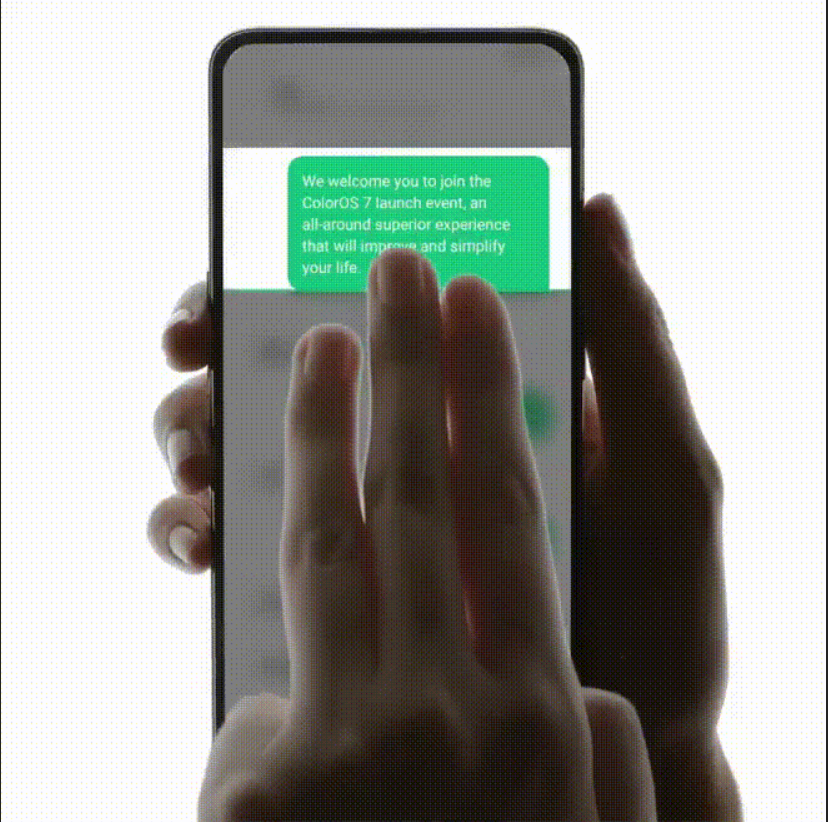As you know, Technology is changing, and we have moved from wired earphones to wireless buds that are truly wireless, with a good sound quality experience, and easy to take anywhere or keep in a pocket without any risk of taking care of tangled wires.
OPPO is a well-known smartphone manufacturer, but other than smartphones, it manufactures other mobile accessories also, and one of them is OPPO Enco Buds. With so many features, 24 Hrs Battery backup, Noise Cancellation During Calls, IP54 Dust & Water Resistant, and much more. Read more Breaking: Oppo Find X5 and X5 Pro getting stable Android 13-based ColorOS 13 update
These OPPO Buds can be connected via Bluetooth to any smartphone; connecting the first time is difficult on your own if you have purchased first-time Bluetooth buds. So for them, we have made this post, in which we will teach you, how to connect your OPPO Enco Buds to any android phone.
For connecting OPPO Buds, the company of the smartphone does not matter; you can connect to any company smartphone which has Bluetooth inbuilt. It is very simple as you connect any other device, like a speaker, mic, etc., from a phone, but with a little bit of tweaking method. Read more OPPO ColorOS 13 Update Policy: These Reno, Find, F, and A Series will no longer to get Android 13
How To Connect OPPO Earbuds to Android Phone:
- First of all, turn on the Bluetooth of your Android phone.
- Then, open the box of your OPPO Buds.
- Go to the Bluetooth setting of your phone and search the device for pairing.
- OPPO Bud’s name will appear on the screen, on that and it gets connected.
- Open a box of earbuds or take buds out of the box; it is necessary activating buds; otherwise, buds will not be discovered by your phone Bluetooth, and they will remain deactivated.
Note: by this method, you can connect to any OPPO earbuds; it is not limited to OPPO Enco Buds.

“If you like this article follow us on Google News, Facebook, Telegram, and Twitter. We will keep bringing you such articles.”