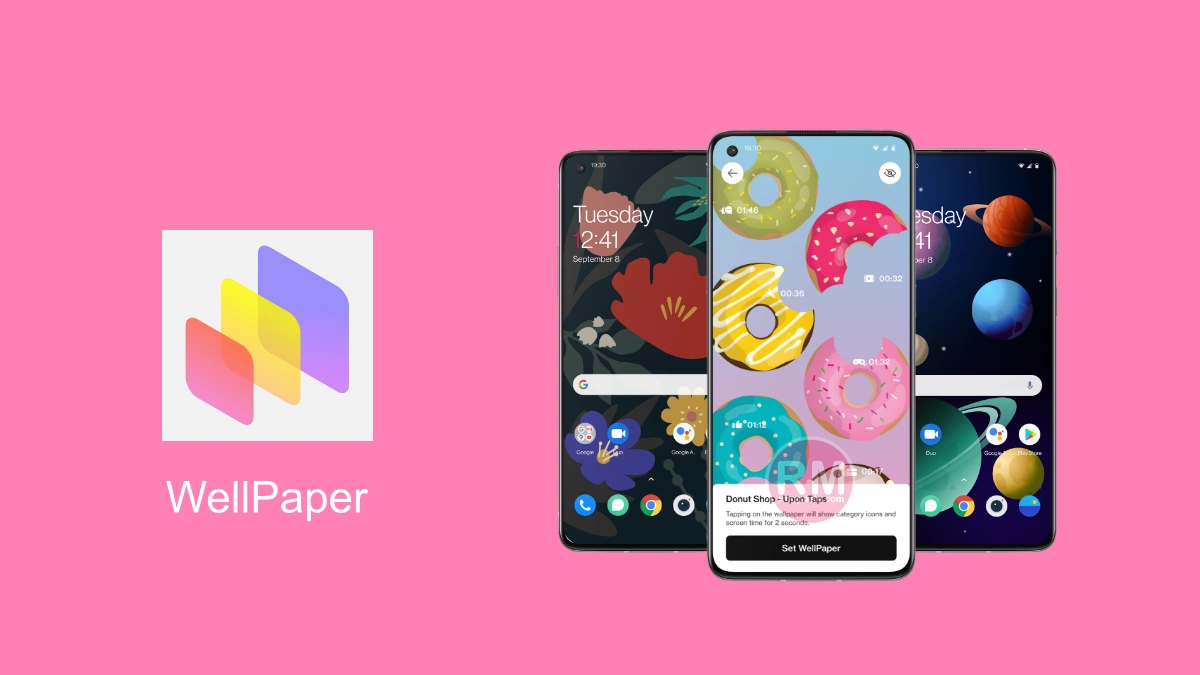Last year, OnePlus developed a new Wellpaper app to promote well-being among users. OxygenOS 12.1 Wellpaper app is one of the exclusive features that come with the OnePlus smartphone.
OnePlus Wellpaper App:
OnePlus introduced a new live wallpaper app for its users called Wellpaper app that changes the wallpaper size and shape of the smartphone based on how the app is being used. The OnePlus Wellpaper brings six different app categories in the form of wallpaper. The dynamic wallpaper constantly changes based on how the phone is being used.
Read also, The Best OnePlus Smartphones With 120Hz Displays [Device List]
In 2019, the Wellpaper featured a total of 3 wallpaper designs, and now the OxygenOS 12.1 Wellpaper comes with a total of six wallpaper designs to completely customize your screen wallpaper according to your choices.
Read also, OxygenOS 13 Based New OnePlus System Launcher Update [Download]
OnePlus Wellpaper App Wallpapers:
- Glow: This wallpaper displays your day in a cyber Patch way. It comes with six different colored neon rings representing a different app category, which covers all of the apps you use. All neon ring thickness will change based on the use.
- Botanical Garden: It is a relaxing garden landscape that comes with six colored flowers, all representing a different app category, which covers all of the apps you use. The flower size will increase according to the app being used.
- Cosmos: It is from a digital well-being solar system, which brings six colored planets, all representing the app category. The size of the planets increases the more you use the category.
- Donut Shop: It brings six flavored donuts; the donut will be gradually eaten the more you use the category.
- Composition: It comes with six colored tiles; all representing a different app category. The tiles change according to the app screen time in that category.
- Radical: It comes with six colored circulars that represent a different app category. The size of the circle will change the most you use the apps in the category.
How To Set Wellpaper App Wallpaper On Your OnePlus Phone:
- Launch the Wellpaper app
- Select the Glow/Radical/Composition/more from the wallpaper section
- Tap on View
- Tap on the Set wallpaper
How to check the Screen time:
- Go to the Wellpaper app
- Tap on the Screen time section
- Here, you can check screen time based on the categories;
- Tools
- Information and Business
- Entertainment
- Social
- Lifestyle and communication
- Game
- Tap on the categories
- Here you can check the Screen time app based
OR
Tapping on the wallpaper will show category icons and screen time for 2 seconds.
How to assign and changes the attribution of the apps in a category:
- Go to the Wellpaper app
- Tap on the Settings
- Tap on the Configure app categories
- Tap on the Category that you want to change the app a category
- Select the app and tap on the four box
- Here, you can change the app to the categories.
Related article
- OnePlus 8 Bugs & Issues Information After Android 13 [Dec 24, 2022]
- OnePlus Users Reported Jio And Airtel 5G Not Working On Their Smartphones
- OnePlus OxygenOS 13 Eligible Device List & Update Status
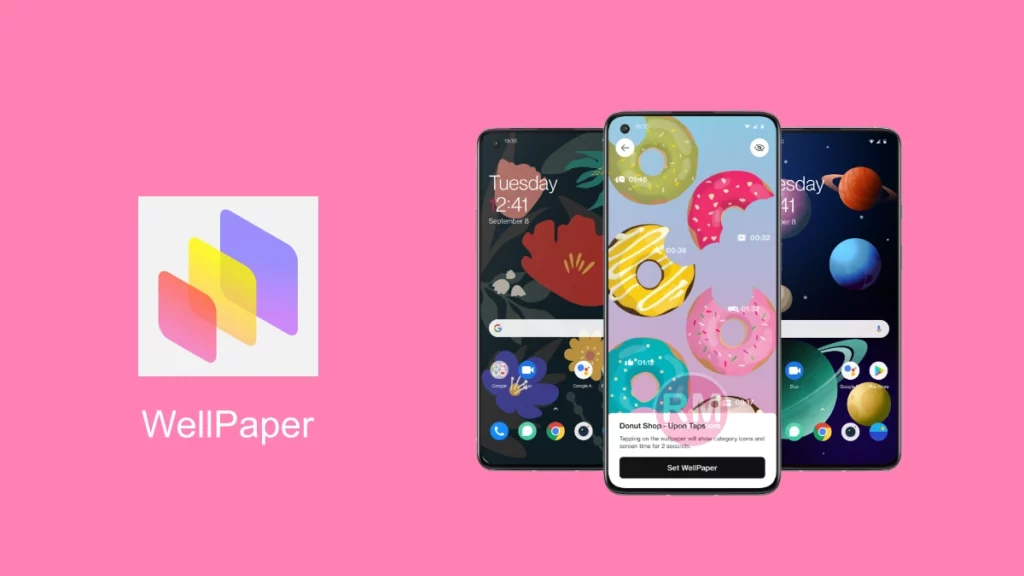
“If you like this article follow us on Google News, Facebook, Telegram, and Twitter. We will keep bringing you such articles.”