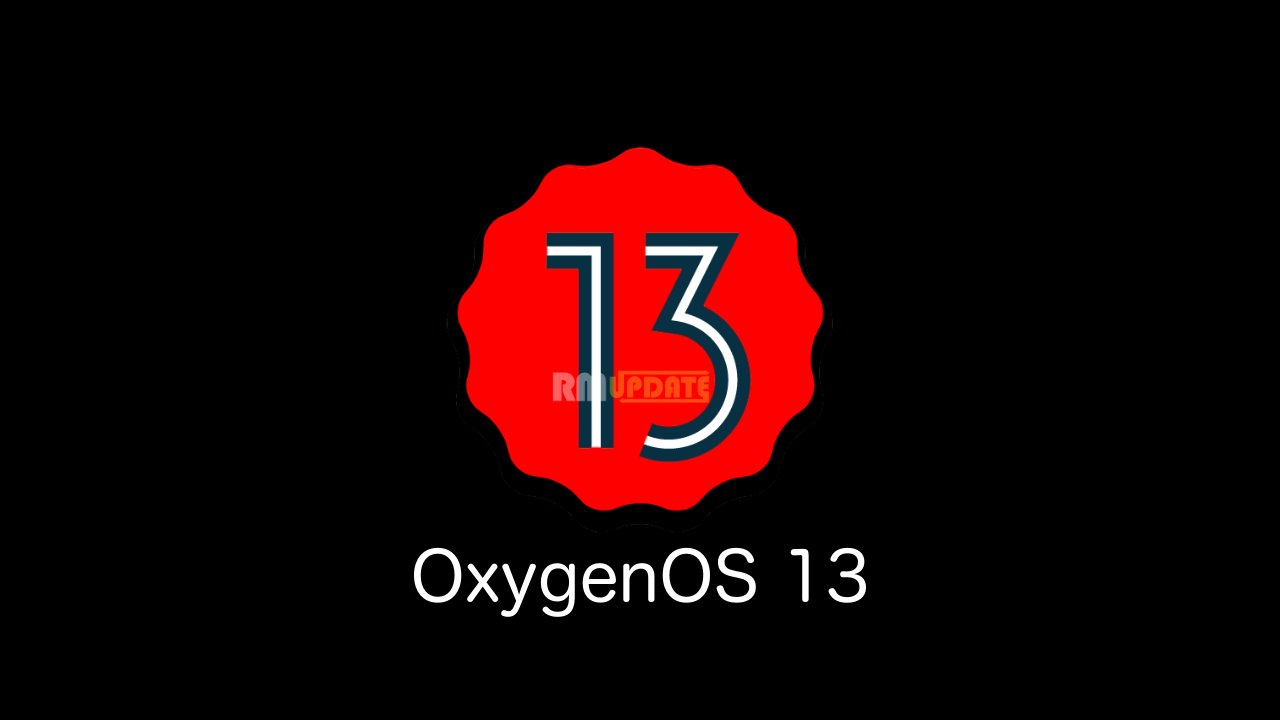Along with the OnePlus 10T, the Chinese company revealed OxygenOS 13, a new iteration of its skin based on Android 13 operating system that available for Pixels devices.
The latest Android 13-based OxygenOS 13 comes with new Aquamorphic design, inspired – as the name suggests – by the flow of water, and will be a concentrate of ‘practicality, reliability and safety’.
OxygenOS 13 New Features:
Soft and rounded edges, as well as a well-established tradition, including widgets, more accessible through prolonged pressure. The colors of the system change intelligently to fit the time of day: brighter in the morning, darker in the evening.
Thanks to AI System Booster, OxygenOS 13 also improves memory management, suspending multiple applications at the same time, for an overall fluidity experience.
The always-on display now offers more customization of the information to be displayed, and then there is no shortage of time-by-step updates, via the Smart Launcher features (allows you to open a specific app in a folder without opening the entire folder) and Sidebar Toolbox (enhanced one-hand mode), HyperBoost for games, support for spatial audio and Dolby Atmos, A long list of names and features, largely already known, but on which we can’t add much, having not tried them firsthand in the implementation of OnePlus. Read more OnePlus 9 Series Android 13 Based OxygenOS 13 Status [9, 9 Pro, 9R & 9RT]
As for security, OxygenOS 13 reports any risky downloads apps, while connecting to a public Wi-Fi the user’s location is blurred. There is also an improved version of Private Safe, which is a reserved space where you can put data, documents, and media files so that they are not accessible by other applications.
Here we are providing all the official download links of the official OxygenOS 13-based on Android 13 update for OnePlus smartphone users, you can easily install it with the Rollback package. Read more [Rolling out widely] OnePlus Nord 2 gets September 2022 security update with camera improvements
Download OxygenOS 13 & Android 13 builds
OnePlus 10 Pro
- OxygenOS 13 Open Beta 1:
- OxygenOS 13 Open Beta 2:
- OxygenOS 13 Stable C.19:
- Europe (Link Available Soon)
- India (Link Available Soon)
- North America (Link Available Soon)
OnePlus 9
- OxygenOS 13 Open Beta 1:
- OnePlus 9 (IN)
- OnePlus 9 (NA)
OnePlus 9 Pro
- OxygenOS 13 Open Beta 1:
- OnePlus 9 Pro (IN)
- OnePlus 9 Pro (NA)
These devices are running on OxygenOS 13 closed beta:
Installation Guide of OxygenOS 13 :
OxygenOS 13 Beta Indian ROM
- Download the latest ROM rollback zip package from the specified server.
- Copy the rollback package to the phone storage.
- Go to Settings -> About device -> Version -> Click Build number 7 times and enter the password, now you are in the developer mode.
- Go back Settings -> About device -> Up to date -> Click the top right button -> Local install -> Click on the corresponding rollback package -> Extract -> Upgrade -> System upgrade completed to 100%.
- After the rollback is complete, click Restart.
OxygenOS 13 Global ROM
- Download the Zip file from avobe links
- Move the downloaded ZIP file to the internal storage on your device
- Now, go to Settings > System > System Updates
- Then click on the top-right icon and select the Local Upgrade option.
- If local update option is not available so, you need to download the relevant app directly from OnePlus. After installing the downloaded APK, it can be launched from the app drawer like any regular app.
- From there, select the ZIP file that you have downloaded and proceed.
- Wait for the install process to finish.
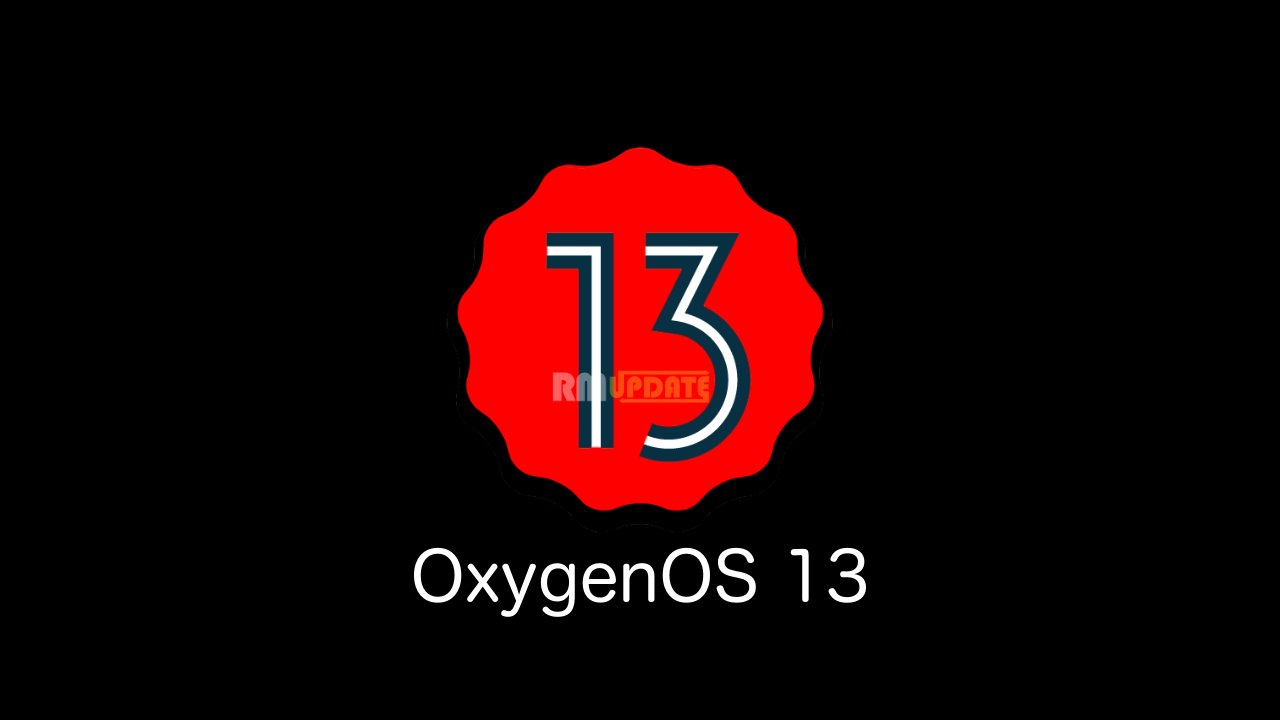
“If you like this article follow us on Google News, Facebook, Telegram, and Twitter. We will keep bringing you such articles.”