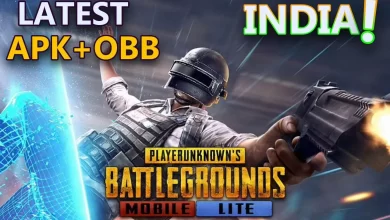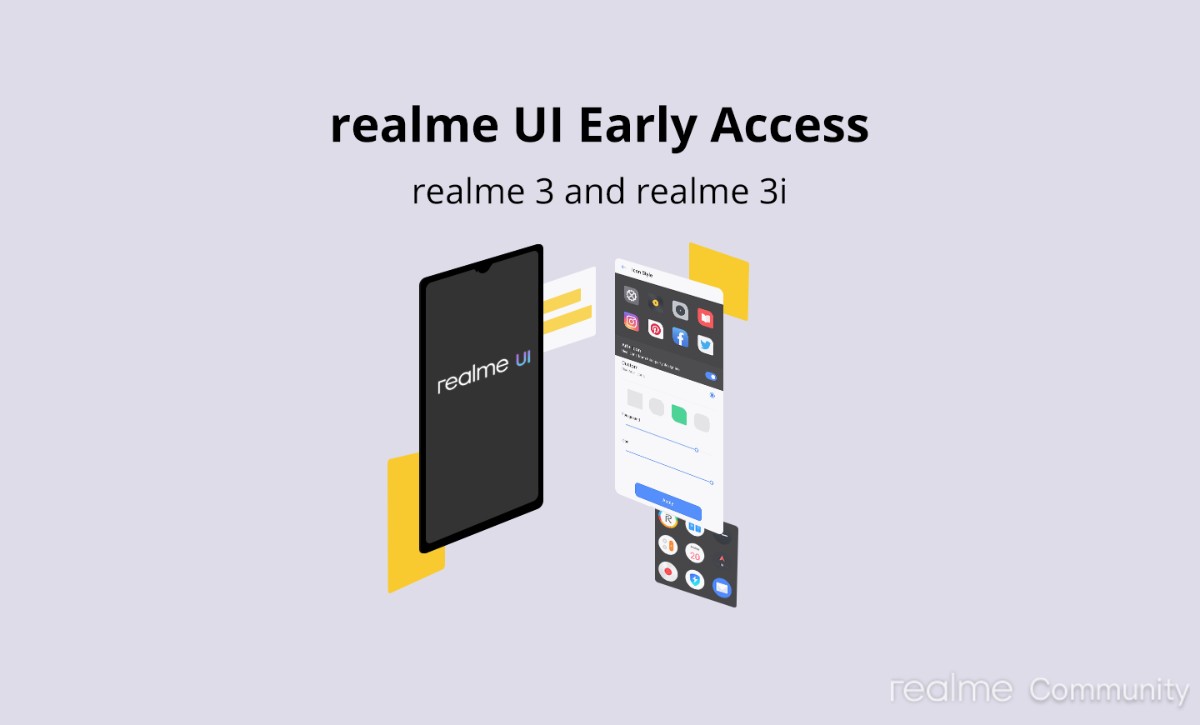Every Android phone has a name that matches the model, such as Realme 10 Pro+, Realme 8 Pro, etc. This Name appears when you connect another device to your device. One of the simple things you can do to avoid confusion is to change the name of your Realme device.
In order to attract users to its devices, Realme offers several customization options on its smartphones. One of the interesting features is the customizable device name. Realme UI 4.0 allows you to change the Name of the device to whatever you want.
You can change the default Realme UI 4.0 running OS device name to whatever you want. The device name will be displayed when using Bluetooth and Wi-Fi Direct. Moreover, there’s no limit to the number of times you can change the Name of your device, so you can change it whenever you want.
In this article, we are sharing a guide for how to change device names on Realme smartphones. Without wasting time, let’s get started.
How To Change Device Name On Realme Smartphone:
- Firstly, go to Settings
- Scroll down and tap on About device
- Here, tap on the Device name
- Now, enable a pop-up window,
- From here, you can enter the Name whatever you want
- Finally, tap on the SAVE

“If you like this article follow us on Google News, Facebook, Telegram, and Twitter. We will keep bringing you such articles.”