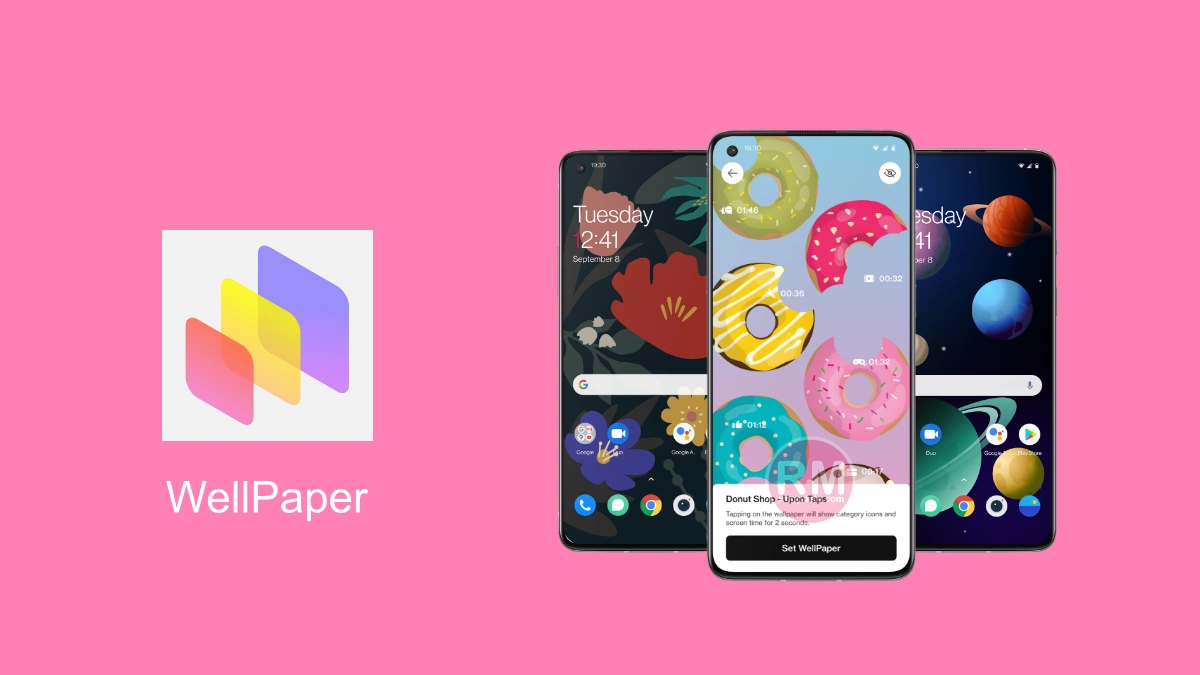Samsung is a well-known Korean tech giant, which is known for its Galaxy smartphones and much other electronic equipment. Currently, Samsung is working on the Android 13-based One UI 5.0 Beta; its flagship devices like Galaxy S22 series, Galaxy S21 and S20 Series have already received the One UI 5.0 beta in many regions.
On the other hand, Samsung users are also facing some issues related to YouTube and finding the way by which their issues can be resolved. It is very annoying when you use your device; a YouTube pop appears again and again on the screen. This is what is happening in Samsung devices. One of the users in a community post informed that YouTube pop is appearing on the top of the Samsung phone screen, and it is not going back or getting close. Read more Countries Where Galaxy S21 Series One UI 5.0 Program Is Available
If you are also facing the same problem, then you probably came to the right place. In this article, we have shared a few tips by which your can may be resolved, and you can get relief from this annoying YouTube Pop. Read more Countries Where Galaxy S20 Series One UI 5.0 Program Is Available
Tips To Fix The YouTube Pop-Up Issue In Samsung Devices:
- Restart your Samsung phone
- Reset the Youtube settings.
- Clear cache of the YouTube app.
- Update your Youtube app and device if you have to update it.
- Uninstall and reinstall the YouTube app.
- If anything above did not work, then, Reset your Samsung device.

“If you like this article follow us on Google News, Facebook, Telegram, and Twitter. We will keep bringing you such articles.”