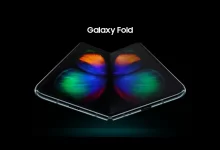On August 30, Samsung started rolling out the Android 13-based One UI 5.0 Beta Program for Galaxy S21 series smartphone users in South Korea and the UK. Later, the South Korean tech giant released the One UI 5.0 Beta 2 update with some fixes over the beta program.
Now, the Samsung Galaxy S21, S21 Plus, and S21 Ultra 5G beta participants are getting the Android 13-based One UI 5.0 Beta 3 update in the UK and South Korea. The Android 13-based One UI 5.0 Beta 3 update for Galaxy S21 series brings some new features and lots of fixes that come with the beta testing on the devices.
Furthermore, the third bet of the One UI 5.0 can be identified via the firmware number ending ZVJ3 for Galaxy S21 series. And users must have to download this latest update with around 1270.56 MB software package size for improved device stability. Read more All About Samsung One UI 5.0 Update
Going to the changelog, this update introduced a new feature in the Gallery application that allows users to add and remove their Favourite and Recent albums. Plus, it removes the Multi-user function and brings many new improvements. Read more Latest Samsung One UI Home v14.0.00.133 Update For Galaxy Devices- Download Link
In addition, this update fixes the problem of sleep mode that executes automatically and when sleep mode is activated, the screen does not turn on after turning off. Plus, it solves the crash when entering the App folder, changing Wallpaper, and S Pen Command. Lastly, it fixes the issue of the screen freezing when returning to Home Screen from Widgets. For more information, check changelog below,
Samsung Galaxy S21 Series One UI 5.0 Beta 3 Changelog:
[Bugs that have been fixed]
- Added an option to add and remove Favorite and Recents albums in Gallery app
- Fixed the issue with Sleep Mode being executed automatically
- Fixed an error with screen not turning on after it is turned off when Sleep Mode is activated
- Fixed crash when entering App Folder
- Fixed crash when changing Wallpaper
- Fixed crash in S Pen Air Command
- Fixed the issue with Object Eraser not working Fixed vibration feedback not working when using Home gesture
- Fixed the issue with screen freezing when returning to Home Screen from Widgets
- Deleted Multi-user function
- Many other improvements
After you install the One UI 5.0 beta 3 update on your Galaxy S21 series smartphone, the below apps will get updated to the latest version.
- Samsung Wearable
- Samsung Health
- Samsung Internet
- Samsung Member
- Smart things
- Smart Switch
- Calculator
- Voice Recorder
How To Update;
If you’re already participating in the Galaxy S21 series One UI 5.0 Beta Program. Firstly, go to the device’s Settings. From here, scroll down and tap on the Software Update option; then you will see Download and Install and click on it. Wait for a while for the update to appear on the screen, and finally, tap on the download button to start the downloading process.

“If you like this article follow us on Google News, Facebook, Telegram, and Twitter. We will keep bringing you such articles.”