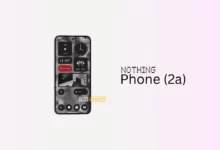Recently, Samsung released the latest monthly security patch for last year’s Galaxy Tab A7 Lite tablet users in Europe. Now, the company has started sending the October 2022 Android security update for Galaxy Tab S6 users in various regions. This update improves all aspects of the device with the latest security solution.
The October 2022 security update is currently rolled out for Galaxy Tab S6 in various Asian countries such as Malaysia, Singapore, and Thailand, as well as in Australia and Germany. More regions may take several days. Read more These Devices Will Receive Samsung One UI 5.0 Beta Update [List]
The Galaxy Tab S6’s October 2022 security update in Asia and Australia carries a One UI build number T865XXU5DVJ1. In Germany, the new firmware update comes with version number T865XXU5DVH2. The update comes with some functional improvements and some general vulnerability exposures that will be fixed after installing the October 2022 security update.
According to the changelog, the monthly security patch improves the system security and stability for the device’s performance enhancements. Moreover, it fixes several high, moderate, and critical CVEs and bugs that affect the user’s experience. Read more Samsung Galaxy Tab A7 Bags September 2022 Security Update In Europe
Moreover, it protects your device from bugs and viruses to deliver a secure interface. Apart from this, this update does not bring any other features or improvements. You can see the full changelog of this update below.
Changelog:
- The overall stability of functions improved.
- The security of your device has been improved.
- A software update can include, but is not limited to:
- Device stability improvements and bug fixes.
- New and/or enhanced features.
- Further improvements to performance.
- To get the best from your device, please keep your device up to date and regularly check for software updates.
How To Update:
If you are a Galaxy Tab S6 user in any of the countries mentioned above, you can download and install the new software update on your device by navigating to Settings » Software update and tapping Download and install.

“If you like this article follow us on Google News, Facebook, Telegram, and Twitter. We will keep bringing you such articles.”