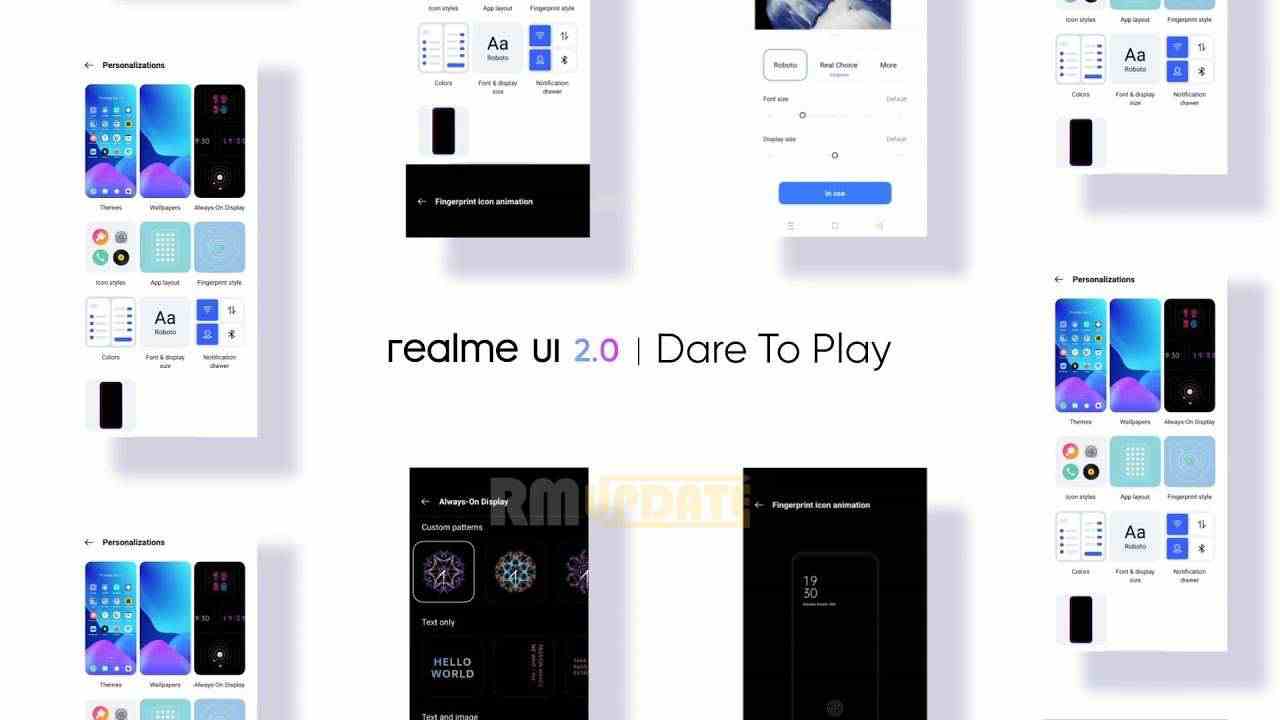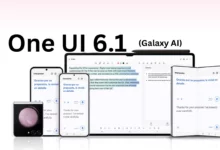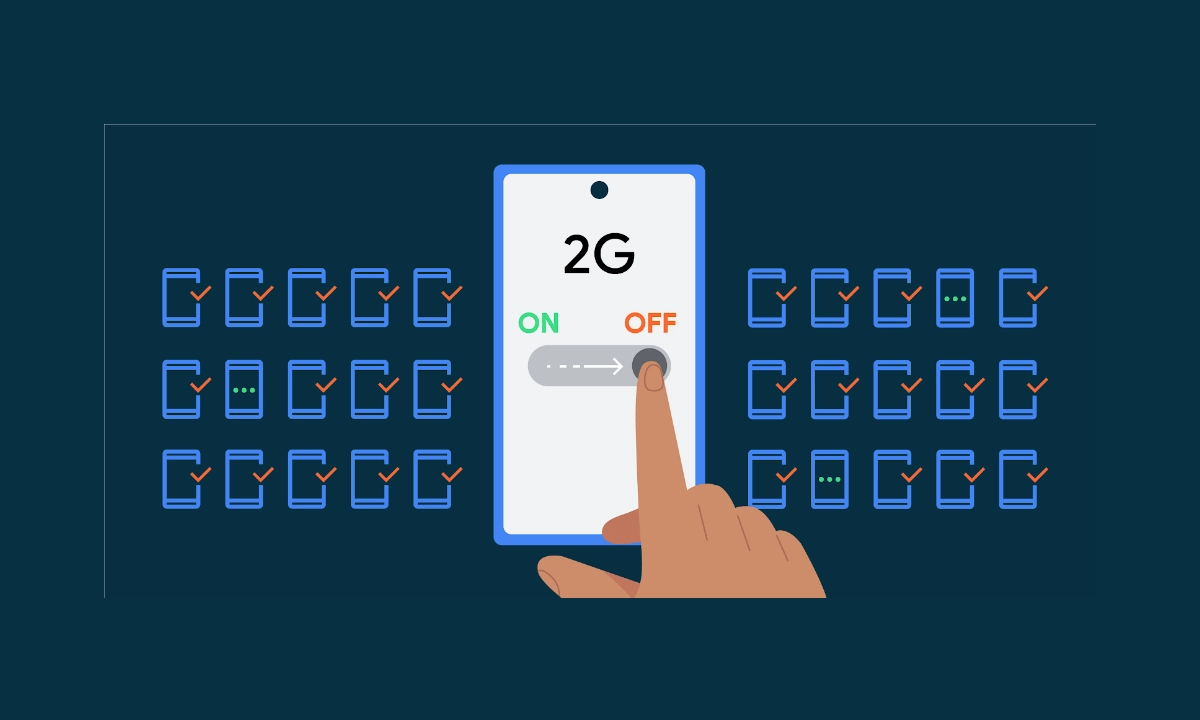Beginning of the month, OnePlus rolled out the Android 12-based OxygenOS 12 update for its 2019 Flagship smartphones, including the OnePlus 7 Series and the OnePlus 7T series in India. Recently, the Chinese tech giant has started punching again OxygenOS 12-based on the Android 12 update for its OnePlus 7, 7 Pro, 7T, and 7T Pro smartphone users in India.
Android 12-based OxygenOS 12 is available for OnePlus 7 series and OnePlus 7T series smartphone users in the country with a slew of new features, enhancements and a slew of customization options. This update is currently rolling out in the Indian, Global, and European markets and more markets are expected to release soon. Now, users can identify this update with the following firmware number. Read more OnePlus Has Ended Software Support For These Smartphones- Android & Security Update
OnePlus 7:
- IN: GM1901_11.H.30
- EU: GM1903_11.H.30
- GLO: GM1903_11.H.31
OnePlus 7 Pro:
- IN: GM1911_11.H.30
- EU: GM1913_11.H.30
- GLO: GM1913_11.H.31
OnePlus 7T:
- IN: HD1901_11.F.17
- EU: HD1903_11.F.17
- GLO: HD1903_11.F.17
OnePlus 7T Pro:
- IN: HD1911_11.F.17
- EU: HD1913_11.F.17
- GLO: HD1913_11.F.17
According to the changelog, this update enhances the system stability to deliver seamless performance and also optimizes the communication stability for the improvement of the network. Apart from this, the official changelog does not mention any other noticeable changes and improvements. Below, you can check the changelog to this update. OnePlus Nord 2T Getting October 2022 Security Update
Changelog:
- Improves system stability.
- Optimizes communication stability.
Android 12-Based OxygenOS 12 Features And Improvements:
The OxygenOS 12 update introduced a bunch of highlights, including Smart Battery Engine, Hyperboost end-to-end frame rate stabilizer, OnePlus Scout, Work-Life Balance, New Always-On Display, and redesigns app icons and page layout and more. Moreover, it optimized many features such as Dark mode, Shelf, Spam block, Desktop icons, Software algorithm, and categorization of the Accessibility functions by grouping.
How To Update:
Suppose you can check manually for an OTA update through the device’s Settings. From here, scroll down and tap on the System, click on the System update, then tap on the Check for updates; if an update is available, click on the Download and install Now.

“If you like this article follow us on Google News, Facebook, Telegram, and Twitter. We will keep bringing you such articles.”