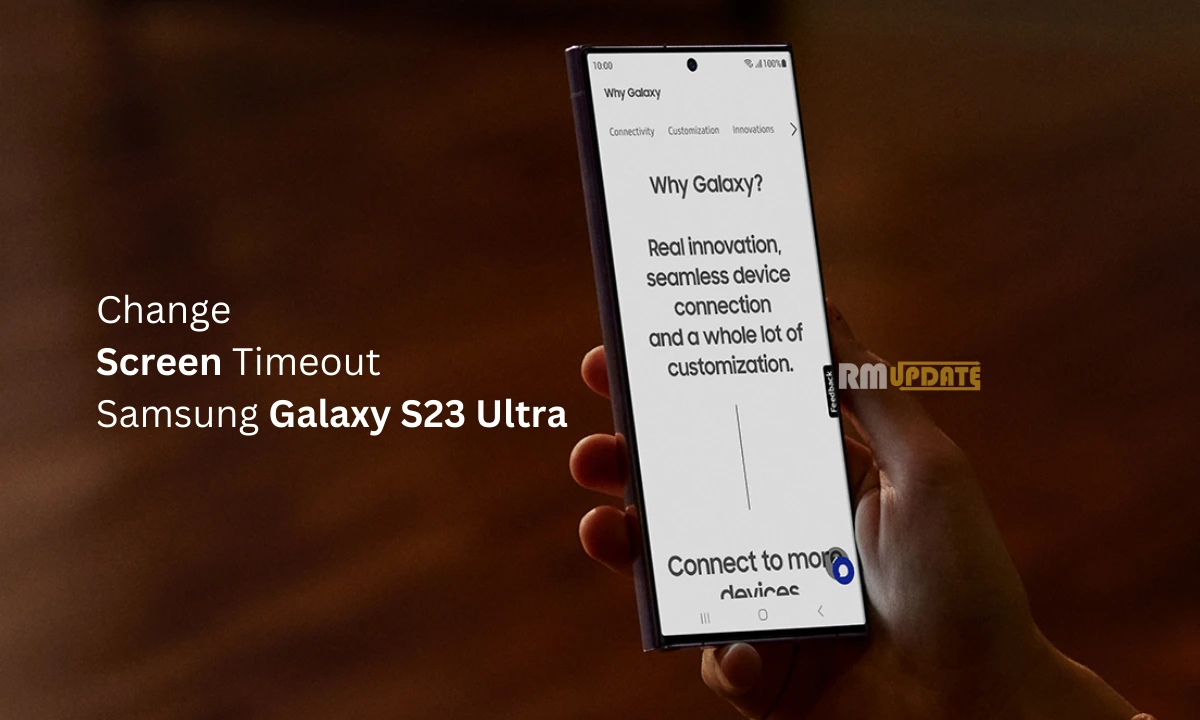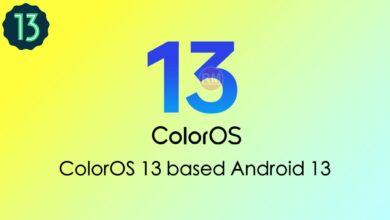Samsung’s October 2022 security update has already been rolled out for a bunch of Galaxy devices in various regions. Now, the South Korean tech giant has started rolling out October 2022 Android security patch for its mid-range smartphone, the Galaxy A52s 5G.
Back in September 2021, Samsung launched the Galaxy A52s with lots of features along with the 12 5G band support. This phone features a 6.5-inch 120Hz Super AMOLED display, Snapdragon 778G, 6nm process Processor, 50 MP quad camera, 4,500mAh battery, Dolby Atmos, and more. Read more Samsung Galaxy A72 Receiving October 2022 Security Patch
According to the information, Samsung Galaxy A52s 5G users can identify this latest October 2022 update via the One UI build number A528BXXU1CVJ1. It is a currency released in India, but we expect it to be released in other regions in the coming days or weeks.
According to the Changelog, this monthly security patch focuses on enhancing the system’s security and stability to provide a great user experience. Additionally, it protects your device against unwanted threats and viruses. Moreover, this update comes with fixes for some common bugs and issues that impact the user’s experience and deliver a seamless performance. Read more Samsung’s September 2022 Security Update Reached Galaxy A33 5G In India
Apart from this, the update does not bring any other additional features and enhancements; below, you can check the changelog to this update.
Changelog:
- The overall stability of functions improved.
- The security of your device has been improved.
- A software update can include, but is not limited to:
- Device stability improvements and bug fixes.
- New and/or enhanced features.
- Further improvements to performance.
- To get the best from your device, please keep your device up to date and regularly check for software updates.
How To Update:
You want to download or install the latest monthly security update on your device. Navigate to the Settings of the Galaxy device; from here, scroll down and click on the Software update section. Then check the new update; once done, click on the Download and install button to complete the process.

“If you like this article follow us on Google News, Facebook, Telegram, and Twitter. We will keep bringing you such articles.”