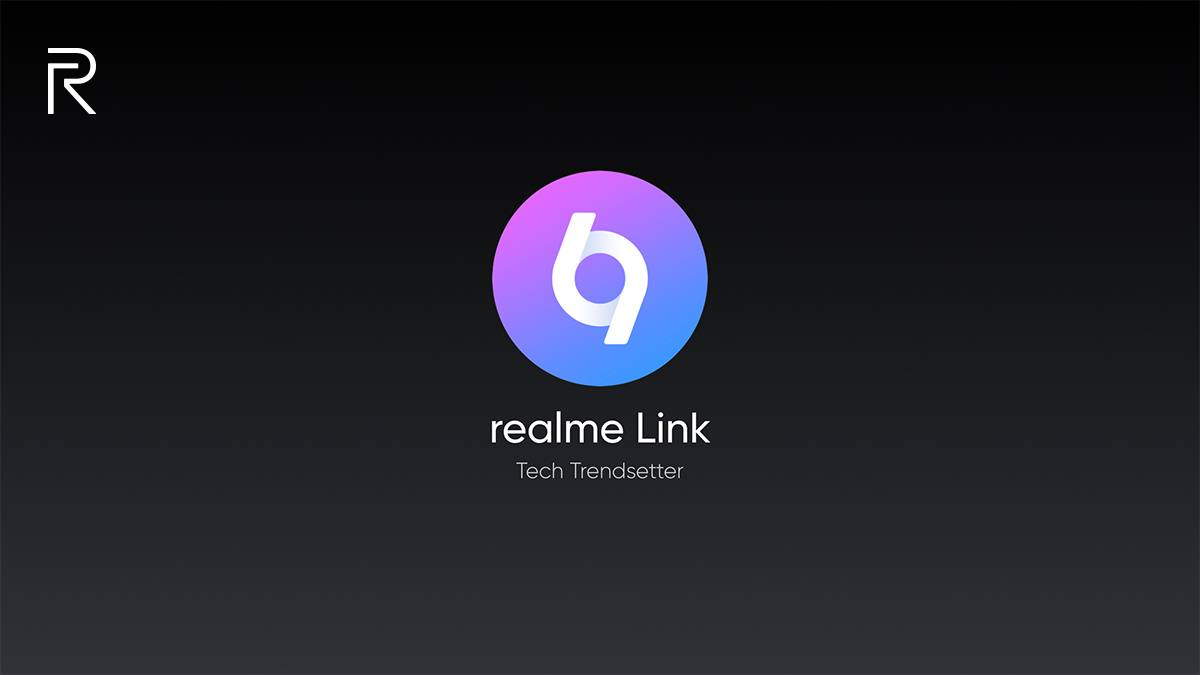Realme rolled out the Android 13-based Realme UI 3.0 official update for Realme GT2 Pro in India yesterday. Plus, apart from the Android 13 update, the company has also released the latest monthly security update for its eligible smartphones in India. Right now, the Chinese tech giant has started rolling out the October 2022 Android security update for Realme 9 4G and Narzo 50 Pro 5G smartphone users in the country.
The October 2022 update for Realme 9 4G and Narzo 50 Pro 5G comes with the Realme UI build number RMX3521_11_A.29 and RMX3395_11_A.06, respectively. This update comes with some general improvements and improves system stability; therefore, we recommend that you should download this update on your device when it arrives. Read more Realme October 2022 Security Update Device [6 New Devices Added]
According to the information, this update will be rolled out gradually to all Realme 9 4G and Narzo 50 Pro 5G users, and it will cover a limited number of users today, and more users will take several days.
In a recent development, Both the Realme devices received the October 2022 update that primarily works to improve the system security to keep your private files and data safe. Additionally, it enhances the system’s stability to deliver a seamless performance. Read more Realme X7 September 2022 Security Update With Jio 5G Support
Moreover, this update fixes some security and privacy-related bugs and viruses that affect the user’s experience. Besides, the update does not come with any other additional features and improvements; for more information, check the complete changelog for this update.
Changelog:
Security
- Update Android security patch October 2022
System
- Fixed some known issues, and improved system stability.
- Improved system performance
How To Update:
If you are a user of the Realme 9 4G and Narzo 50 Pro 5G, then you can install and download the October 2022 update via the device’s Settings. From here, scroll down and tap on the About phone, then click on the Official version, then wait for the update checking procedure. If an update is available, hit on the Download button, and it’s done.

“If you like this article follow us on Google News, Facebook, Telegram, and Twitter. We will keep bringing you such articles.”