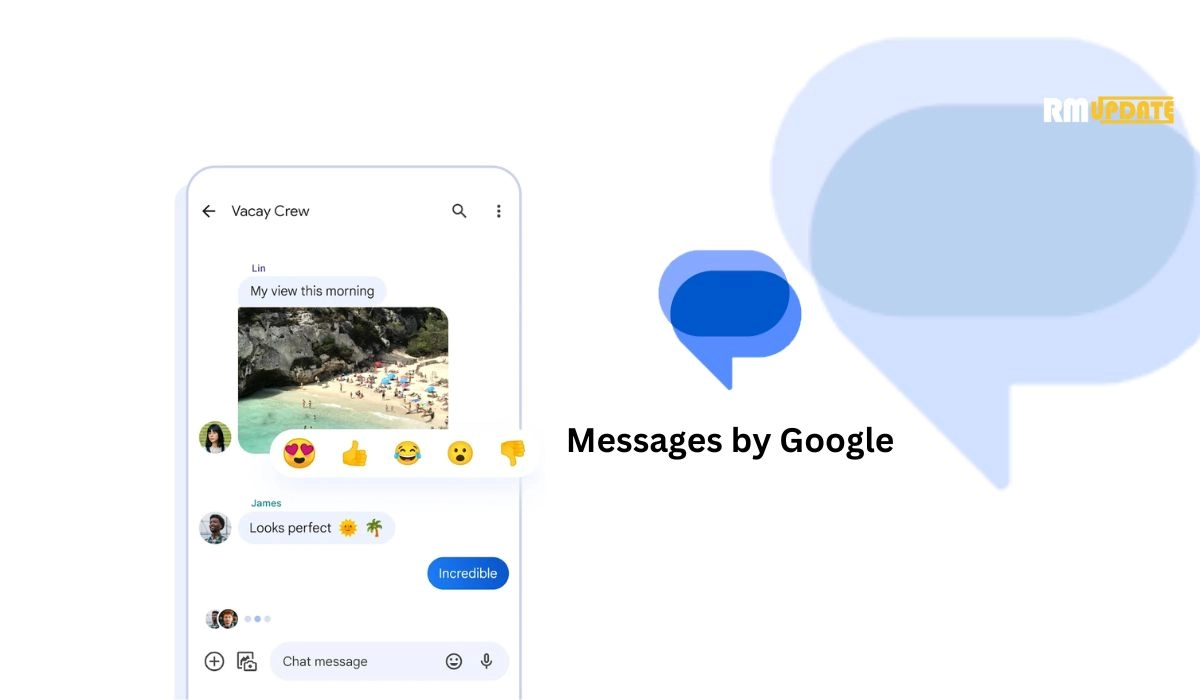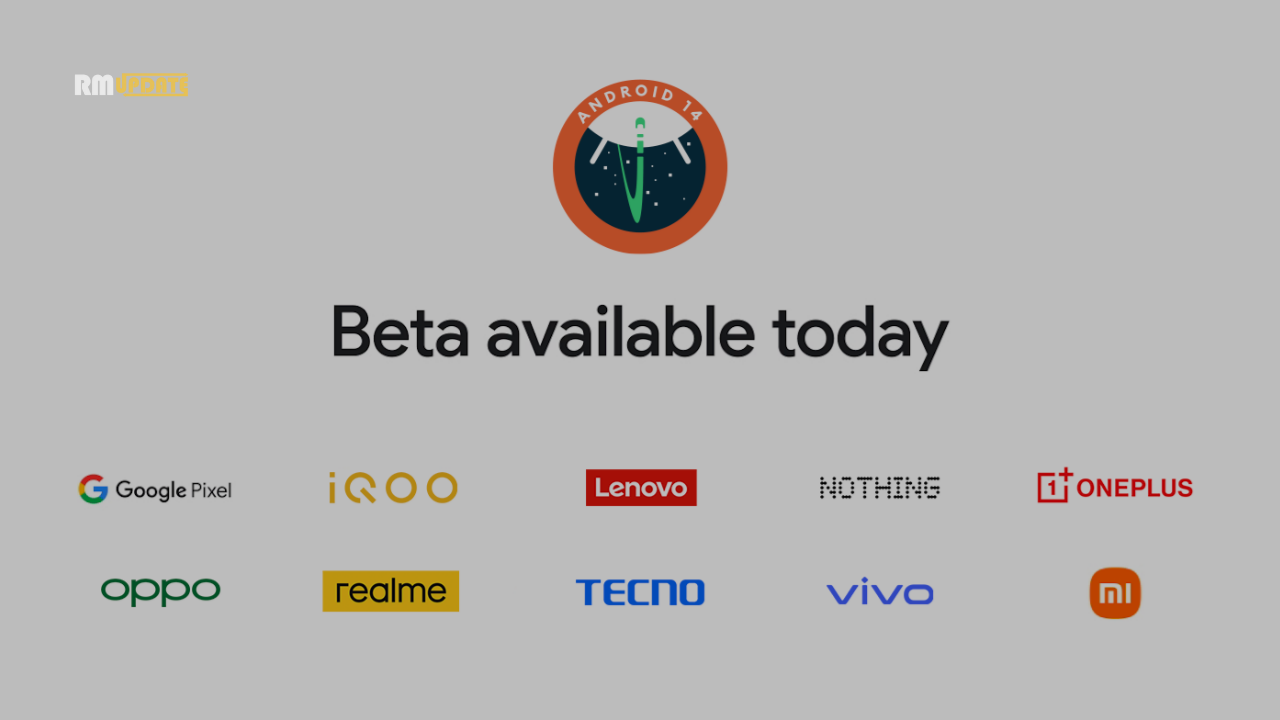Recently, Realme has released the major Android 13-based Realme UI 3.0 stable for its most premium flagship smartphone, the Relame GT2 Pro in India. Meanwhile, the Chinese tech giant is also rolling out the Android 13 Early Access Update for its mid-range smartphone in India. Now, the company has begun expanding the Android 13 Early Access update for Narzo 50 Pro 5G.
The Narzo 50 Pro 5G was launched with the Android 12-based Relame UI 3.0 OS out of the box in May 2022. Now, the phone is getting the Android 13 Early Access update, which comes with lots of new features and improvements over the Android 12. Additionally, to upgrade to this build successfully, be sure that your device is in the latest Relame UI build number RMX3395_11_A.06/RMX3395_11_A.05. Read more October 2022 Update Rolling Out for Realme GT 2, X7 Pro, GT Neo 5G, GT Neo 2T, GT Neo FE, and Q3 Pro
Realme Narzo 50 Pro 5G Android 13 Early Access Update
Relame Narzo 50 Pro 5G Android 13 Early Access program allows users to experience whole new features and enhancements for the first time. Now, you can enroll your device in the Android 13 Early Access program and experience it before anyone else.
As per the information, the application for Android 13 Early Access for Realme Narzo 50 Pro 5G is open today, 31 October 2022, and will be accepted in batches, and there are only limited seats available to apply for it.
Among the new features, the update might have some bugs and some apps may not work properly. Therefore, we recommend that you do not install Realme UI Early Access software update on your daily-use phone. Now, interested users can apply this update in your device settings. Below you can check the update instructions for the Android 13 Early Access program for Realme Narzo 50 Pro 5G smartphone.
How To Update:
If you want to apply this Realme UI 3.0 based on the Android 13 Early Access program on your Realme Narzo 50 Pro 5G smartphone, then go to your device’s Settings. Now, scroll down and click on About phone, then click on the Official version. From here, follow the steps to access the latest updates.
From here click on the three vertical dots in the right corner and click on Trial Version. Here you will see the Early Access option and tap on it. Tap on apply now and enter your mobile number and other details and hit on submit and finally done.
Note:
- Make sure your device has a 60%+ Battery.
- Please be sure that the phone has more than 10 GB of storage.
- Please back up your data before the software update to prevent data loss.

“If you like this article follow us on Google News, Facebook, Telegram, and Twitter. We will keep bringing you such articles.”