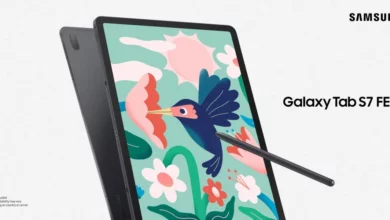Now, easily set up with available devices by Samsung’s Nearby device scanning feature used for easy and fast connections set up.
Basically, when any other devices come near you, contact your device. This feature sends a notification to your device that this particular device is available to connect by this, Nearby device scanning feature. Both the devices get easily connected and perform sharing and other important things.
As you know, Samsung is rolling out the One UI 5.0 Beta and stable update for its eligible device; however, in between, developers are also releasing security updates for its device.
Recently, Samsung released a November security update for its last year’s ultra-premium flagship smartphone, the Galaxy Z Fold 3. This update brought so many bug fixes and improvements to the phone.
Other than this, the company also released the One UI 5.0 third beta update for this year’s released Samsung Galaxy Z Fold 4 and Galaxy Z Flip 4 phones.
How To Use The Nearby Sharing Feature In Your Samsung Device:
- First of all, Go to Settings
- After that, Tap on Connections
- Then, click on More connection settings
- Now, Tab on Nearby device scanning. It’s done

“If you like this article follow us on Google News, Facebook, Telegram, and Twitter. We will keep bringing you such articles.”