OnePlus always ensures to offer best-in-class technologies in its flagship smartphones. It delivers next-level fast, smooth and better performance in every aspect of its products including powerful processors, immersive display, stunning cameras, elegant design and efficient software. Following that the OnePlus has induced the next-gen LTPO 3.0 technology in certain smartphones, including the OnePlus 11. Read along the article to know how you can change the screen refresh rate of your OnePlus 11.
The LTPO or Low Temperature Polycrystalline Oxide technology in the OnePlus 11 allows the display of the smartphone to adjust its refresh rate according to the content the user is consuming for an enhanced power efficiency. Inevitably, in case you are scrolling a social media content the refresh rate will be adjusted to the highest value due to the LTPO technology, ensuring a fast and smooth experience.
Also Read| OnePlus OxygenOS Floating Windows: A New Way to Multitask on Your OnePlus Phone
Moreover, the refresh rate plays a crucial role in regards to the Display of the smartphone. It relies upon how good the battery performance of your smartphone is. So the refresh rate functionality might not drain the excessive battery of your OnePlus 11.
Furthermore, the OnePlus 11 display refresh rate can be reduced to 1Hz. As the AMOLED panels flicker at the minimum brightness the latest LTPO 3.0 technology helps to maintain the stability of the display. Not everyone operates their smartphone to full brightness, which essentially reduces the screen refresh rate feature usage to some extent.
Read More: Is the OnePlus 11 5G Waterproof?
How to Change the Screen Refresh Rate on Your OnePlus 11?
You can easily change the screen refresh rate of your OnePlus 11 by following these simple steps mentioned below:
- First of all go into the Settings.
- Then scroll down to access Display & brightness.
- Following that scroll down again and select Screen refresh rate.
- Now choose the best option from High or Standard.
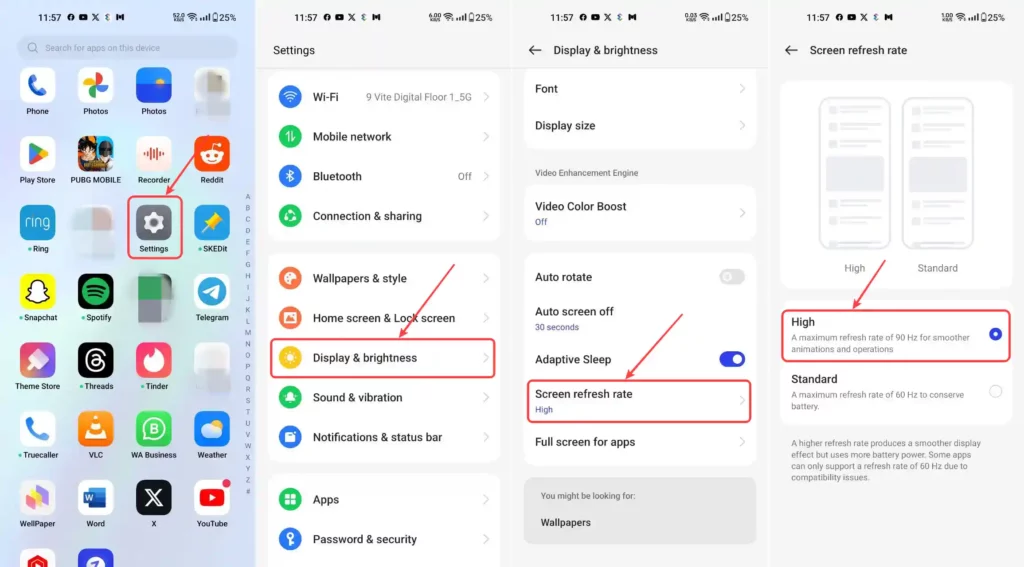

“If you like this article follow us on Google News, Facebook, Telegram, and Twitter. We will keep bringing you such articles.”







