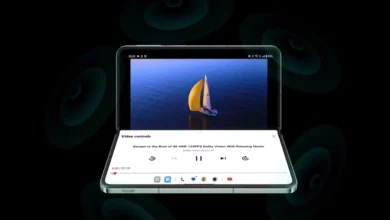Green line issue on OnePlus display is a hot topic nowadays and especially OnePlus 8 and 9 series users are going through it. Recently, a OnePlus 8 series user faced the issue of green lines on his display even after updating to latest OxygenOS 13 March 2023 Update.
The scenario is quite perplexing as every new software update supposedly fixes the problems of the device rather than fixing them. Adding to the woes, several users tweeted that multiple models of the OnePlus 8 series are facing the green line issue, and there is no solution yet.
Significantly, in such a case, the company takes some action immediately. As we know the tech maker is offering free of cost screen replacement however there is no warranty with it. However, it would be much better if OnePlus fixes this issue permanently as it is a nuisance for the users.
Previous Story:
OnePlus recently rolled out the Android 13-based OxygenOS 13 update for its flagship series in eligible markets, which brings a bunch of new features and amazing improvements for the user. On the other hand, after updating to OxygenOS 13, some OnePlus 8 series smartphone owners are facing the green horizontal line issue.
This green screen problem is mainly happening in the OnePlus 8 series. However, to fix it, users have tried their best, but it still persists. However, the OnePlus 8 series users suspect that the problem may occur right after installing Android 13 based on OxygenOS 13 software version.
Some users on the OnePlus community reported that they are facing the issue of green vertical lines on the display. Don’t worry; this is a common problem in OnePlus smartphones, so wait for some time and days. For OnePlus 8 series users, the company will fix the Green line issue for a better experience in the next update.
If you don’t want to wait for the next update, you can roll back to the Android 12-based OxygenOS 12.1 update. In addition to this, you can contact OnePlus support direct or visit the OnePlus Exclusive Service Center. You can also check some basic solutions for the Green line issue.
Here Is The Few Way To Fixes, If You Have A Green Line On Your OnePlus Phone Screen:
- Restart your OnePlus phone; If it is normal, restarting the phone will fix it.
- Restart your OnePlus phone in safe mode.
- If your phone is not updated, then update your phone and also install apps.
- If all the above things don’t work, then reset your phone to factory data. This will erase all your data on the phone and give you a fresh start like before.

“If you like this article follow us on Google News, Facebook, Telegram, and Twitter. We will keep bringing you such articles.”